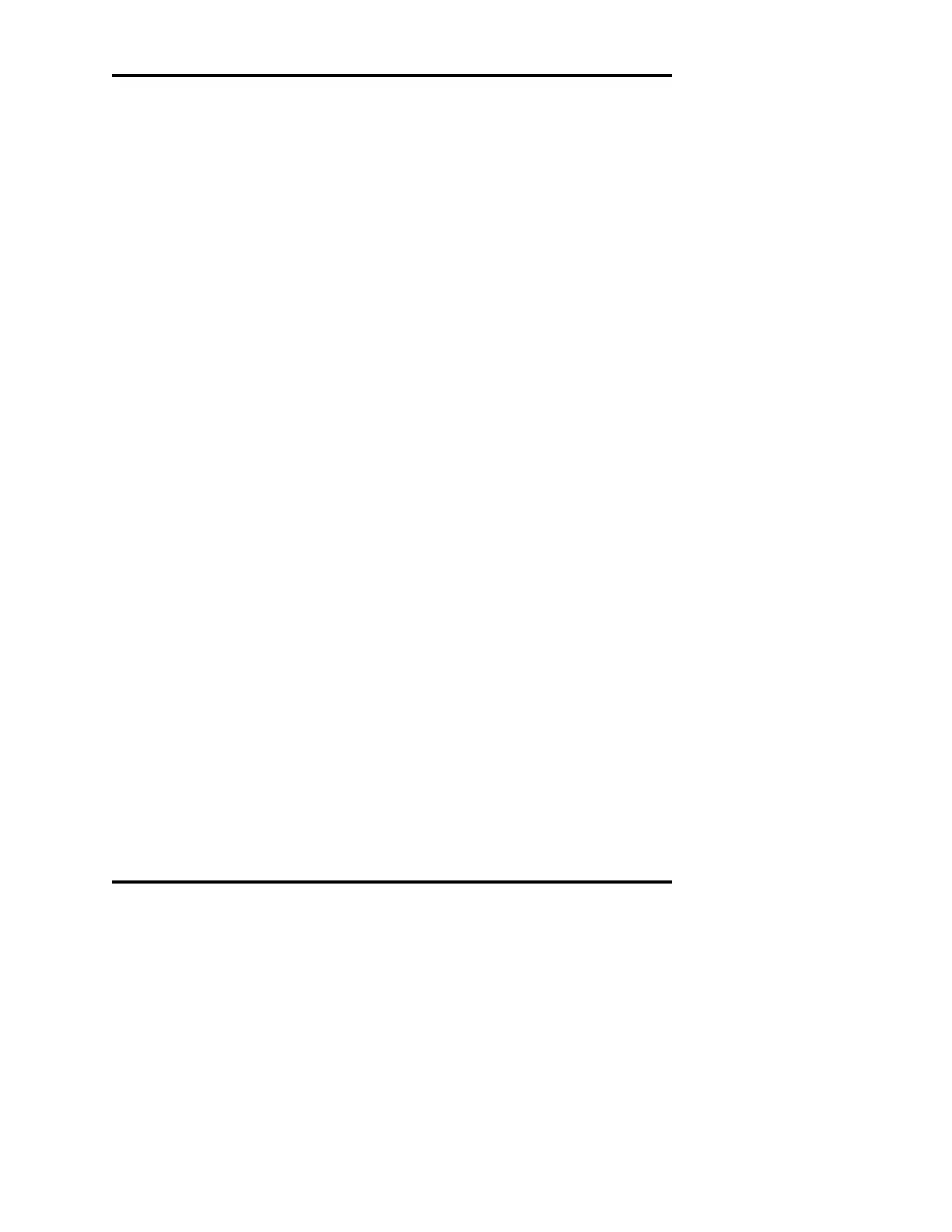63
Laboratory Information
Management System (LIMS)
Interface
Appendix H
This document describes the Laboratory Information Management
System (LIMS) compatible interface of the Model 3320 Osmometer.
This is a unidirectional interface with standardized serial port output
messages, intended to aid the user in collecting and parsing data by com-
puterized means for documenting instrument operation and test results.
The LIMS compatible interface utilizes the instrument serial port to out-
put a series of delimited serial port strings, as defined in this document.
These strings are only output after the user activates the LIMS mode via
the setup menu. When active, all serial port output is suppressed and
replaced by these strings. Output is unidirectional, initiated by the
instrument. The user will need to supply a PC interface and software for
the collection and processing of the serial port message strings.
This feature and its output are not in compliance with formal LIMS pro-
tocols. It is only intended to aid the user in interfacing with such a sys-
tem.
Setup and activation
To activate the LIMS feature, use the instrument SETUP menu and scroll
to select “9. Select LIMS Out”. Use the keypad to change the condition
setting to “ON”, then exit to the main SETUP menu and save the config-
uration option.
