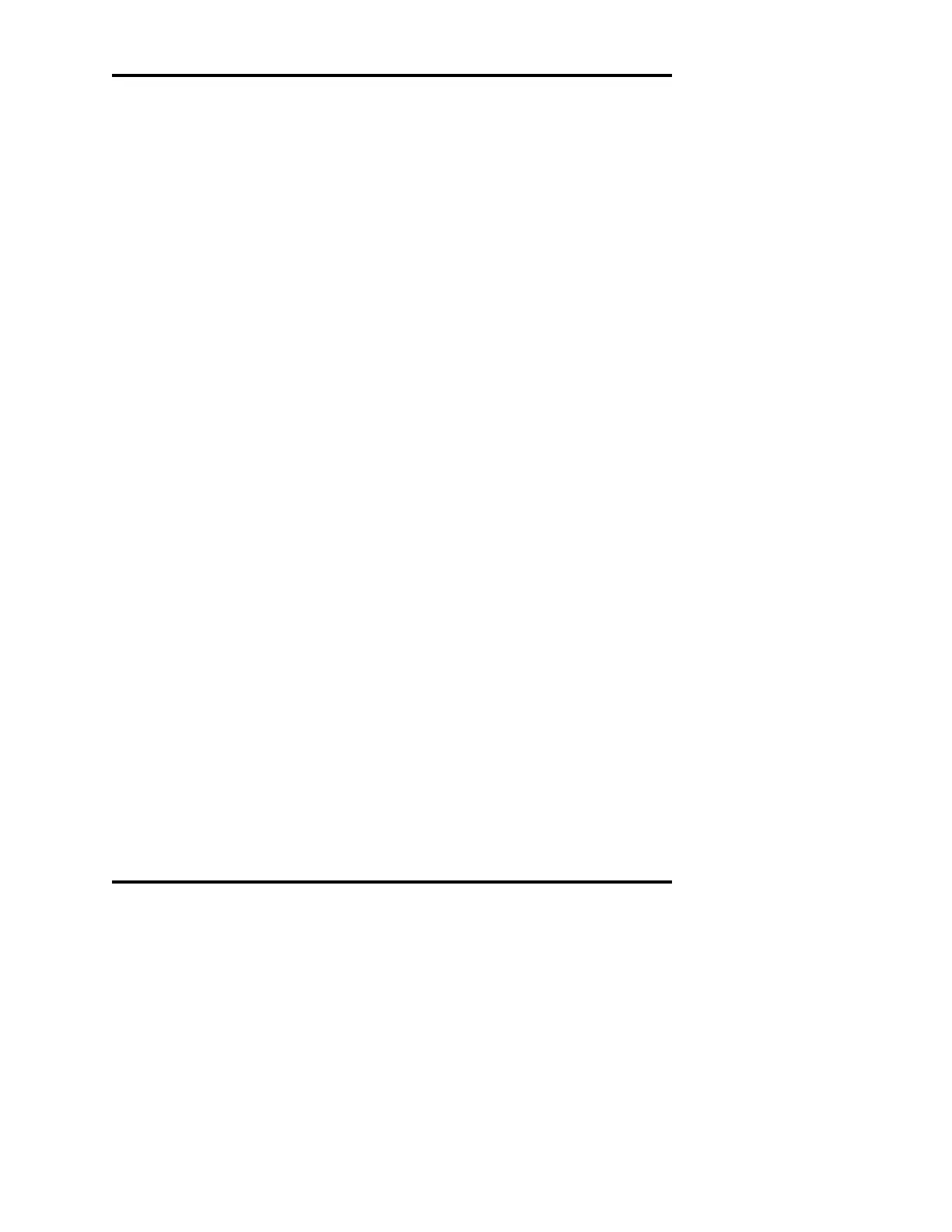beyond the tip. Be careful not to remove any of the sample. The
exposed surface of the sample must be level with the end of the tip
or may be slightly concave. (See figure 5.)
5. Remove the chamber cleaner from the sample port and discard.
6. Holding the sampler by the barrel, insert the tip into the sample
port, then rest the sampler in the operating cradle.
7. To start the test, push the operating cradle in until it reaches a posi-
tive stop. Your instrument will run the test for approximately one
minute and display the result in the format “Osmolality xxx
mOsm”. You may also start the test by pressing the left key on the
keypad, and then pushing in the cradle.
NOTE To cancel a test in progress, use the same method used to start
the test. If the cradle was used, pull back on the cradle. If the
keypad was used, use the right “Cancel” key.
8. Record the results and pull back the operating cradle to a positive
stop.
9. Remove the sampler from the operating cradle.
10. Insert a clean, dry chamber cleaner into the sample port and rotate
it four or five times in both a clockwise and counterclockwise
direction. Withdraw the chamber cleaner and insert the opposite
13
Instrument Operation
Figure 5: Sampler Tips and Sample Levels