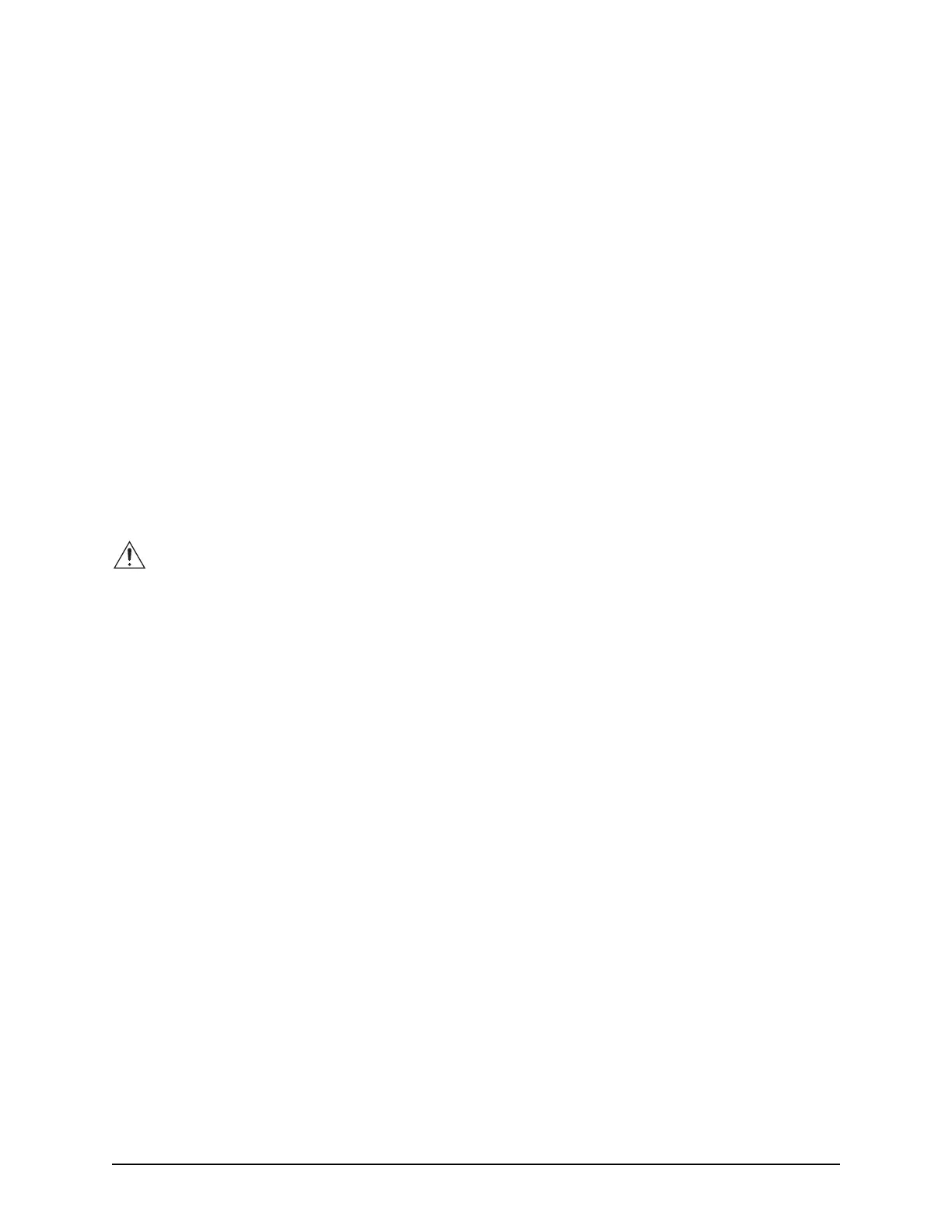The Advanced
®
Model 3250/4250 Service Manual
23
Calibration
The 3250 has two ranges, each with its own
calibration. To calibrate the low range, three
freezing-point tests are required at the 100
mOsm/kg level, and six tests are required at
the 1500 mOsm/kg level. To calibrate the
high range, six freezing-point tests are
required at both the 1500 mOsm/kg level and
the 3000 mOsm/kg level.
The 4250 allows timed or plateau-seeking cal-
ibration in either the Hortvet (m°H) or the
Celsius (m°C) scale. Six freezing-point tests
are required at each of the 4250’s two calibra-
tion levels:
-408 m°C (-422 m°H), and
-600 m°C (-621 m°H).
Note: If you see the message “Recalibration
Needed”, follow the instrument
prompts to complete the initial calibra-
tion. Your calibration may vary slightly
from that mentioned here.
Refer to the instrument User’s Guide for addi-
tional information on calibration.
Calibrate the instrument according to the
instructions below:
1. Turn the instrument on.
2. If there is a Supervisor/Operator key-
switch, turn it to the Supervisor position.
It must remain there throughout calibra-
tion.
3. Press CALIB to begin the calibration
sequence.
4. The display will prompt you at each cali-
bration level. Place a sample of the first
calibration standard into the freezing
chamber and press START.
5. Continue loading and testing samples at
the first calibration level until the display
prompts you for samples at the second
calibration level.
6. Place the sample of the second calibration
standard into the freezing chamber and
press START.
7. When the instrument has completed cali-
bration, the display will read
"Calibration Complete".