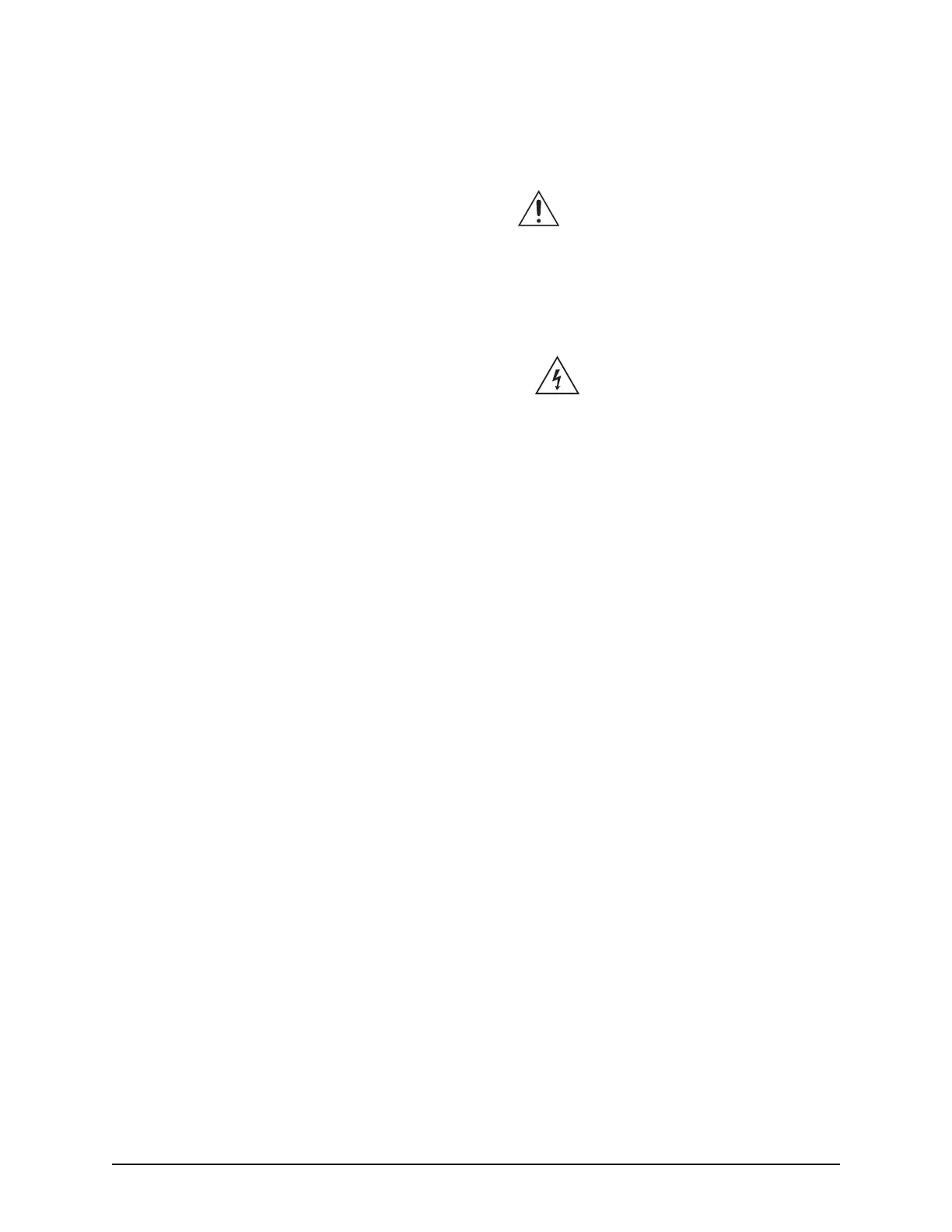The Advanced
®
Model 3250/4250 Service Manual
43
Problems with the performance of the
3250/4250 are usually identified by the soft-
ware and displayed as error messages. The
troubleshooting table on the following pages
lists all error messages, indicates why the
software generated the message, and lists
what may be causing the problem.
Error messages may be caused by mistakes
during testing, worn or defective parts, or
parts set to the wrong specifications. This
section includes directions for:
• checking and resetting the stir & freeze
amplitude settings and the probe bin set-
tings;
• aligning the probe and stir-freeze wire, and
adjusting the head sensors;
• using the A/D test to check the block
probe, sample probe, and cooling assem-
bly.
NOTE: Before you repair or replace any
parts, turn the instrument off and
then back on after a short delay.
This allows the software to reinitial-
ize, and may correct what appears to
be a serious hardware problem.
CAUTION: Some troubleshooting requires
the instrument to be turned on
while the cover is removed.
Use extreme caution when oper-
ating the instrument without the
cover. Hazardous voltages are
present at the AC input and cir-
cuit components connected
directly to the AC input. Refer
to the system schematic for
additional information.
Introduction