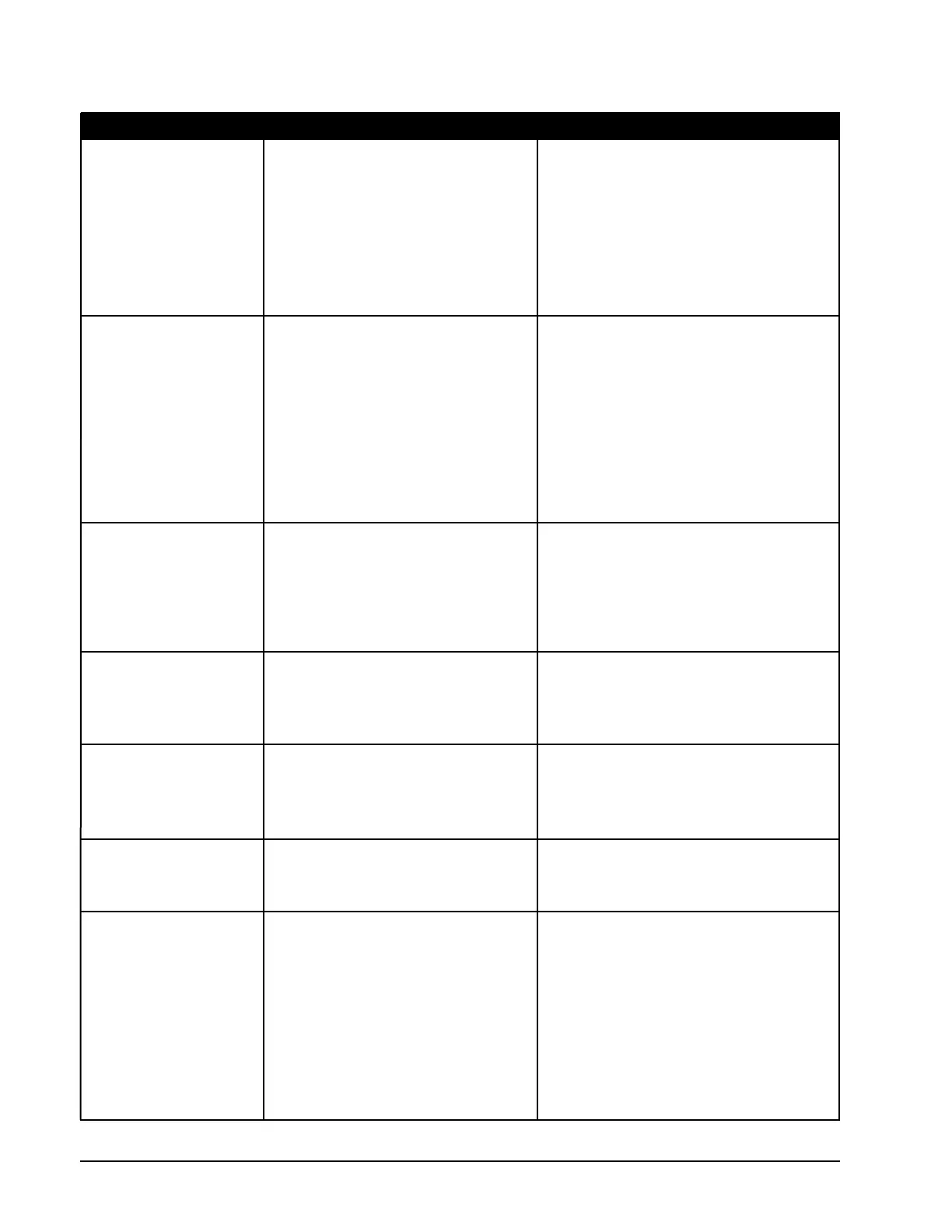The Advanced
®
Model 3250/4250 Service Manual
58
19. “Flash Boot Program”
20. ‘FPE_INTOFLOW”
“FPE_INTDIV0”
“FPE_INVALID”
“FPE_ZERODIVIDE”
“FPE_OVERFLOW”
“FPE_UNDERFLOW”
“FPE_INEXACT”
“FPE_STACKFAULT”
“FPE_EXPLICITGEN”
“FPE_UNDEFINED”
21. “Head Not Up”
“Head Not Down”
22. ID None
23. “Insufficient Data”
24. Keypad keys unre-
sponsive
25. Low Battery
The instrument is configured to receive
Flash EPROM updated code.
Indicates various floating point math
errors have occurred.
The head up/down mechanism may not
be functioning properly.
No sample ID was recorded when test
was run.
Less than two valid results were found
in the requested statistics calculation.
Connections to the keypad may have
become disconnected, or the keypad has
failed.
The lithium battery contained inside the
NVRAM memory is too low to maintain
stored information, calibration, and sys-
tem settings. The instrument will func-
tion normally as long as the main power
remains on.
1. If intentional, perform download process
as described in this manual.
2. If not intentional, turn off power and set
three-position Operator/Supervisor key-
switch to Operator or Supervisor position.
3. Check processor board option switch
SW1 position 3 and set to OPEN/OFF/0
(see Option Switch Setup Table).
1. Turn the power off and on.
2. Replace the processor board.
1. Check the motor, clutch assembly and
relays by running the head up/down test.
2. Check the Head Up or Head Down posi-
tion sensor.
3. Check LED indicators on application
board.
1. Are you using ID? If no, ignore message.
2. Verify ID # prints at the end of your test.
3. Reboot and check for Low Battery mes-
sage.
1. Change the number of samples requested
for statistical calculations.
2. Continue testing to add more results to
the buffer.
1. Check circuit connections to the keypad
(refer to system schematic).
2. Replace the keypad.
Contact Advanced Instruments for Hot-Line
Service.
Symptom Explanation Suggested Action