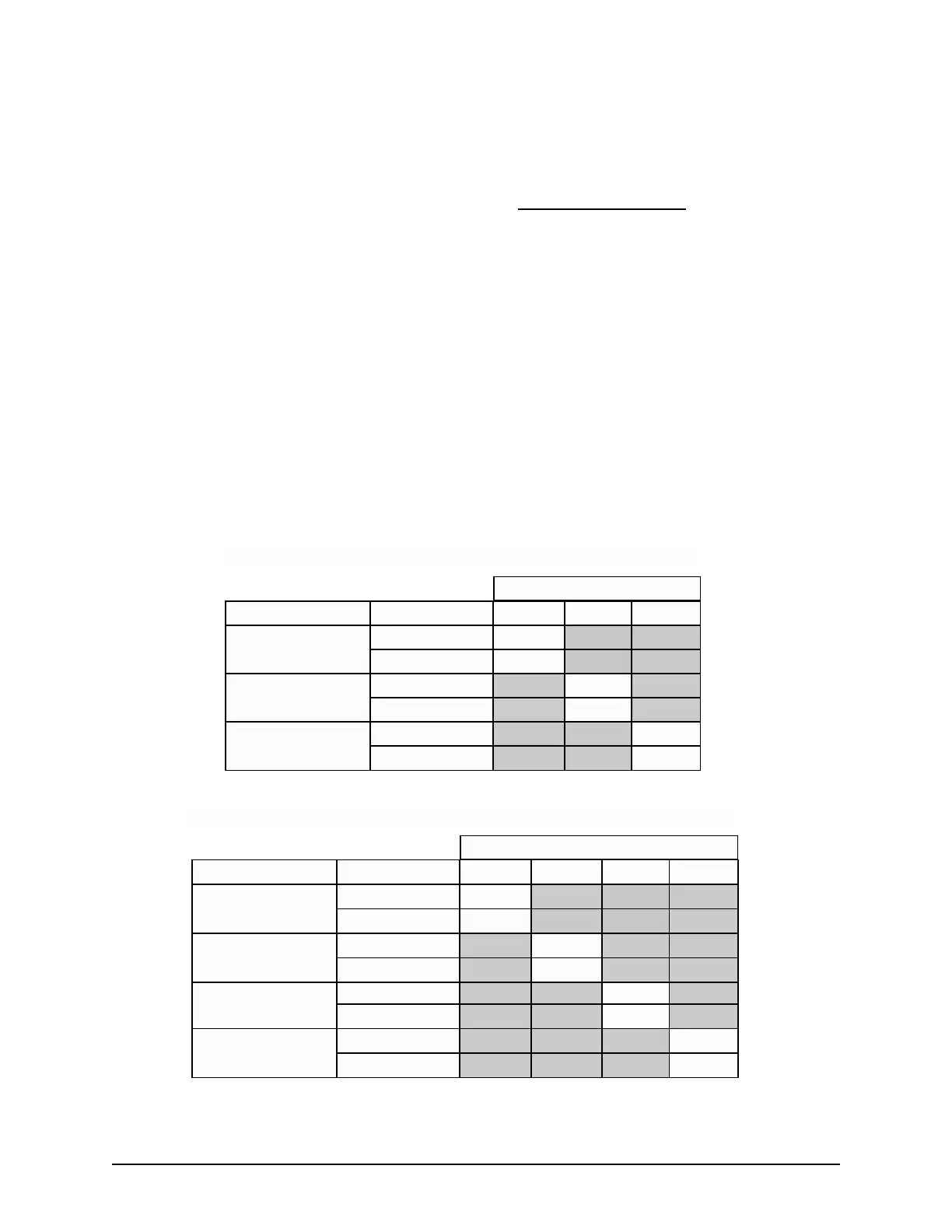The Advanced
®
Model 3250/4250 Service Manual
55
After download is complete, the instru-
ment will reboot and report the new soft-
ware version.
8. Turn off the power and unplug the instru-
ment.
9. Restore SW1 position 3 (3-position
switch) to the OPEN, or position 1 (4-
position switch) OFF, or 0 position.
10. Replace the instrument cover.
11. Reattach the power cord and return the
instrument to use.
If any problems occur, check the connections
and switch position settings, and then try the
download again. If after download the instru-
ment does not function correctly, consult the
rest of this service manual before contacting
Advanced Instruments for service.
Option Switch Settings
The processor board is equipped with a dip
switch. Each switch position and combina-
tion of positions can be used to configure dif-
ferent programming options, such as the pro-
graming option listed above for Flash update
mode.
If your settings should accidentally get
changed, or your replacement processor board
is shipped from the factory with the incorrect
settings for your product, the following tables
detail the appropriate switch positions for
restoring your instrument to proper operation.
Refer to Design Changes for additional information.