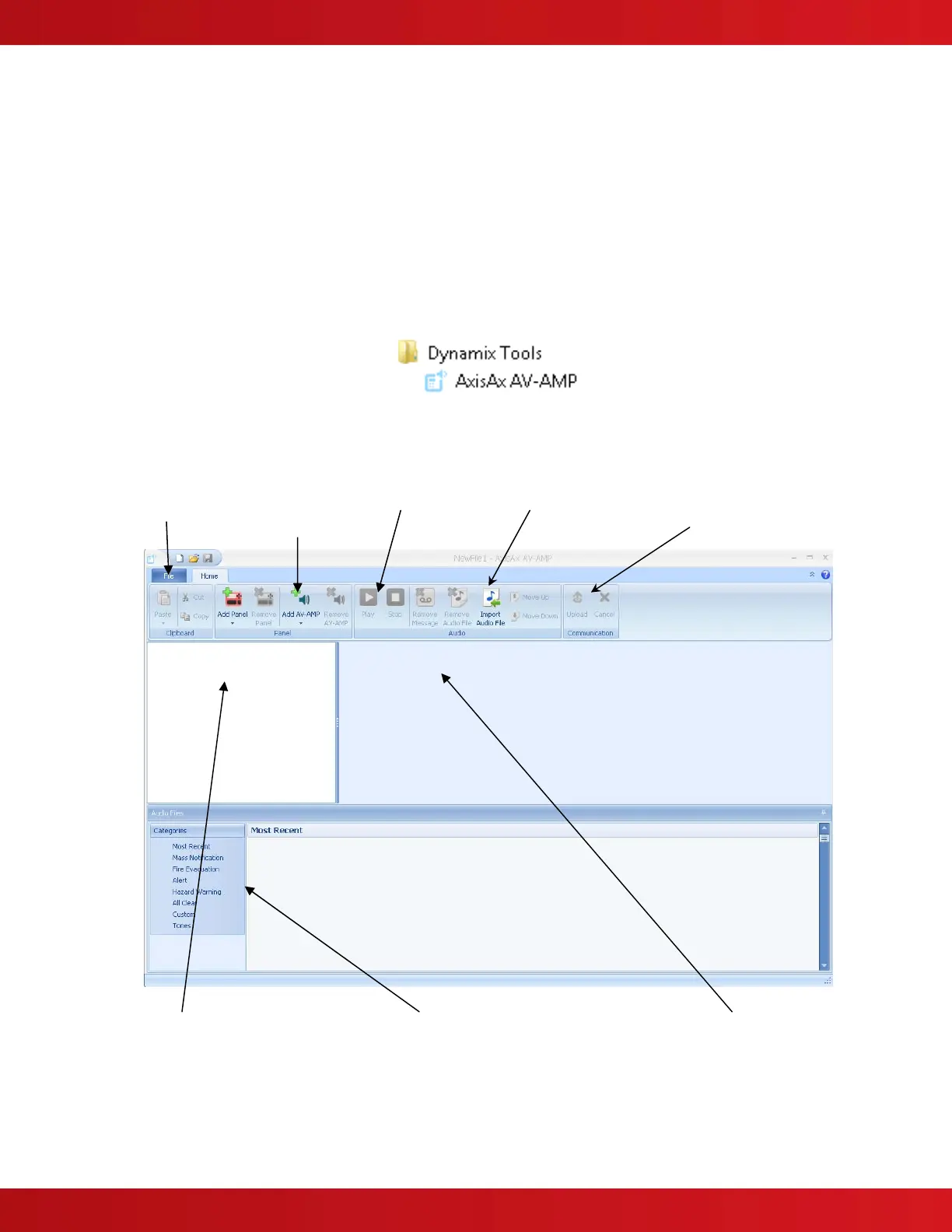www.advancedco.com
www.advancedco.com
29
6 AV-AMP-80 Amplifier Audio Message Programming
To program AV-AMP-80 amplifier messages, you will need the Advanced Axis
AX
AV-AMP audio message
programming tool (Windows based) version 1.1.4 or higher.
6.1 Installing the Axis
AX
AV-AMP audio message programming tool
To install the Axis
AX
AV-AMP audio message programming tool on your PC, run the program ‘Setup.exe’ file and
follow the instructions on the PC screen.
6.2 Launching the Axis
AX
AV-AMP Audio Message Programming Tool
To launch the Axis
AX
AV-AMP audio message programming tool, navigate to the windows start menu and then to
the installed “Dynamix Tools” file. Within the “Dynamix Tools” file will be the AxisAx AV-AMP program, double click
the AxisAx AV-AMP icon to open the programming tool.
Once the Axis
AX
AV-AMP audio message programming tool is opened the following screen will appear:
File Menu
Amplifier Group
Audio Group
Communications Group
Product View Selected Message View
Audio Files Categories
Message Play
