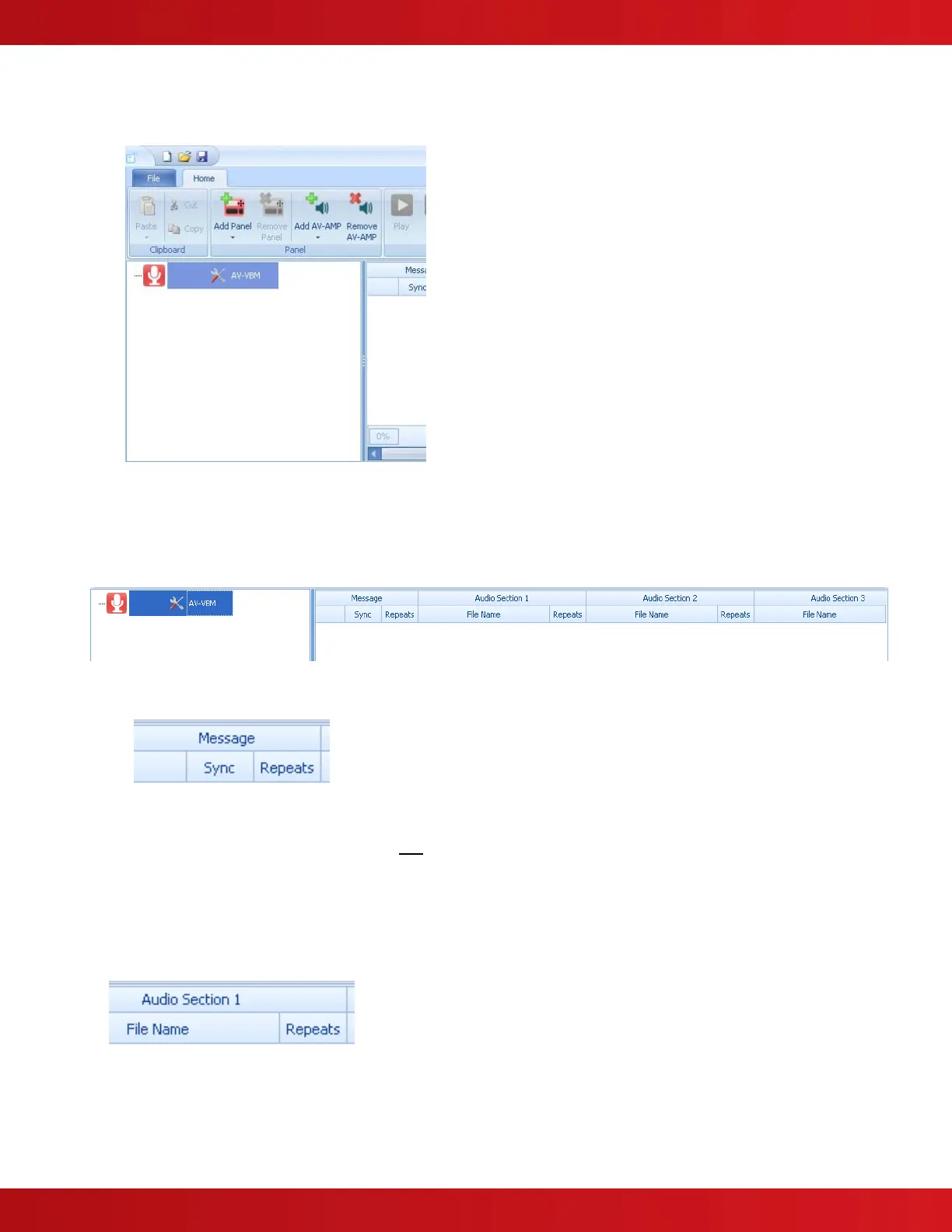www.advancedco.com
www.advancedco.com
31
6.2.3 Product View (Description)
The selected product, AV-VB or AV-VBM, will now be added to the Product View section of the screen.
Note: The description associated with the AV-VB or
AV-VBM (i.e. AV-VBM) in the Product View can be
edited. Simply click on the text and type the label
you’d like.
An AV-VB or AV-VBM can also be deleted “removed”
from the Product View by selecting the product and
clicking on the “Remove AV-AMP” icon.
Note: If the AV-VB or AV-VBM has been configured
with messages these will also be deleted “removed”.
6.2.3.1 Interpreting the Product Selected Message View Headers
When a product, AV-VB or AV-VBM, has been added in the “Product View” area, the Selected Message View will
change to the following headers:
6.2.3.1.1 Message
Sync: Specifically dedicated to PBUS (RS485) amplifier installations,
where common amplifier messages in different floor (area) amplifiers are
completely synchronized “PerfectSync”.
Note: Though “Sync” will be checked when you add an “Audio
Section” message to an amplifier, this is a non PBUS (RS485)
amplifier application product, synchronization with other amplifiers
is not
possible.
Repeats: Indicates the number of repeat cycles ( [infinity] to 99) the
message will play. When an Audio Selection message is added default is
() infinity.
6.2.3.1.2 Audio Section 1 – Leading Tone/Message
File Name: Is the Audio File name for the message added to Audio
Section 1 (i.e.: TNTemporal Chime. Wav)
Repeats: Indicates the number of repeat cycles ( [infinity] to 99) that
the Audio Section 1 message will play. When an Audio Selection 1
message is added default is 1, plays Audio Section 1 message once.
