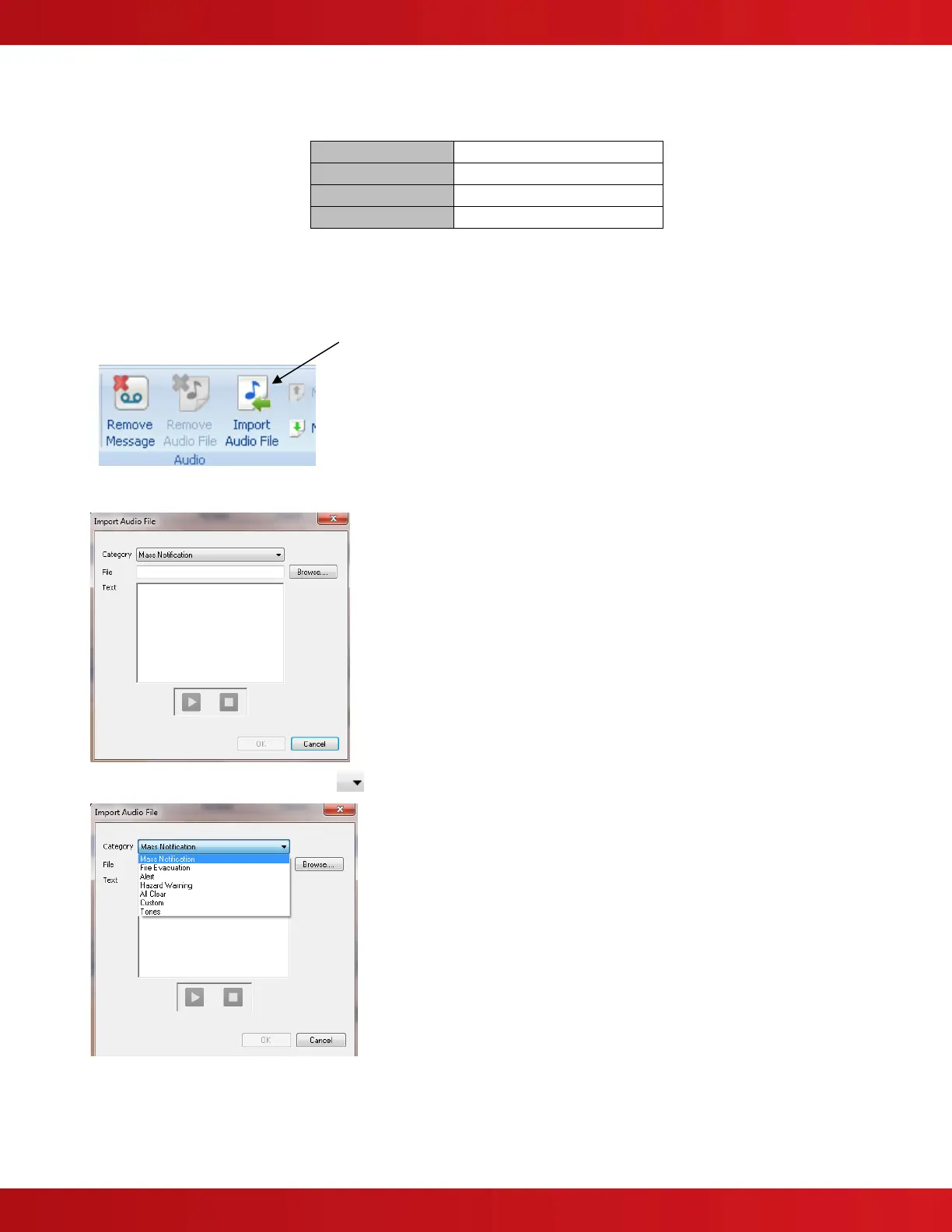www.advancedco.com
www.advancedco.com
37
6.2.9 Importing Audio Files
The Axis
AX
AV-AMP audio message programming tool requires .wav audio files with the following requirements:
File Type
.wav
Sample Rate
8000Hz
Bits Per Sample
16
Channels
1 (Mono)
Note: Audio files that do not meet the above requirements will not be able to be imported into the Axis
AX
AV-AMP audio message programming tool.
Create the audio file meeting the Axis
AX
AV-AMP audio message programming tool .wav audio file requirement and
store it on your PC.
Select the “Import Audio File” icon button.
The following screen will appear:
By clicking on the dropdown arrow ( ) icon, select the “Category” the audio file will be stored in.
Once the “Category” has been selected, click on the “Browse” icon button and navigate to the location on the PC
the audio file is stored and select the audio file.
