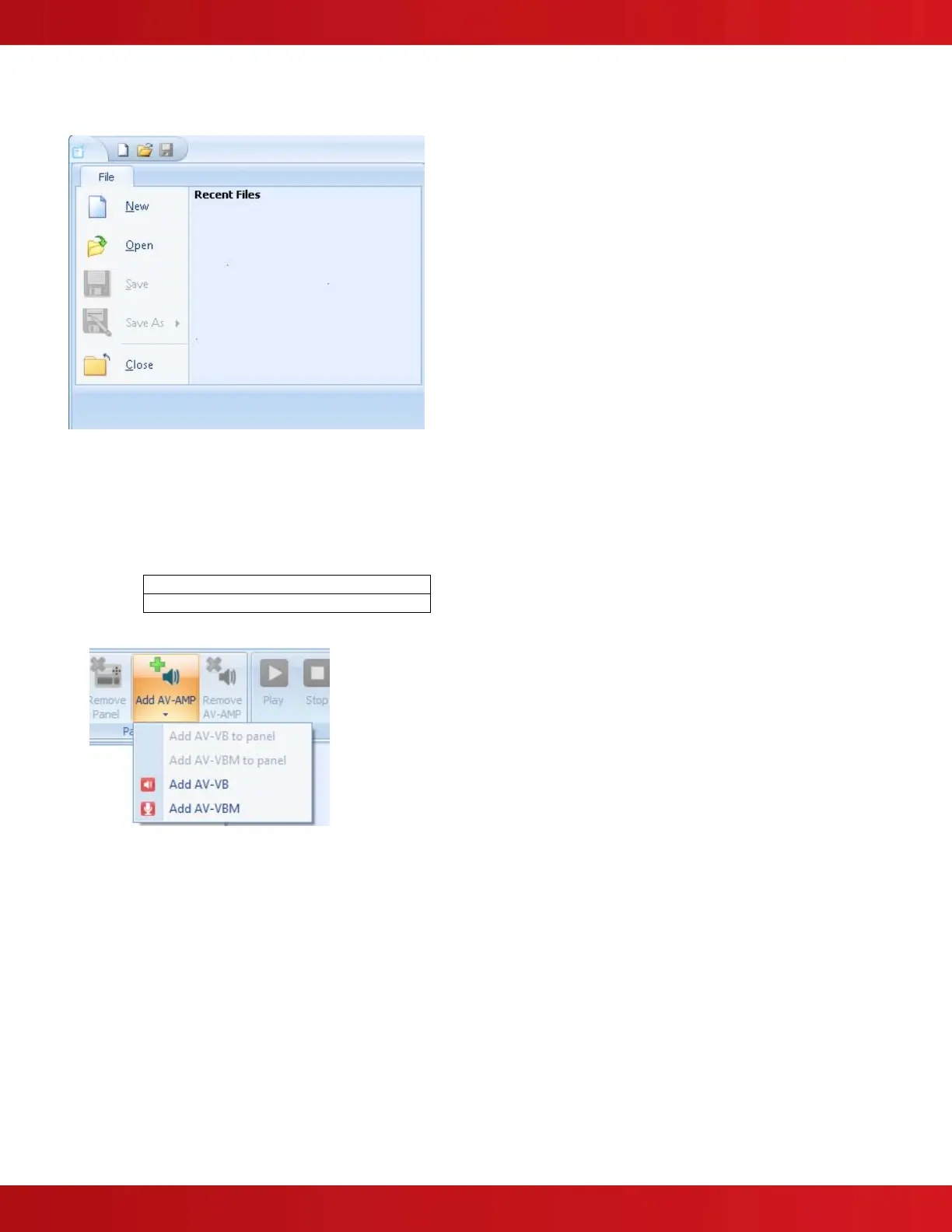www.advancedco.com
30
6.2.1 File Menu
The File Menu contains standard Windows functions such as New, Open, Save and Close.
To open a new file, place the mouse cursor
over the “New” icon and click.
Recent files will be listed in the Recent Files
area. To open a recent file, click on the
required file.
6.2.2 Amplifier Group
6.2.2.1 Add AV-AMP
To add an amplifier you must select from two (2) options within the “Add AV-AMP”, depending on whether you are
programming an AV-VB or AV-VBM product.
1. Add AV-VB
2. Add AV-VBM
To add an AV-VB or AV-VBM, click on “Add AV-VB” or
“Add AV-VBM” button.
