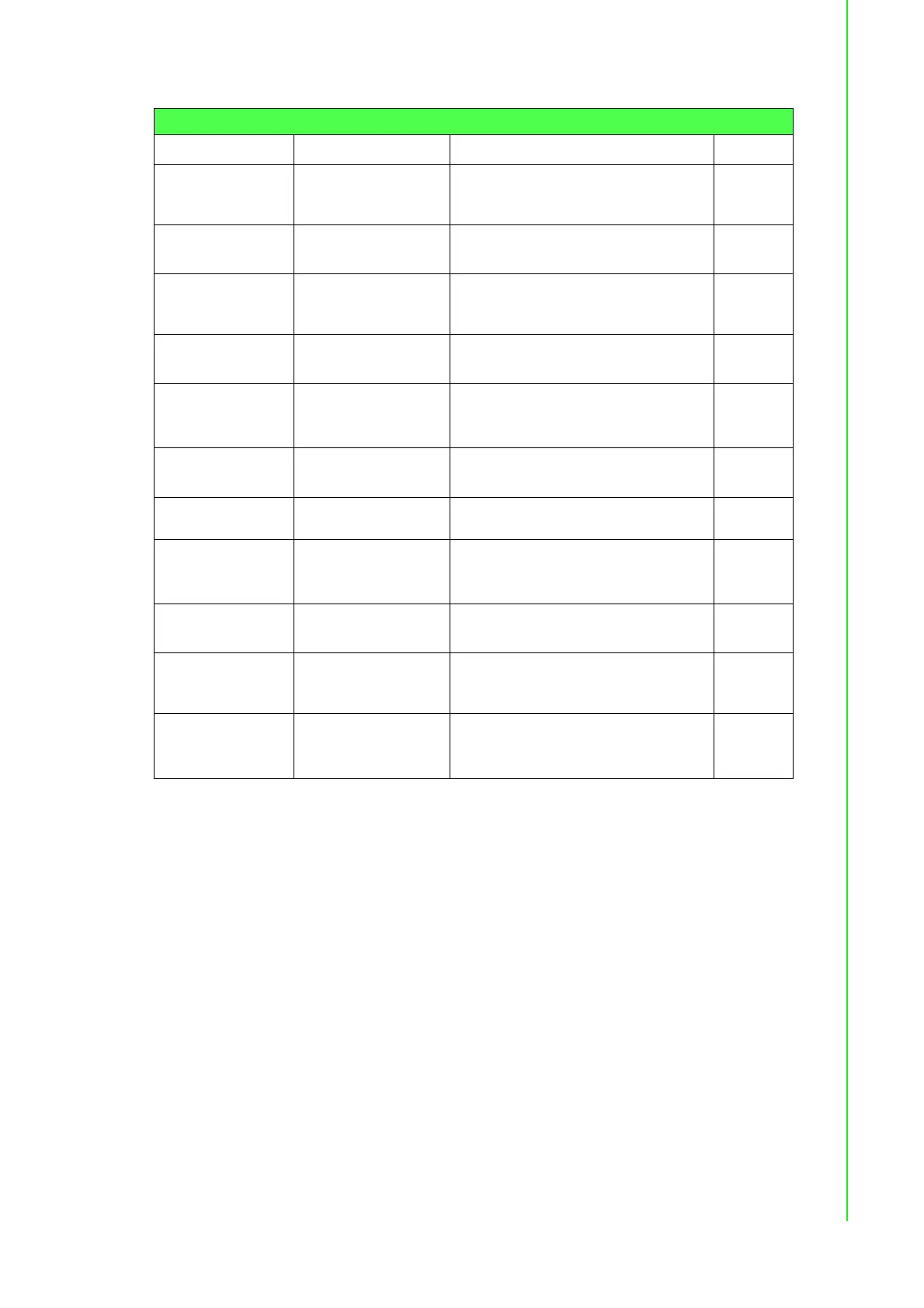111 ADAM-4000 Series User Manual
Chapter 4 Command Set
Table 4.25: ADAM-4069 Command Table
Command Syntax Command Name Command Description Page No.
%AANNTTCCFF Configuration
Sets address, baud rate, and/or
checksum status, to a digital I/O mod-
ule
7-4
$AA6 Digital Data In
Returns the values of the digital I/O
channels of the addressed module
7-6
#AABB(data) Digital Data Out
Writes specified values to either a
single channel or all channels simul-
taneously
7-8
$AA2 Configuration Status
Returns the configuration parame-
ters of a specified digital I/O module
7-14
$AA5 Reset Status
Indicates whether a specified digital I/
O module was reset after the last time
the $AA5 command was issued
7-16
$AAF
Read Firmware
Version
Return the firmware version code
from the specified digital I/O module
7-18
$AAM Read Module Name
Return the module name from the
specified digital I/O module
7-19
$AAX0TTTTDD Write Safety Value
Force the DO channels to safety
status when communication is time-
out and over pre-defined period.
7-21
$AAX1 Read Safety Value
Read the time-out setting and pre-
defined safety status of DO channels.
7-22
$AAP
Read low power
status
The command requests the module
at address AA to return the low power
status of module
7-25
$AAS Set low power status
The command requests the module
at address AA to set and return the
low power mode of module
7-26