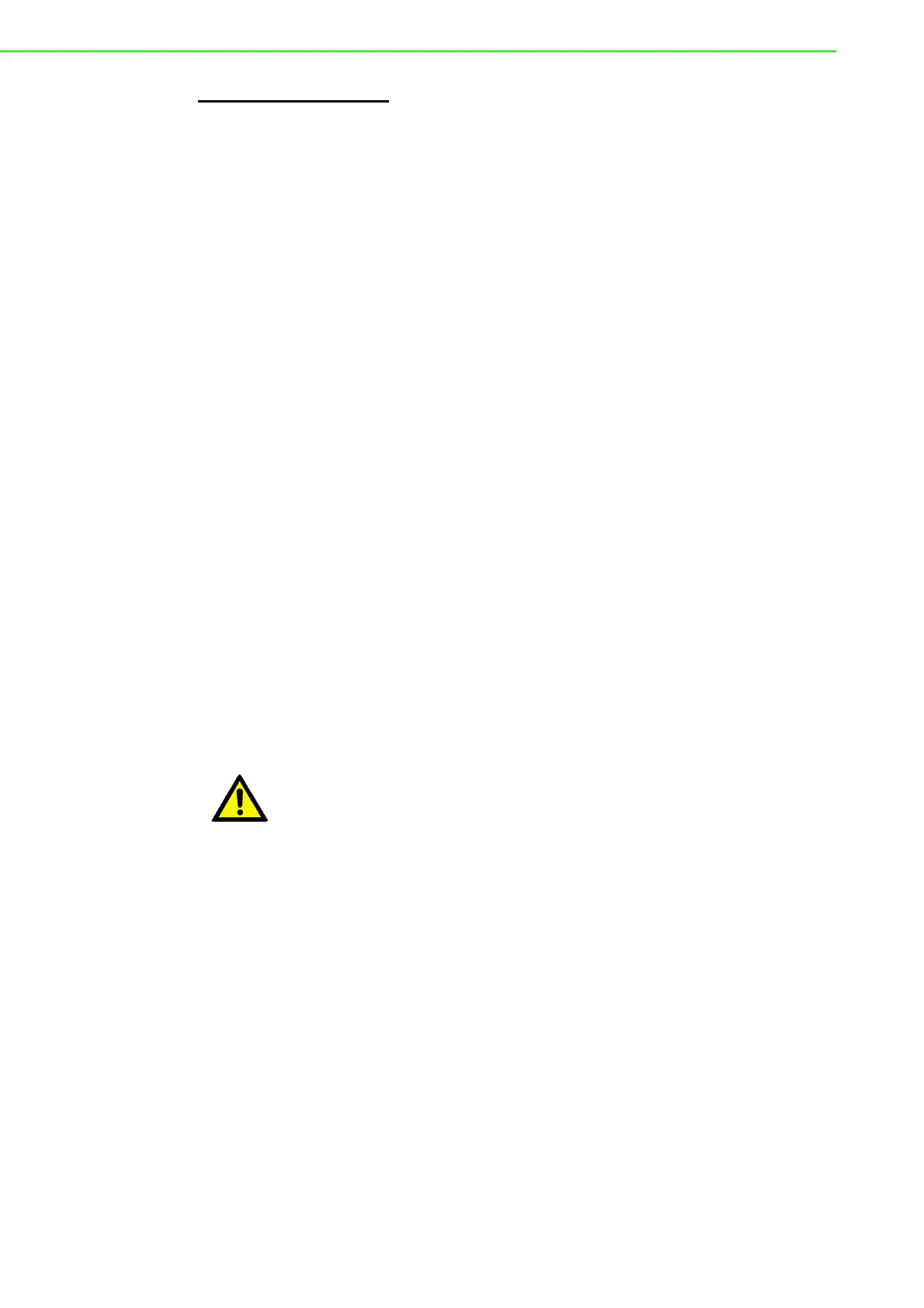ADAM-4000 Series User Manual 160
4011, 4011D, 4012, 4016
5.3.3 @AAEAT
Name Enable Alarm command
Description The addressed analog input module is instructed to enable
its alarm in either Latching or Momentary mode.
Syntax @AAEAT(cr)
@ is a delimiter character.
AA (range 00-FF) represents the 2-character hexadecimal
address of an analog input module.
EA is the Enable Alarm command.
T indicates alarm type and can have the value M =
Momentary alarm state, or L = Latching alarm state.
(cr) represents terminating character, carriage return (0Dh).
Response !AA(cr) if the command was valid.
There is no response if the module detects a syntax error or
communication error or if the specified address does not exist.
! delimiter character indicates a valid command was received.
AA represents the 2-character hexadecimal address of the
responding analog input module.
(cr) represents terminating character, carriage return (0Dh).
Example command: @03EAL(cr)
response: !03(cr)
The analog input module at address 03h is instructed to
enable its alarm in Latching mode.
The module confirms that the command has been received.
Caution! An analog input module requires a maximum of 2 seconds after it
received an Enable Alarm command to let the settings take effect . Dur-
ing this interval, the module can not be addressed to perform any other
actions.