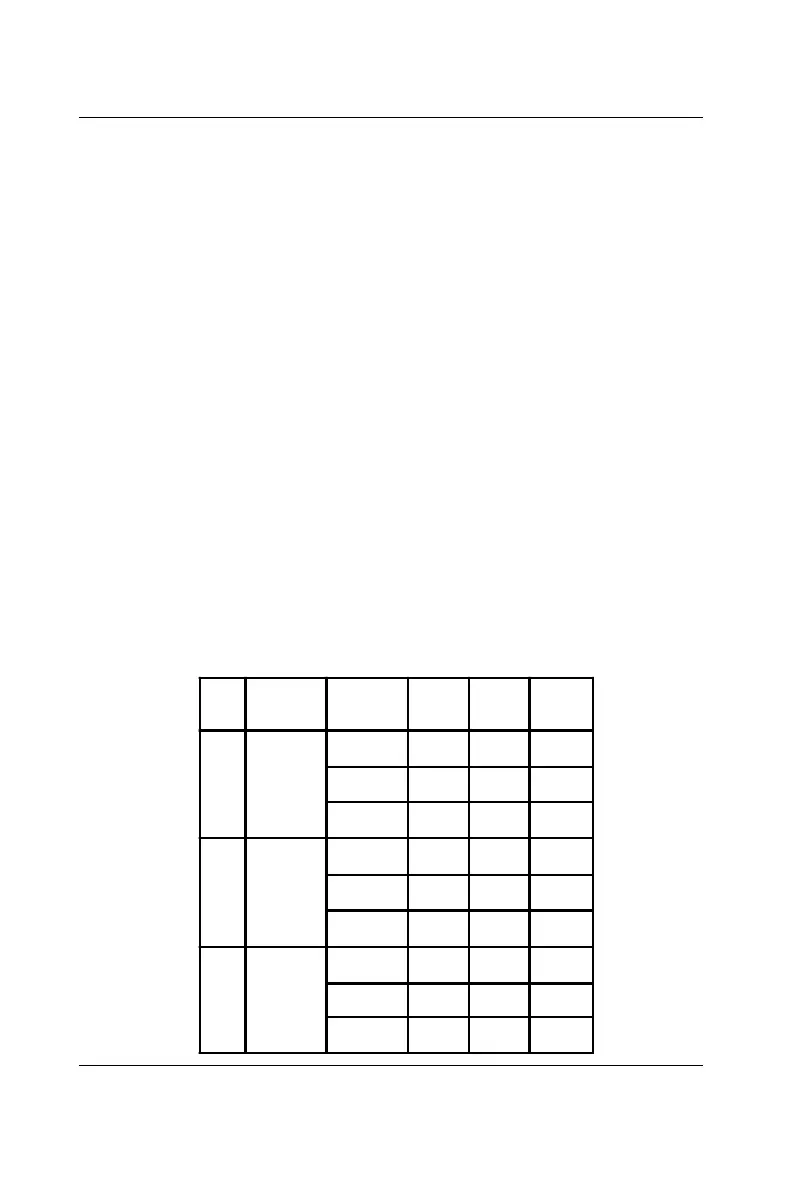C-8 ADAM-5510/P31
Data Formats and I/O Ranges
C.5 Analog Output Formats
You can configure ADAM analog output modules to receive data from
the host in Engineering Units.
Engineering Units
Data can be represented in engineering units by setting bits 0 and 1 of
the data format/checksum/integration time parameter to 0.
This format presents data in natural units, such as milliamps. The
Engineering Units format is readily parsed by the majority of
computer languages as the total data string length is fixed at six
characters: two decimal digits, a decimal point and three decimal
digits. The resolution is 5 µA.
Example:
An analog output module on channel 1 of slot 0 in an ADAM-5000/
P31 system at address 01h is configured for a 0 to 20 mA range. If the
output value is +4.762 mA, the format of the Analog Data Out
command would be #01S0C14.762<cr>
C.6 Analog Output Ranges
Range
Code
(hex)
Output Range
Description
Data Formats Maximum
Specified
Signal
Minimum
Specified
Signal
Displayed
Resolution
30h 0 to 20 mA
Engineering
Units
20.000 00.000 5 µA
% of Span +100.00 +000.00 5 µA
Hexadecimal
Binary
FFF 000 5 µA
31h 4 to 20 mA
Engineering
Units
20.000 04.000 5 µA
% of Span +100.00 +000.00 5 µA
Hexadecimal
Binary
FFF 000 5 µA
32h 0 to 10 V
Engineering
Units
10.000 00.000 2.442 mV
% of Span +100.00 +000.00 2.442 mV
Hexadecimal
Binary
FFF 000 2.442 mV
