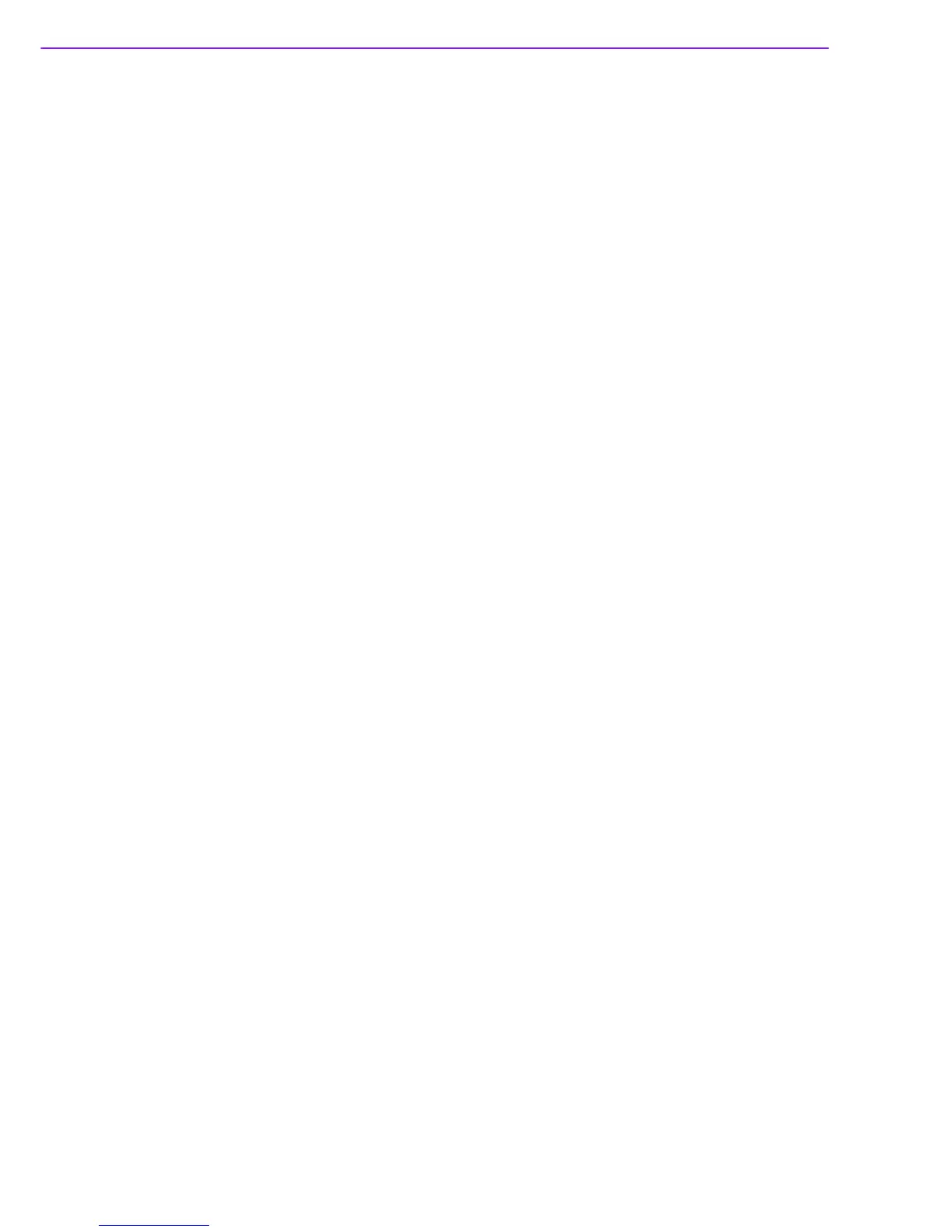PCA-6781 User Manual 16
2.12 VGA/LVDS interface connections
The PCA-6781’s display interface can drive conventional CRT displays and is capa-
ble of driving a wide range of LVDS flat panel displays as well. The board has two dis-
play connectors: one for standard CRT VGA monitors, and one for LVDS flat panel
displays.
2.12.1 CRT display Connector (CN10)
CN10 is a standard 15-pin D-SUB connector used for conventional CRT displays.
Users can drive a standard progressive scan analog monitor with pixel resolution up
to 1600 X 1200 at 85 Hz. Pin assignments for CRT display connector CN10 are
detailed in Appendix B.
2.12.2 LVDS LCD panel Connector (CN8)
PCA-6781 uses the Intel 852GM to supports single or dual-channel LVDS panels up
to UXGA panel resolution with frequency range from 25MHz to 112MHz.
The display mode can be 2 channels (2 x 18 bits) LVDS LCD panel displays Users
can connect to either an 18, 24 or 36 bits LVDS LCD with CN8.
2.12.3 LCD Inverter Connector (CN6)
The LCD inverter is connected to CN6 via a 5-pin connector to provide +5 V/+12 V
power to the LCD display.
2.13 USB Connectors (CN9,CN11)
The PCA-6781 board provides up to four USB (Universal Serial Bus) ports. This
gives complete Plug and Play, and hot attach/detach for up to 127 external devices.
The USB interfaces comply with USB specification Rev. 2.0, and are fuse protected.
The USB interface is accessed through the 5 x 2-pin flat-cable connector, CN9
(USB1, 2),CN11 (USB3, 4). You will need an adapter cable if you use a standard
USB connector. The adapter cable has a 5 x 2-pin connector on one end and a USB
connector on the other.
The USB interfaces can be disabled in the system BIOS setup.
2.14 Ethernet configuration
The PCA-6781 is equipped with a high performance 32-bit PCI-bus Ethernet inter-
face which is fully compliant with IEEE 802.3u 10/ 100 Mbps CSMA/CD standards. It
is supported by all major network operating systems.
The PCA-6781 supports 10/100Base-T Ethernet connections with onboard RJ-45
connectors (CN13).
2.14.1 LAN Connector (CN13)
10/100Base-T or 1000Base-T connects to the PCA-6781 via a cable to a standard
RJ-45 connector.
2.14.2 Network boot
The Network Boot feature can be utilized by incorporating the Boot ROM image files
for the appropriate network operating system. The Boot ROM BIOS files are included
in the system BIOS.