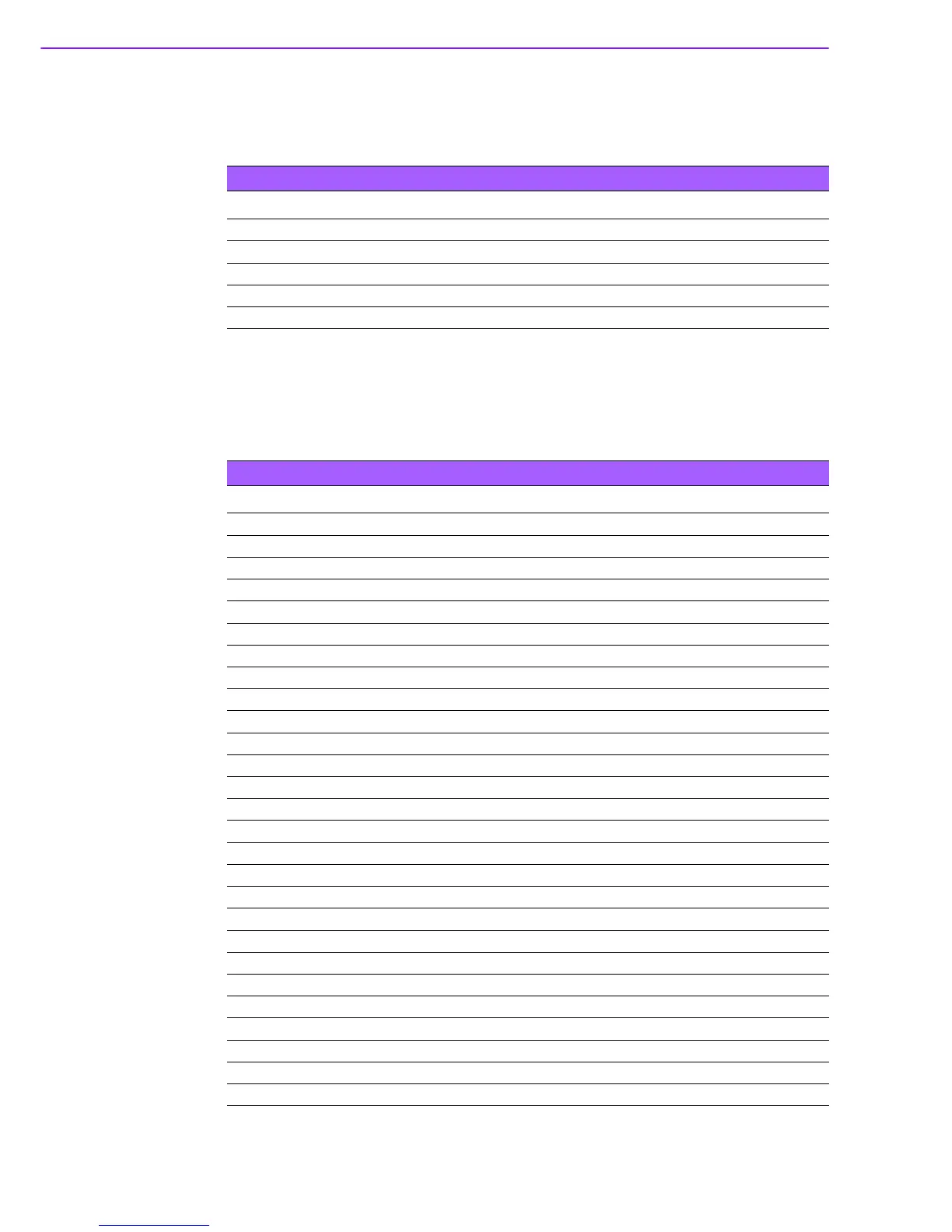PCA-6781 User Manual 8
2.1 Jumpers
The PCA-6781 has a number of jumpers that allow you to configure your system to
suit your application. The table below lists the functions of the various jumpers.
2.2 Connectors
Onboard connectors link the PCA-6781 to external devices such as hard disk drives,
a keyboard, or floppy drives. The table below lists the function of each of the board’s
connectors.
Table 2.1: Jumpers
Label Function
J1 LVDS Voltage choose
J2 VBR
J3 AT/ATX Power choose jumper
J4 CLEAR CMOS
J5 232/422/485 SEL
Table 2.2: Connectors
Label Function
CN1 HDD LED/Reset/Power Button
CN2 Floppy Connector
CN3 Printer Port Connector
CN4 Primary IDE Connector
CN5 IR Connector
CN6 LCD Inverter Connector
CN7 Audio Interface Connector
CN8 LVDS Connector
CN9 USB port 1,2 Connector
CN10 D-SUB VGA Connector
CN11 USB port 3,4 Connector
CN12 PC104 Connector
CN13 LAN RJ45 Connector
CN14 COM port 2 (RS-232/422/485)
CN15 COM port 1 (RS-232)
CN16 Main Power Connector
CN17 Negative Power Input Connector
CN18 External KB/mouse Connector
CN19 KB/mouse Connector
CN20 +5 V FAN Connector
CN21 ISA Golden Finger
CN22 +12 V FAN Connector
CN23 ATX Suspend power connector
CN24 CF Connector
CN25 System Fan
CN26 SMBUS Connector
CN27 Hardware fail LED