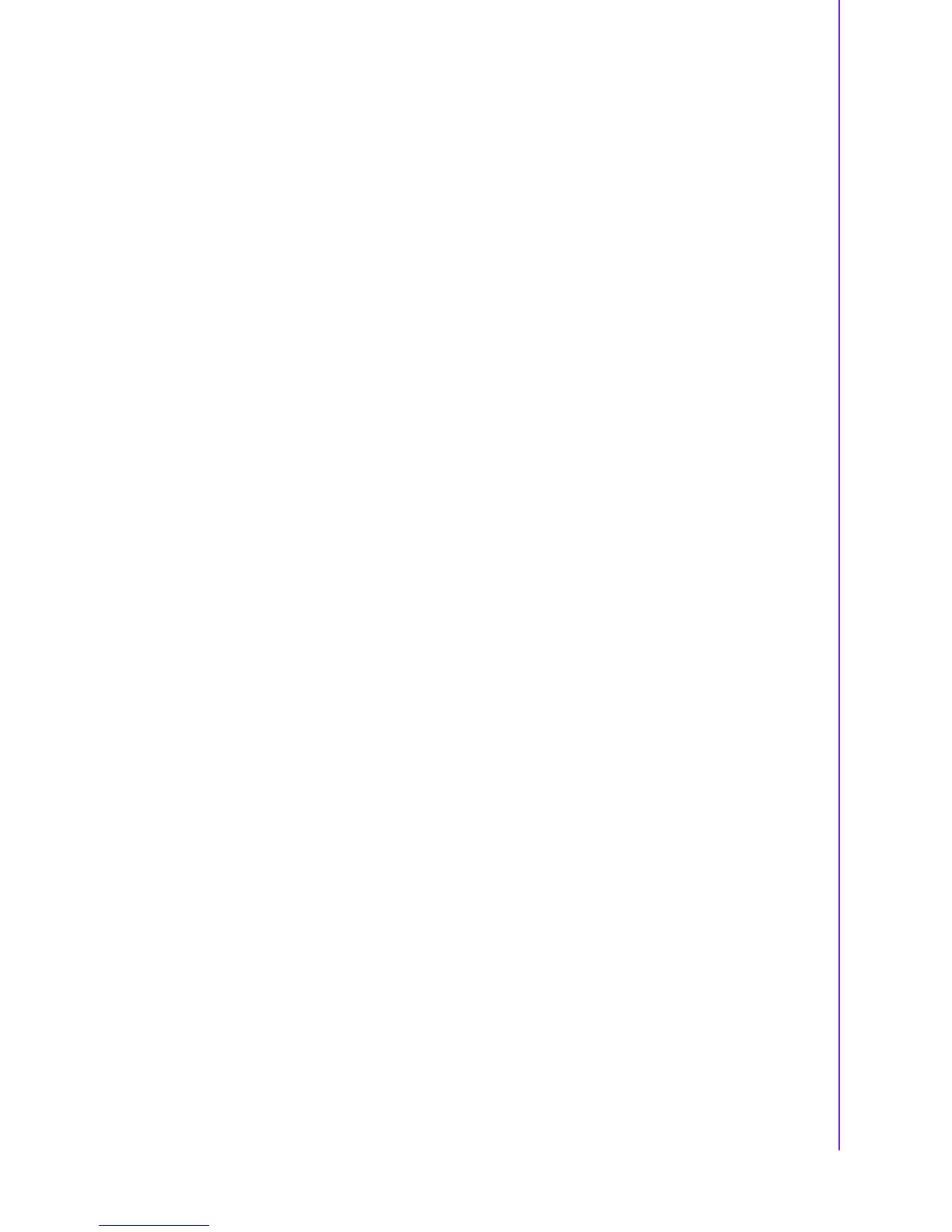vii PCA-6781 User Manual
Contents
Chapter 1 General Information ............................1
1.1 Introduction ............................................................................................... 2
1.2 Features .................................................................................................... 2
1.3 Specifications ............................................................................................ 3
1.3.1 Standard SBC Functions .............................................................. 3
1.3.2 Display Interface ........................................................................... 3
1.3.3 Solid State disk ............................................................................. 3
1.3.4 Ethernet interface.......................................................................... 4
1.3.5 Mechanical and Environmental..................................................... 4
1.4 Board layout: dimensions.......................................................................... 5
Figure 1.1 Board Layout: Dimensions (Component Side) ........... 5
Figure 1.2 Board Layout: Dimensions (Solder Side) ................... 6
Chapter 2 Installation............................................7
2.1 Jumpers .................................................................................................... 8
Table 2.1: Jumpers...................................................................... 8
2.2 Connectors................................................................................................ 8
Table 2.2: Connectors ................................................................. 8
2.3 Locating Connectors (component side) .................................................... 9
Figure 2.1 Jumper & Connector Locations .................................. 9
2.4 Locating Connectors (solder side) ............................................................ 9
Figure 2.2 Connectors (Component Side) ................................... 9
2.5 Setting Jumpers ...................................................................................... 10
2.5.1 Front Panel (CN1)....................................................................... 11
Table 2.3: Front Panel ............................................................... 11
2.5.2 LVDS Panel Power Select (J1)................................................... 11
Table 2.4: LVDS Panel Power Select........................................ 11
2.5.3 LVDS VBR Select (J2) ................................................................ 11
Table 2.5: LVDS VBR Select..................................................... 11
2.5.4 AT/ATX Power choose jumper(J3) ............................................. 12
Table 2.6: AT/ATX Power choose jumper ................................. 12
2.5.5 Clear CMOS (J4) ........................................................................ 12
Table 2.7: Clear CMOS ............................................................. 12
2.5.6 COM2 RS-232/422/485 Select (J5) ............................................ 13
Table 2.8: COM2 RS-232/422/485 Select ................................. 13
2.6 Installing SODIMMs ................................................................................ 13
2.7 Main Power Connector (CN16) ............................................................... 14
2.8 Printer port Connector (CN3) .................................................................. 14
2.9 CompactFlash Socket ............................................................................. 14
2.9.1 CompactFlash (CN24) ................................................................ 14
2.10 Floppy Connector (CN2) ......................................................................... 14
2.10.1 Connecting the floppy drive ........................................................ 15
2.11 IDE Connector (CN4) .............................................................................. 15
2.11.1 Connecting the hard drive........................................................... 15
2.12 VGA/LVDS interface connections ........................................................... 16
2.12.1 CRT display Connector (CN10) .................................................. 16
2.12.2 LVDS LCD panel Connector (CN8) ............................................ 16
2.12.3 LCD Inverter Connector (CN6) ................................................... 16
2.13 USB Connectors (CN9,CN11)................................................................. 16
2.14 Ethernet configuration ............................................................................. 16
2.14.1 LAN Connector (CN13)............................................................... 16
2.14.2 Network boot............................................................................... 16
2.15 HDD LED/Reset/Power Button (CN1)..................................................... 17