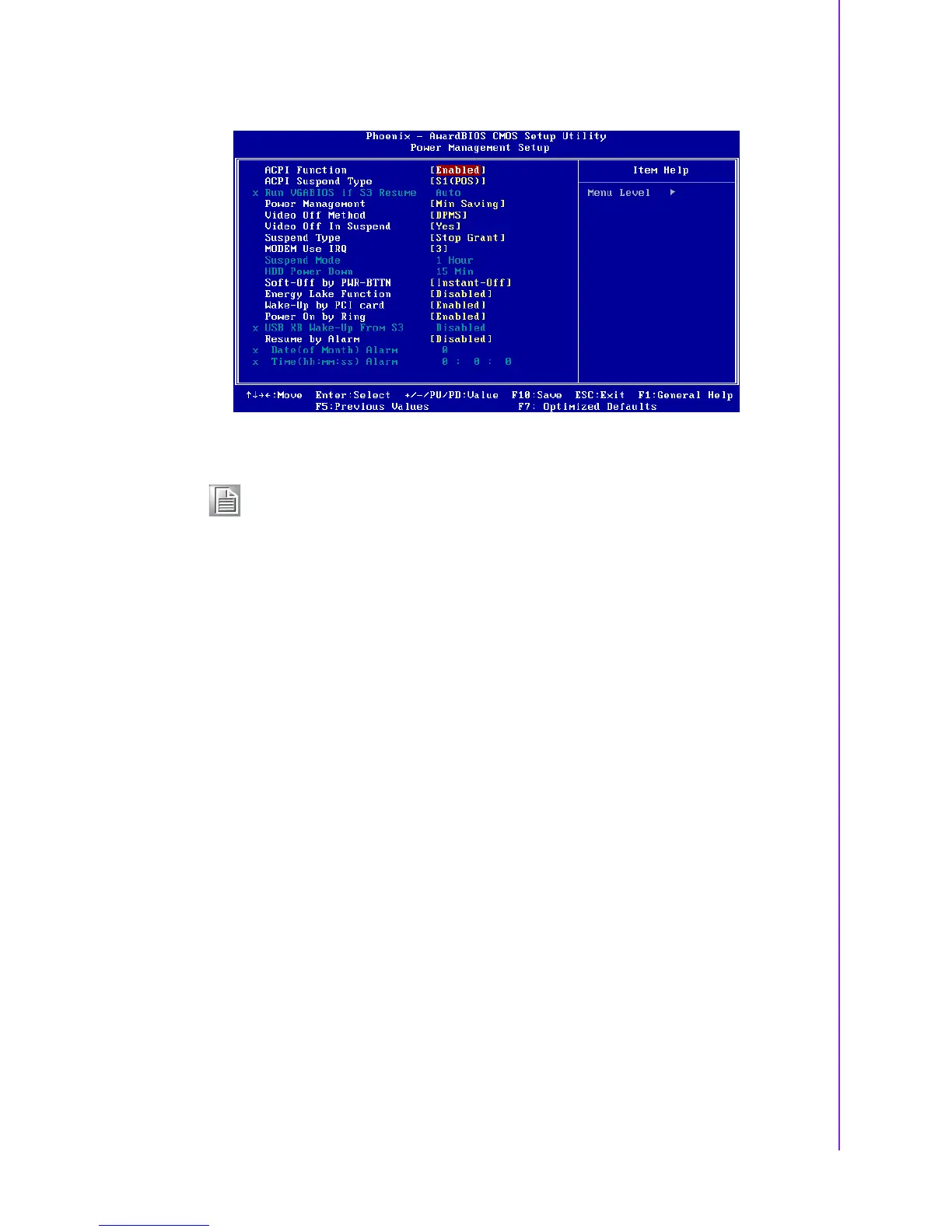31 PCA-6781 User Manual
Chapter 3 BIOS Operation
3.2.6 Power Management Setup
! ACPI Function [Enabled]
This item defines the ACPI (Advanced Configuration and Power Management)
feature that makes hardware status information available to the operating sys-
tem, and communicate PC and system devices for improving the power man-
agement.
! ACPI Suspend Type[S1 (POS)]
This item allows user to select sleep state when suspend.
! Power Management [Min Saving]
This item allows user to select system power saving mode.
! Video Off Method [DPMS]
This item allows user to determine the manner is which the monitor is blanked.
! Video Off In Suspend [Yes]
This item allows user to turn off Video during system enter suspend mode.
! Suspend Type [Stop Grant]
This item allows user to determine the suspend type.
! Modem use IRQ[3]
Note! Use these "Power management Setup" options to configure system to
most effective energy management while still operating in a manner
consistent with intended computer use.
S1(POS) The suspend mode is equivalent to a software power down.
Min Saving Minimum power management. Suspend Mode=1 hr.
Max Saving Maximum power management. Suspend Mode=1 min.
User Define Allows user to set each mode individually. Suspend Mode= Dis-
abled or 1 min ~1 hr.
V/H SYNC+Blank This option will cause system to turn off vertical and horizontal syn-
chronization ports and write blanks to the video buffer.
Blank Screen This option only writes blanks to the video buffer.
DPMS Initial display power management signaling.