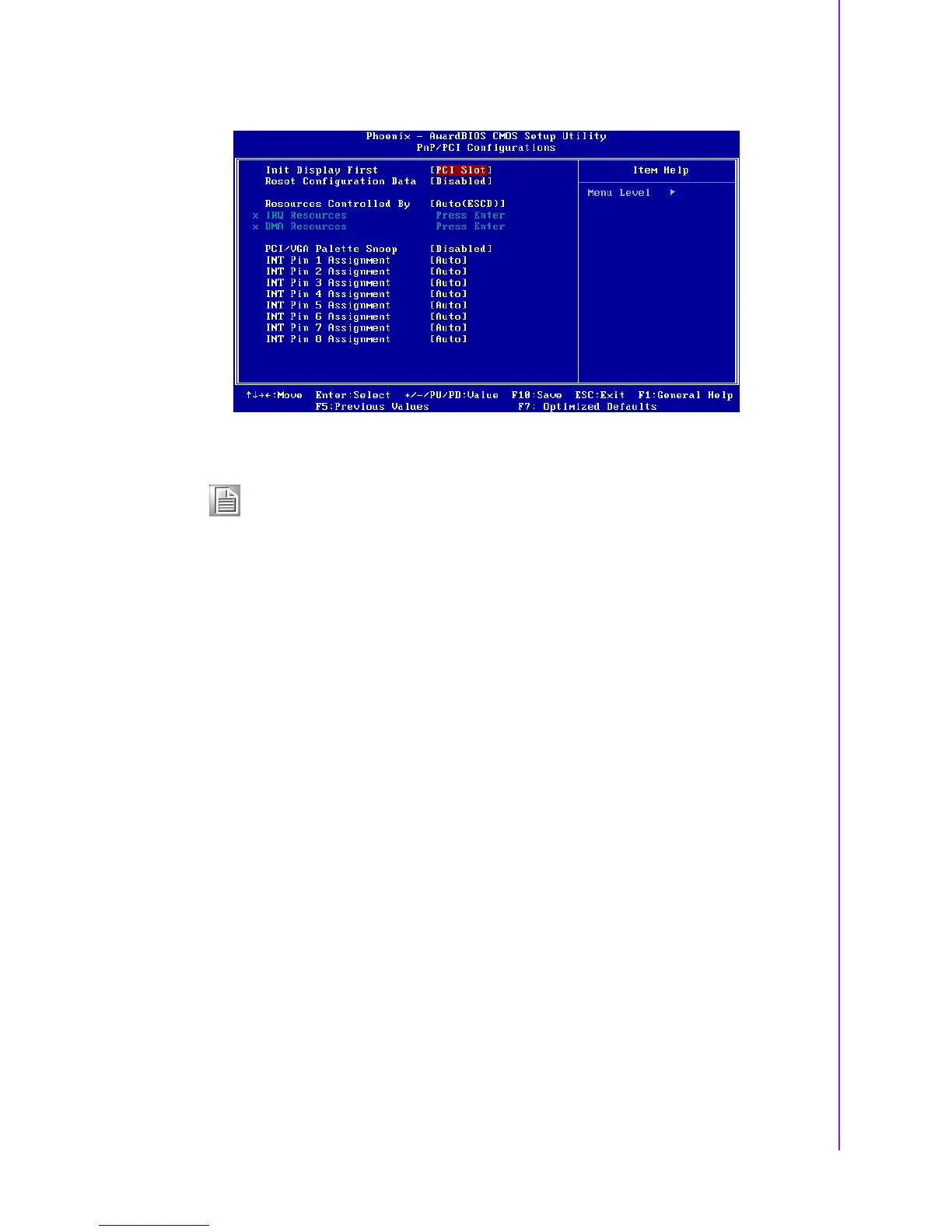33 PCA-6781 User Manual
Chapter 3 BIOS Operation
3.2.7 PnP/PCI Configurations
! Init Display First [PCI Slot]
This item is setting for start up Video output from PCI or Onboard device.
! Reset Configuration Data [Disabled]
This item allow user to clear any PnP configuration data stored in the BIOS.
! Resources Controlled By [Auto (ESCD)]
! PCI VGA Palette Snoop [Disabled]
The item is designed to solve problems caused by some non-standard VGA
cards. A built-in VGA system does not need this function.
! INT Pin 1~8 Assignment [Auto]
The interrupt request (IRQ) line assigned to a device connected to the PCI inter-
face on your system.
Note! This "PnP/PCI Configurations" option is setting up the IRQ and DMA
(both PnP and PCI bus assignments.
IRQ Resources This item allows you respectively assign an interrupt for IRQ-3, 4,
5, 7, 9, 10, 11, 12, 14, and 15.
DMA Resources This item allows you respectively assign an interrupt for DMA, 0, 1,
2, 3, 4, 5, 6, and 7.