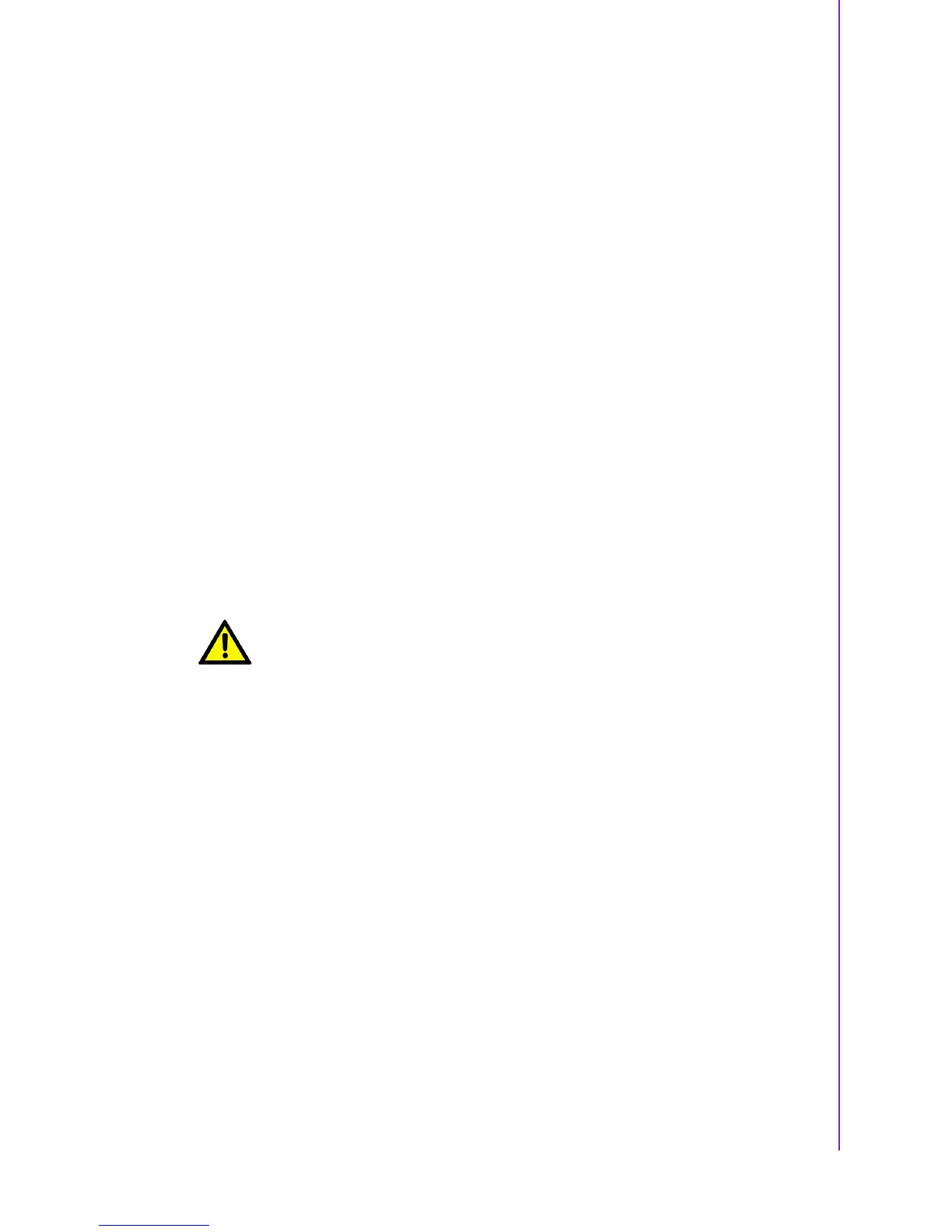43 SIMB-M21 User Manual
Chapter 3 BIOS Setup
PCI Express Device Settings
Relaxed Ordering [Disable]
Enables or disables PCI Express devices Relaxed Ordering.
Configuration options: [Disabled] [Enabled].
Extend Tag
If [Enabled] allows device to use 8-bit tag field as a requester.
Configuration options: [Disabled] [Enabled].
No Snoop [Enabled]
Enables or disables PCI Express devices no snoop option.
Configuration options: [Disabled] [Enabled].
Maximum payload [Auto]
Set maximum payload of PCI Express device or allow system BIOS to select the
value.
Configuration options: [Auto] [128 Bytes] [256 Bytes] [512 Bytes] [1024 Bytes]
[2048 Bytes] [4096 Bytes].
Maximum Read Request [Auto]
Configuration options: [Auto] [128 Bytes] [256 Bytes] [512 Bytes] [1024 Bytes]
[2048 Bytes] [4096 Bytes].
PCI Express Link Settings
ASPM Support [Disable]
Set the ASPM levels: Force L0 - Force all links to L0 state; AUTO - BIOS config-
uration; Disable - Disable ASPM.
Configuration options: [Disable][Auto][Force L0].
Extended Sync [Disables]
If [Enabled] allows generation of extended synchronization patterns.
Configuration options: [Disable][Enabled].
Caution! Enabling ASPM may cause some PCI Express devices to fail.