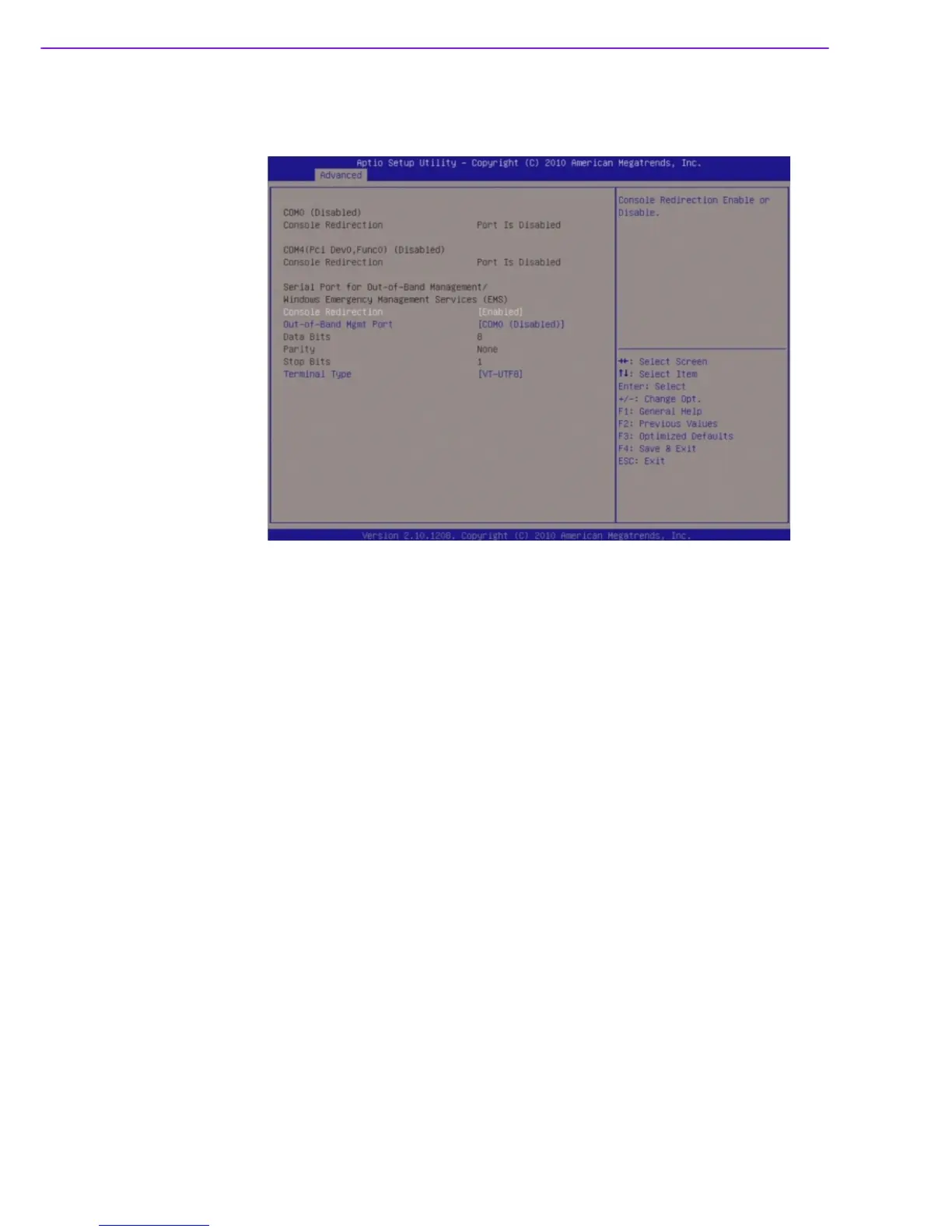SIMB-M21 User Manual 60
3.4.12 Serial Port Console Redirection
Display COM console information.
Console Redirection [Enable]
Console Redirection Enable or Disable.
Configuration options: [Disabled] [Enabled].
Out-of-Band Mgmt port [COM0 (Disabled)]
Microsoft Windows Emergency management Services (EMS) allows for remote
management of a Windows Server OS though a serial port.
Configuration options: [COM0 (Disabled)][COM4 (Pci Dev0, Func0) (Disabled)].
Terminal Type [VT-UTF8]
VT-UTF8 is the preferred terminal type for out-of-band management. The next
best choice is VT100+ and then VT100. See above, in Console Redirection Set-
ting page, for more help with Terminal Type/Emulation.
Configuration options: [VT100][VT100+][VT-UTF8][ANSI].