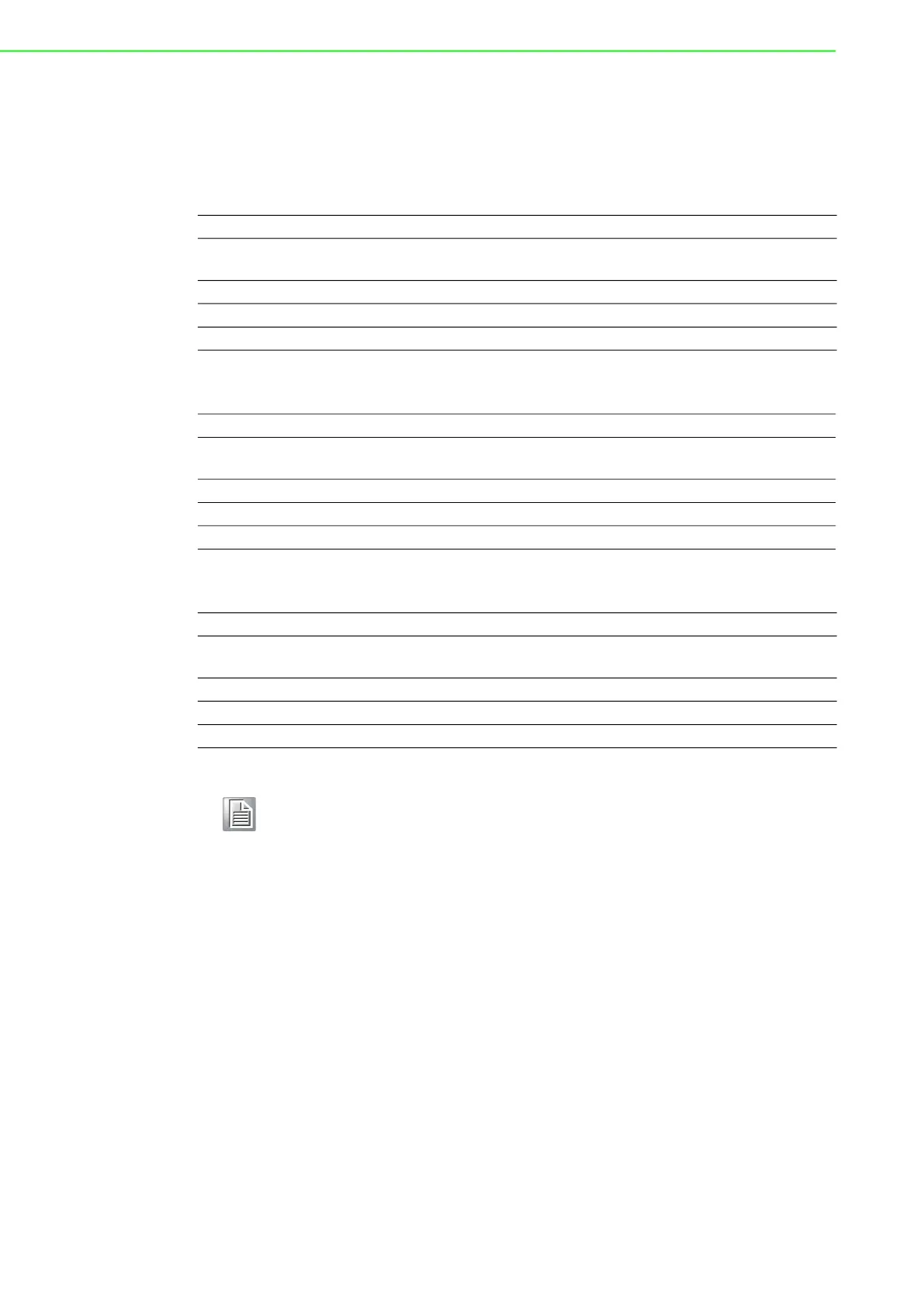UNO-148 User Manual 6
1.4.6 Extension Kit (Optional)
UNO-148 features a modularized design. Advantech offers an optional 2nd
extension kit.
UNO-148-ID1EA Expansion unit (iDoor x 1)
UNO-148-IS2EA Expansion unit (1 x iDoor and 1 x 2.5”SSD/HDD)
UNO-148-P11EA Expansion unit (1x PCIe expansionx4)
Part number UNO-148-ID1EA
Description
2nd stack extension kit to support 1 x iDoor on UNO-148-
ID1EA
Ports 1 x iDoor
Dimensions (W x D x H) 35 x 140 x 200 mm
Weight 0.4 kg
Part number UNO-148-IS2EA
Description
2nd stack extension kit to support 1 x iDoor and 1 x 2.5”
SSD/HDD storage on UNO-148-IS2EA
Ports 1 x iDoor ,1 x 2.5” SSD/HDD
Dimensions (W x D x H) 35 x 140 x 200 mm
Weight 0.8 kg
Part number UNO-148-P11EA
Description
2nd stack extension kit to support 1x PCIe expansionx4 on
UNO-148-P11EA
Ports 1 x PCIe expansionx4
Dimensions (W x D x H) 35 x 140 x 200 mm
Weight 0.5 kg
Note! When used UNO-148-P11EA (PCIe x4), Mini1 and CN14 (B-key) SATA
signal cannot be used. And power input only use +24V
DC
.