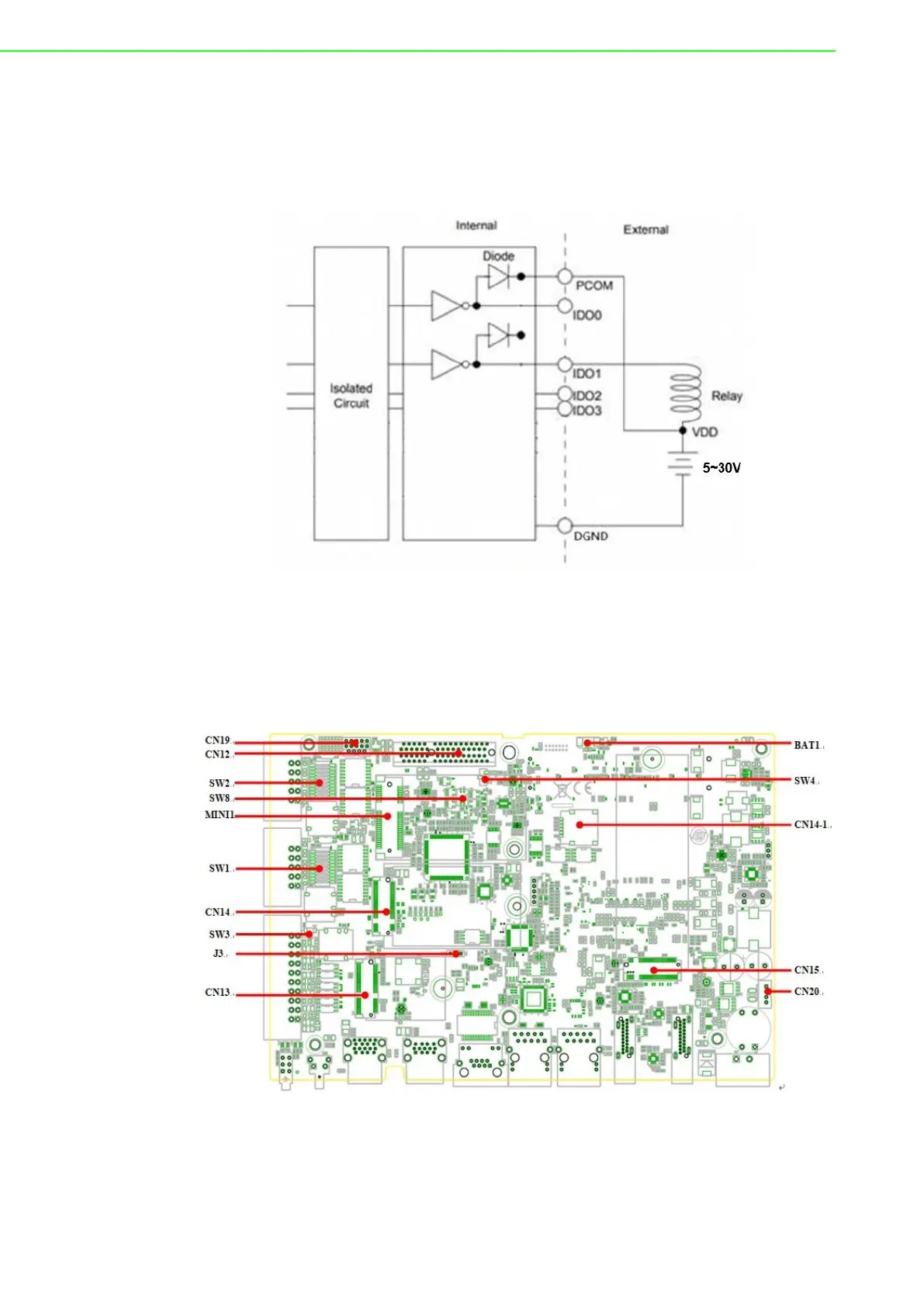UNO-148 User Manual 20
Isolated Digital Output
If the external voltage source (5~30 V) is connected to each isolated digital output
channel and its isolated digital output turns on (500 mA max./ch), the board's current
will sink from the external voltage source. The following figure shows how to connect
an external output load to the isolated outputs on UNO-148.
Figure 2.13 Isolated DO Connection Diagram
2.3 Internal I/O Connectors and Switches
The following figure demonstrates the locations of internal connectors and switches
on the UNO-148’s motherboard.
Figure 2.14 Locations Internal I/O Connectors/Switches for UNO-148