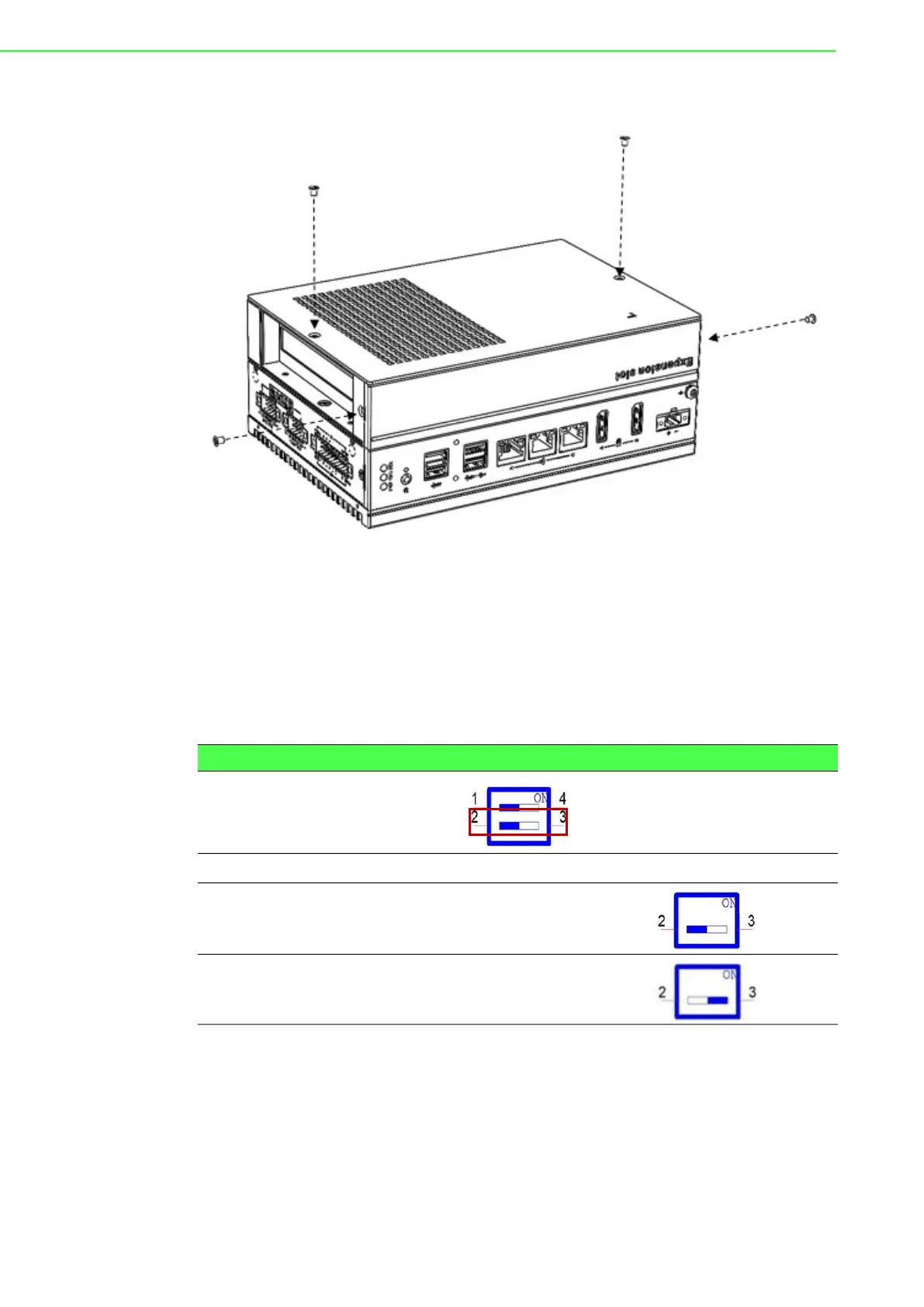UNO-148 User Manual 50
5. Return the back cover of UNO-148.
3.8 Remote Power & Reset Settings
UNO-148 supports remote power & reset functions through DI connector with the
switch setting (SW8) on the motherboard. The default setting is for DI6/DI7 function-
ality. If you want to configure UNO-148 for remote control functions, configure SW8-
Bit 2 to “on”, then DI6 can be used for remote power settings, and DI7 can be used
for remote reset setting.
Table 3.1: Remote Power/On & Reset Settings
SW8 Default
Description Instruction SW8
DI function for DI6/DI7 (Default) Bit 2 off
Remote Setting Function Bit 2 on