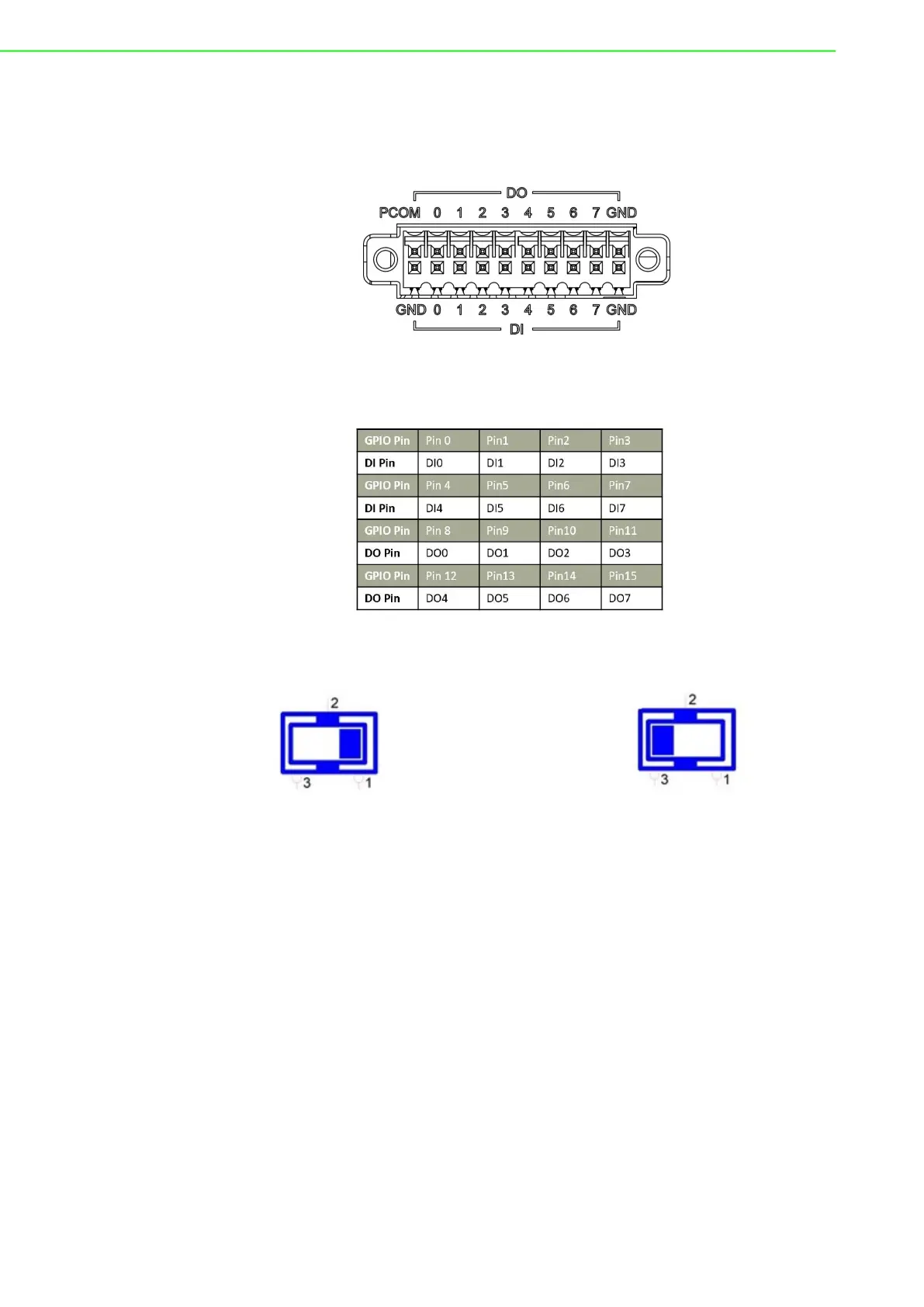UNO-148 User Manual 18
2.2.10 Digital Input and Output
There are 8x digital inputs and 8x digital outputs configured from GPIO pins for on/off
triggering and status reading.
The following table indicates the mapping for DIO and GPIO.
Use SW3 to set Wet Contact and Dry Contact for Digital input.
Dry: Configure to Setting 1 (Default) Wet: Configure to Setting 3
Digital Input
Input Channels 8
Input Voltage (Wet Contact), Configure SW3 to Setting 3
– Logic 0: 10~30 V
DC
– Logic 1: 0~3 V
DC
Input Voltage (Dry Contact), Configure SW3 to Setting 1
– Logic 0: Shorted to GND
– Logic 1: Open
Isolation Protection 2,500 V
DC
Over-voltage Protection 30 V
DC
Opto-Isolator Response 50 μs