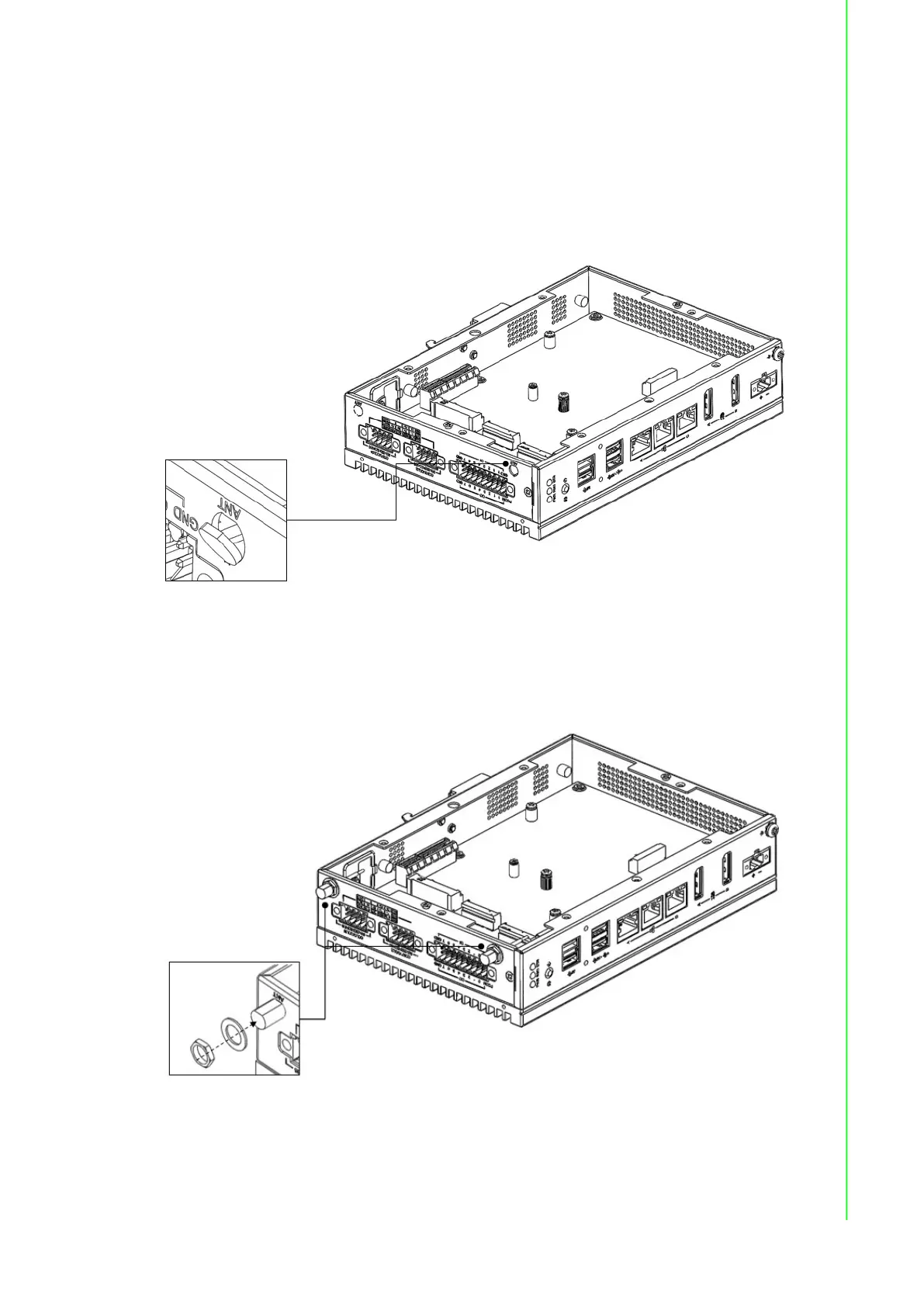37 UNO-148 User Manual
Chapter 3 Initial Setup
3.6 Wireless Module Installation (Optional)
UNO-148 supports to install WiFi iDoor/M.2 3042/M.2 3052 module. Follow the steps
below for installation:
1. Remove 2 screws from back cover of UNO.
2. Remove the plug of antenna pre-cut hole(s) on the top panel for antenna instal-
lation.
3. Install the SMA connector of *Antenna cable to the Antenna hole.
4. Connect the MHF of Antenna cable with module.
5. Fix the washers and screw nut.
6. Return the back cover and gently screw it into place.