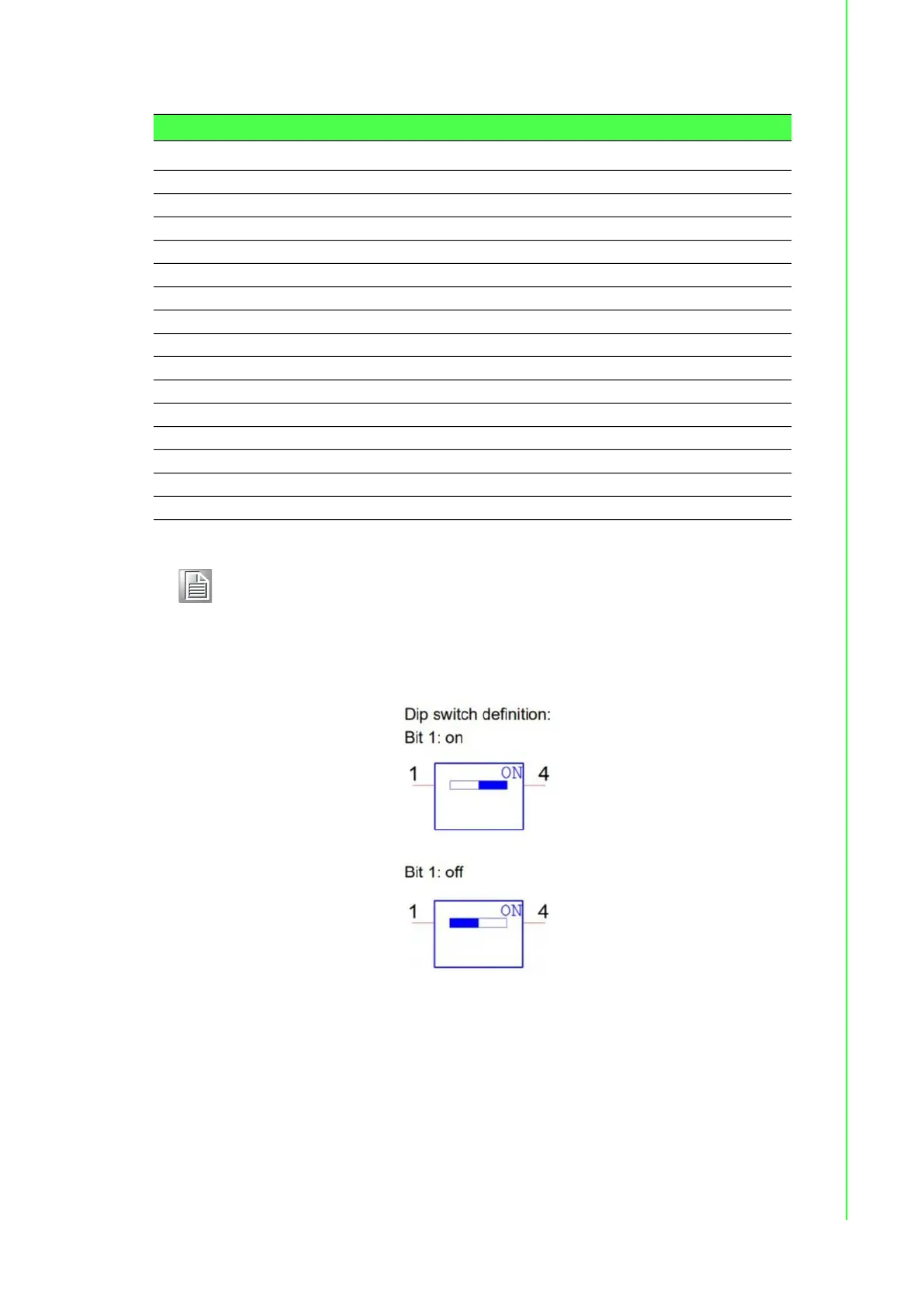21 UNO-148 User Manual
Chapter 2 Hardware Functionality
Configure the UNO-148 to match the needs of your application by setting switches,
The following details the switch setting definitions:
Table 2.3: Internal Connectors and Jumper Switches
Label Function
CN19 Internal USB Connector
CN12 Riser Connector
SW2 COM Port RS232/422/485 settings r
SW8 AT/ATX/Remote setting
MINI1 MiniPCIe Connector
SW1 COM Port RS232/422/485 settings
CN14 M.2 B key for 2242/3042/3052 Connector
SW3 DI Setting (Dry/Wet)
J3 Clear CMOS Connector
CN13 M.2 E key for 2230 Connector
CN20 iDoor Power Connector
CN15 M.2 M key for 2280 Connector
CN14-1 Nano SIM slot Connector
BAT1 RTC Battery Connector
SW4 BIOS update Setting
Note! *This power is from DC Power inputs.