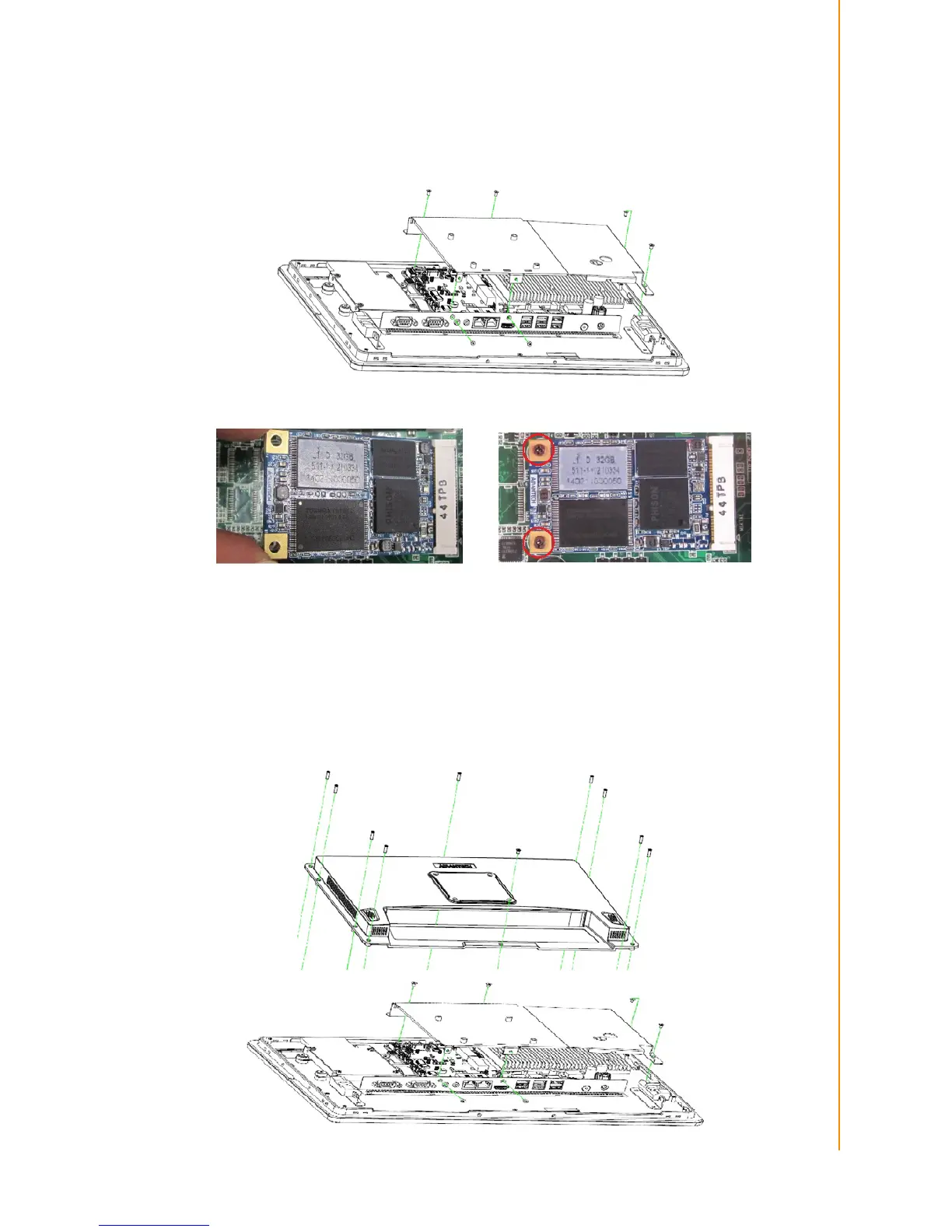17 UTC-315 User Manual
Chapter 3 Hardware Install and Upgrades
3.3 Installing the mSATA Card
1. Remove 10 screws of back cover.
2. Remove 6 screws on the reinforced board.
Figure 3.2 Installing the mSATA Card
3.4 Installing the WLAN
Reserve two locations for the external Antenna. One is at the IO port, the other is at
the rear cover. Customers can choose based on their requirement.
1. Remove 10 x screws from the back cover.