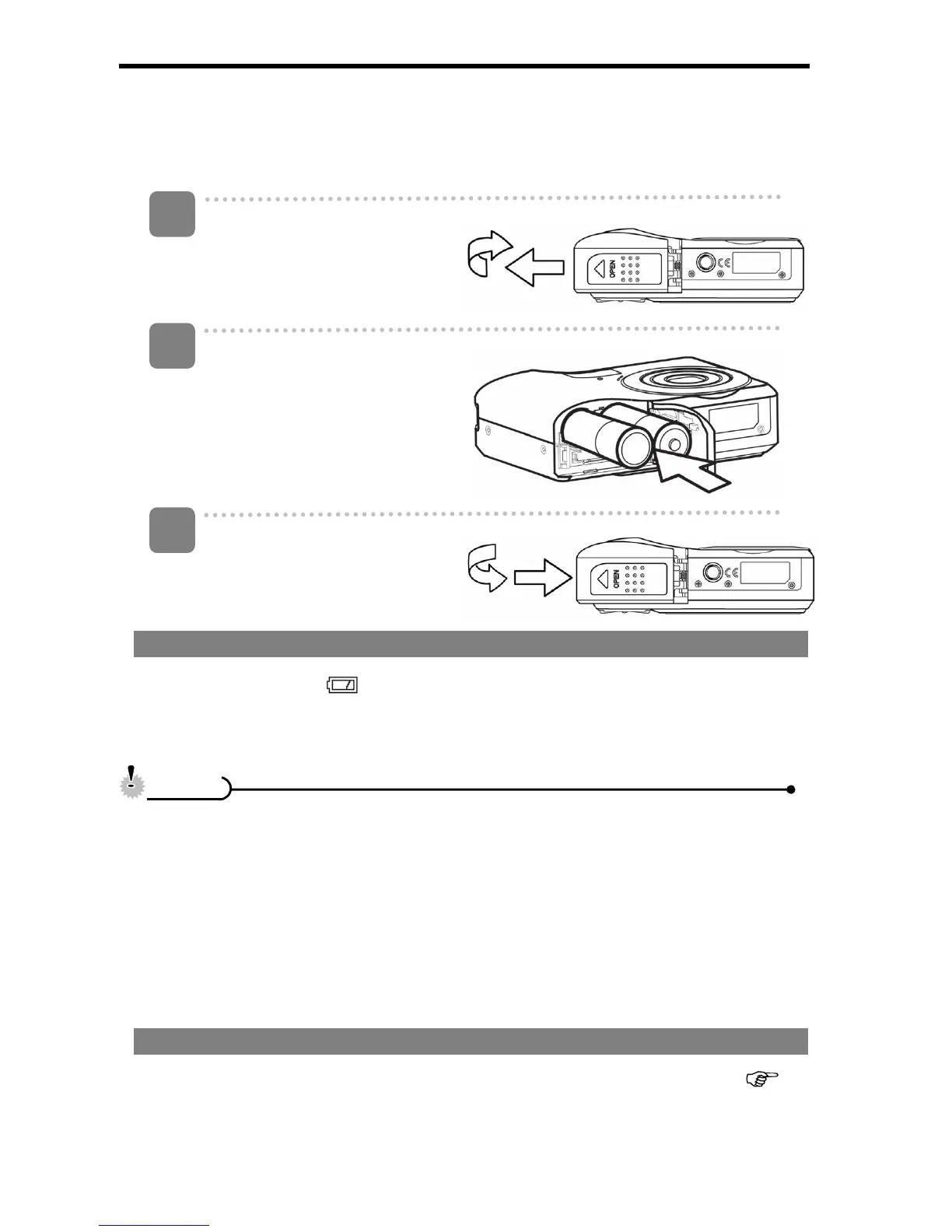5
Inserting the Batteries
The camera is powered by two AA-size alkaline batteries or rechargeable Ni-MH
batteries.
Open the battery cover.
y Slide the battery cover in the
direction indicated by the
arrow.
Insert the batteries.
y Insert two AA-size batteries
with the positive (+) and
negative (-) poles matching
the directions indicated
inside the battery room.
Close the battery cover.
Low Battery Indicator
A low battery indicator
appears on the LCD screen when the batteries are nearly
exhausted. Batteries should be replaced promptly when the low battery indicator
appears.
y Risk of explosion if battery is replaced by an incorrect type dispose of used
batteries according to the instructions.
y Be sure to turn off the camera power before insert or remove batteries.
y Use only Alkaline or Ni-MH battery to power this camera. Use of types battery is
not recommended.
y Replace all batteries at the same time. Never mix old and new batteries.
y Remove batteries if you will not be using them for a long time.
y The camera body may feel warm after extended use. This is normal.
About Battery Type
After replacing the batteries, please check the Battery Type in the setup menu (
page 18).
1
2
3
C
C
a
a
u
u
t
t
i
i
o
o
n
n