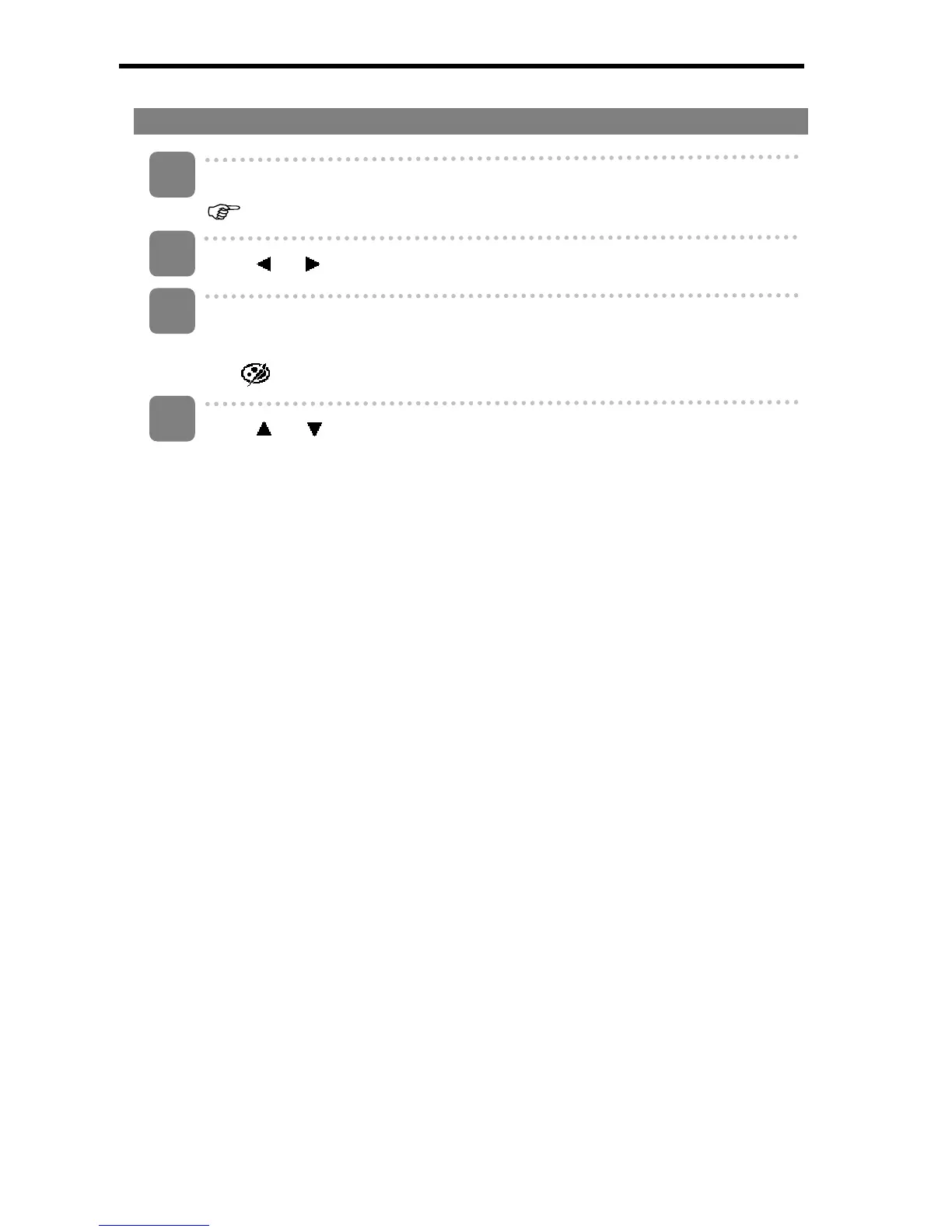40
Changing the Image with Effects
Turn the power on, and set the camera to the PLAYBACK mode
(
page 13).
Press
or to select the image you want to add the effect.
Open the menu.
y Press the MENU button, then use the four-way control to select Effect
(
) and press the SET button.
Press
or to select an option, and then press the SET button.
y The edited image will be saved as a new file.
1
2
3
4