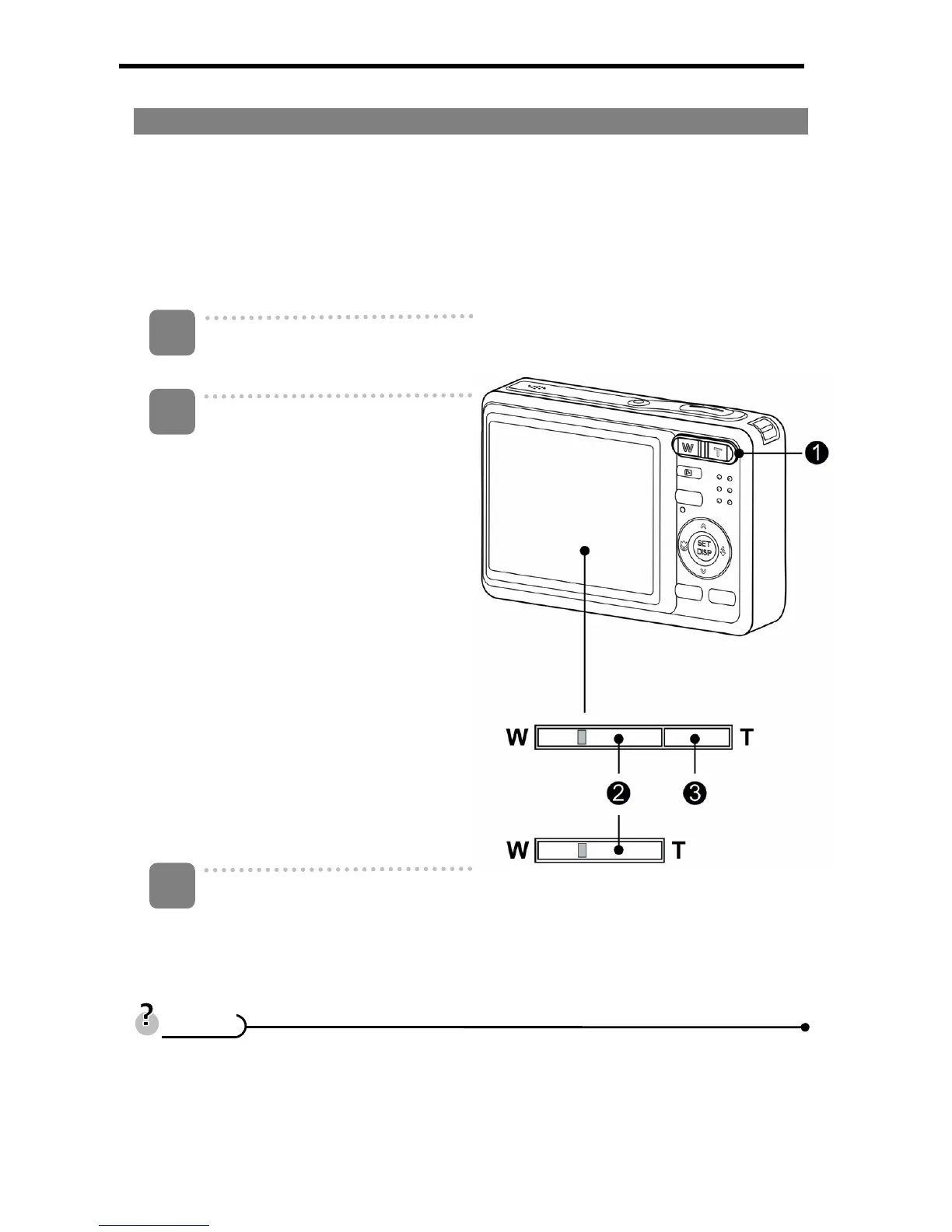22
Using the Zoom Function
Your camera has a combination of optical and digital zoom functions that allows you to
zoom in on far away subjects or zoom out for a wide angle shot.
The optical zoom is achieved by mechanically adjusting the lens of the camera. The
digital zoom enlarges or shrinks the image using a software process.
Select the zoom setting, and
point the camera at the subject.
Press the zoom button (n) to
compose the image.
[W]: zoom out for a wide-angle
shot.
[T]: zoom in for a telephoto shot.
y When the zoom button is
pressed, the zoom bar appears
on the LCD monitor.
y When the optical zoom (o)
factor is at maximum, zooming
stops temporarily. Press the
[T] again, the camera switches
to the digital zoom (p)
automatically and zooming
continues.
y The digital zoom (p) will not
activate in movie recording.
Press shutter button to take a
picture.
y Digital zoom works by enlarging the centre portion of an image through a
software interpolation process.
y The digital zoom is used to achieve magnification levels up to approx. 4 times.
1
2
3
T
T
i
i
p
p
s
s