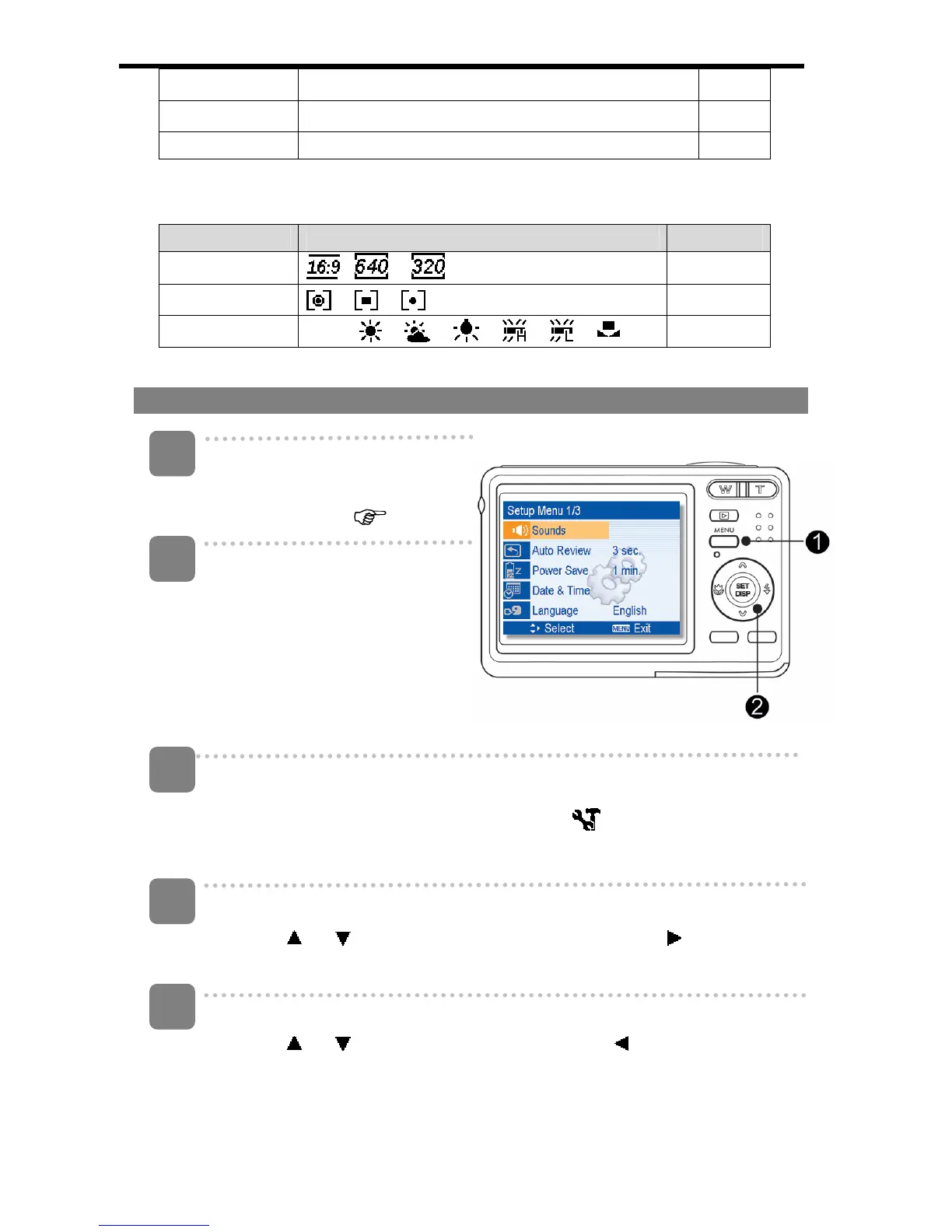16
Effect Off / B&W / Sepia / Negative / Red / Green / Blue
31
Date Stamp Off / Date / Date & Time
31
Digital Zoom Off / On 22
REC menu list (Movie)
Menu Item Available Setting Page
Movie Size
/ /
26
Metering / / 29
White Balance Auto / / / / / / 29
Setup menu
Turn the power on, and set the
camera to the REC or
PLAYBACK mode (
page 13).
Press the MENU button (n) to
open the REC or PLAYBACK
menu.
y The menu displays depends
on whether you are in the REC
mode or the PLAY- BACK
mode.
Open the Setup menu.
y Press four-way control (o) to select SETUP (
) and then press the SET
(o) button to display the Setup menu.
Select an item.
y Press
or (o) to select a menu item and then press or the SET
(o) button to launch the submenu.
Change the setting.
y Press or (o) to select an option and press or the SET (o)
button to apply the setting.
3
4
5
1
2