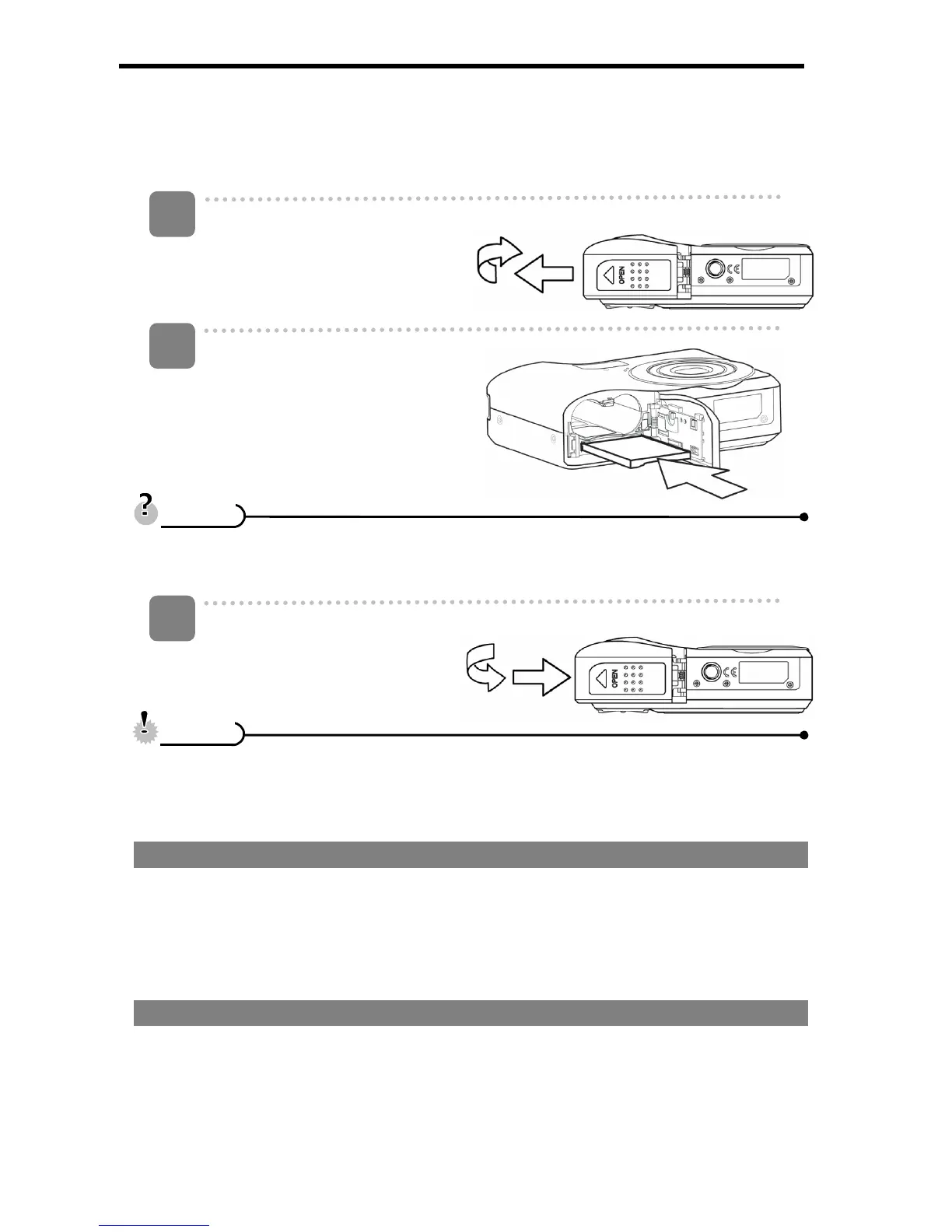6
Inserting the Memory Card
You can use SD Card with this digital camera. The memory card slot is located beneath
the battery cover, adjacent to the battery compartment.
Open the battery cover.
y Slide the battery cover in the
direction indicated by the
arrow.
Insert the card.
y Insert the card with the label
facing up and the arrow
pointing in.
y To remove the card, gently press on the edge of the card and release it. Pull
the card out and close the battery cover.
Close the battery cover.
y It may damage the card or data if removing the card while the camera is Power
On.
y Do not touch the connection terminals on the back side of the card.
About Camera Memory
This camera is equipped with internal memory. If the memory card is not inserted in the
camera, all images and movie clips recorded by the camera will be stored in the internal
memory. If the memory card is inserted, images and movie clips are stored on the
memory card.
DCF Protocol
The DCF protocol defines the format for image file data as well as the directory structure
for the memory card. Images that are taken by a DCF camera can be viewed on
DCF-compatible cameras from other manufacturers.
1
2
3
C
C
a
a
u
u
t
t
i
i
o
o
n
n
T
T
i
i
p
p
s
s