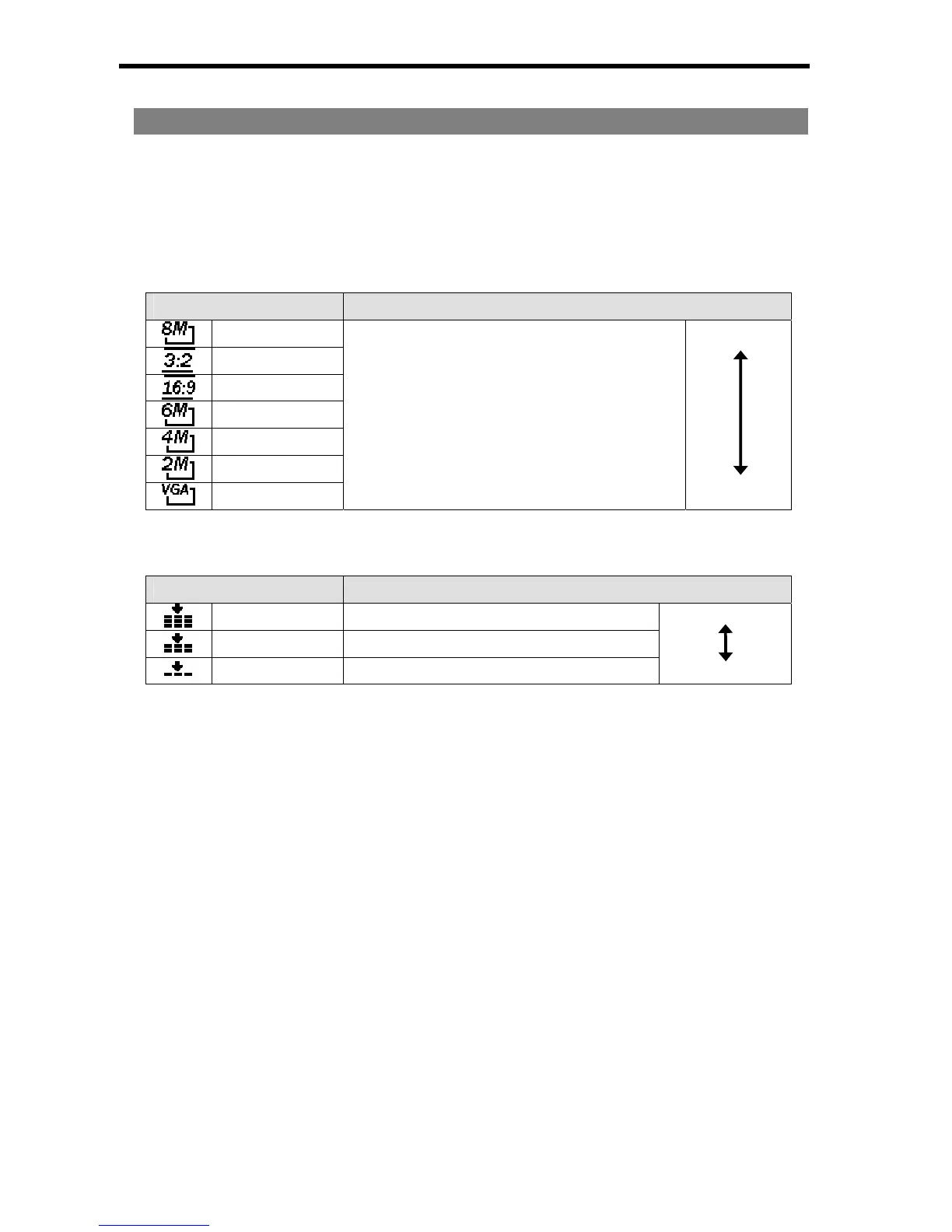21
Setting Image Size and Quality
You can select lower image resolution and quality to decrease the image size to capture
more images. Choose a suitable setting according to the desired image quality and
purpose. For details, see page 15.
Resolution Values
Image Size Print Size
3264 x 2448 Printing larger than A4-size.
3264 x 2176
3264 x 1840
2816 x 2112
2272 x 1704
1600 x 1200
640x480 Printing to postcards or attaching to e-mail.
Larger
Smaller
Quality Values
Compression Purpose
Super Fine Shoot higher quality images.
Fine Shoot normal quality images.
Normal Shoot for more images.
Higher Quality
Lower Quality