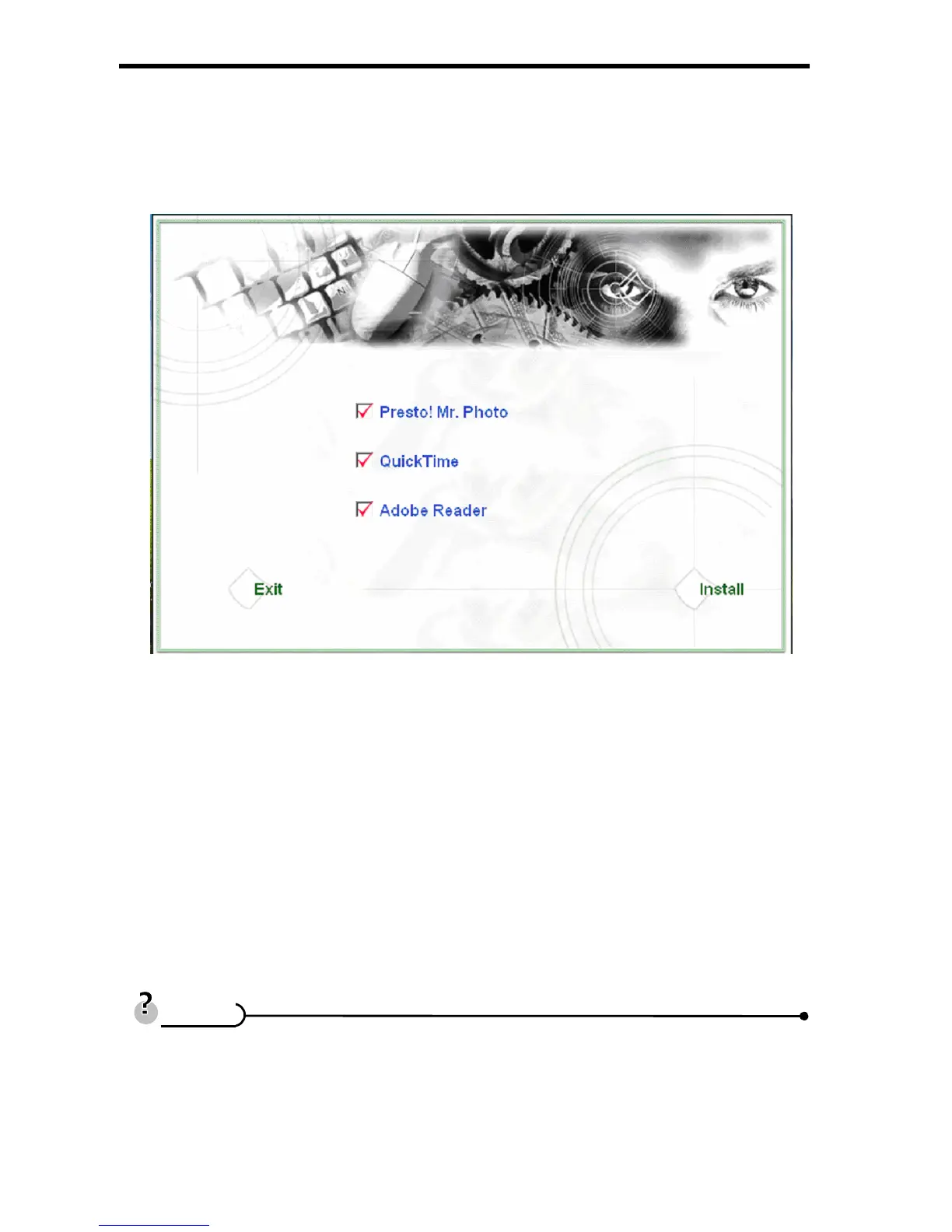45
Installing the Software
The bundled software CD has the drivers and software that come with the camera.
Insert the CD into your CD-ROM drive. The autorun menu appears:
The following software is listed:
y Install Presto! Mr. Photo
Install software for organizing and manages photos inside hard drive.
y Install Quick Time
Install Quick Time software allows you to playback a range of standard video
and photo formats from the camera.
y Adobe Reader
Install the Adobe Acrobat Reader, which enables you to read documents in
PDF format.
Click the items in the autorun menu to install the software.
y If the autorun menu does not appear automatically, open the CD-ROM in [My
Computer] double-click the file named [DSC Driver] to start the program.
T
T
i
i
p
p
s
s