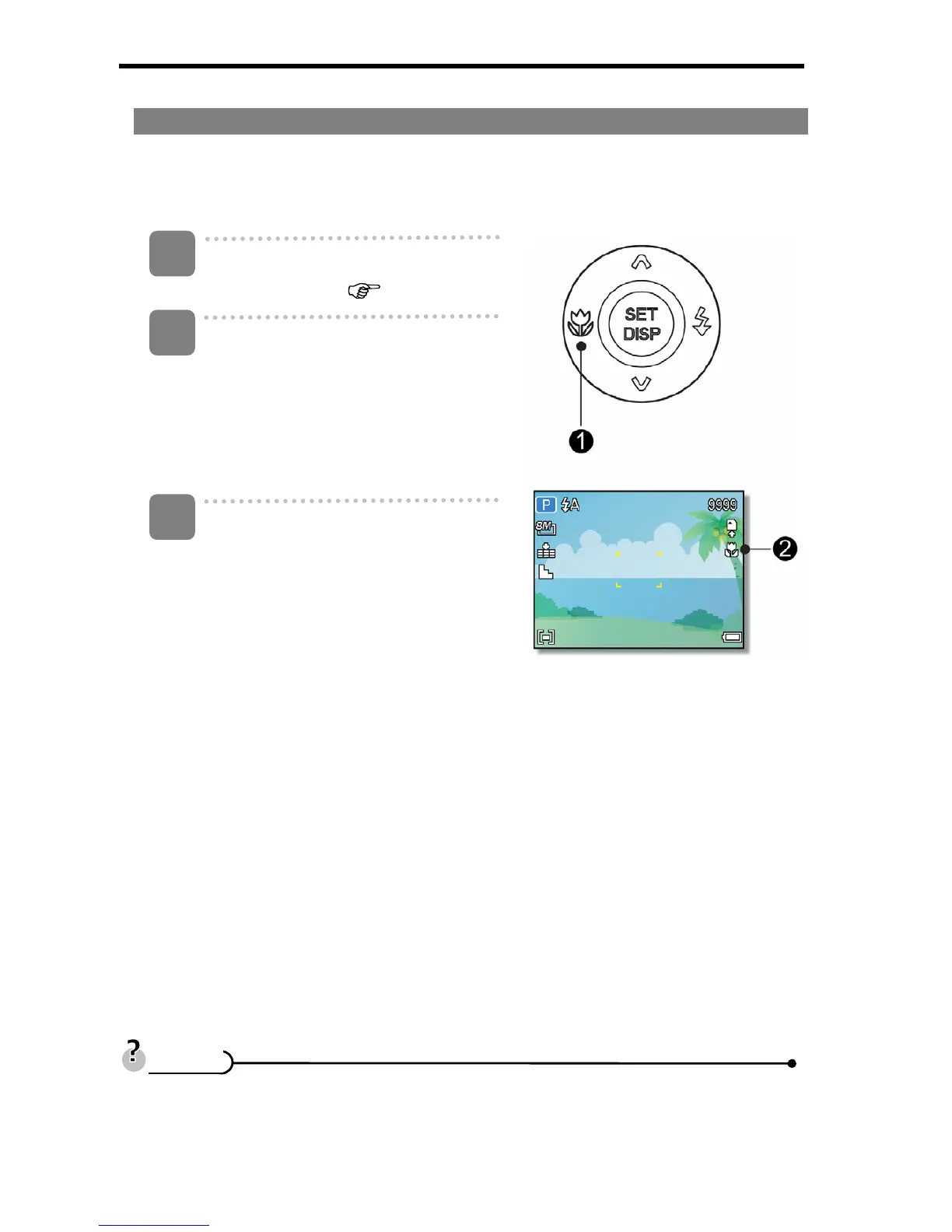24
Using the Macro
Your camera is equipped with a macro function that allows you to focus on very close
subjects. In macro mode you can focus on subjects 15 cm from the lens when in the
maximum wide angle setting and 40 cm in the maximum telephoto setting.
Turn the power on, and set the camera
to the REC mode (
page 13).
Press the macro button (n) enters the
macro mode.
y The macro icon (o) displays in the
LCD monitor.
y To leave the macro mode, press the
macro button (n) again.
Press shutter button to take a picture.
y Distances referred to measure the distance between the camera lens surface
and the subject.
1
2
3
T
T
i
i
p
p
s
s