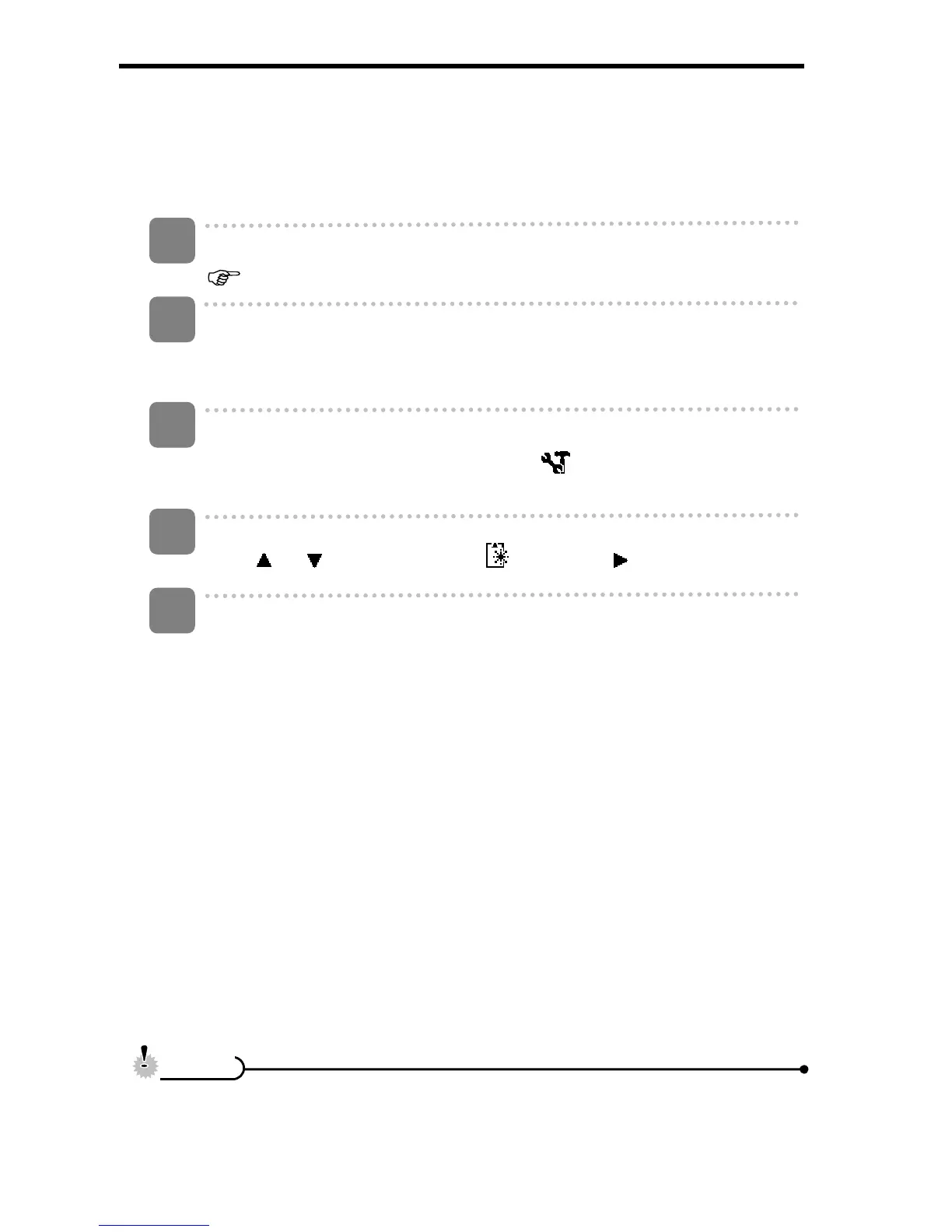50
Formatting the Memory
To erase all data stored in the memory card if you are using a card, or all data stored in
the internal memory if there is no card inserted.
Turn the power on, and set the camera to the REC or PLAYBACK mode
(
page 13).
Press the MENU button to open the REC or PLAYBACK menu.
y The menu displays depends on whether you are in the REC mode or the
PLAY- BACK mode.
Open the Setup menu.
y Press four-way control to select SETUP (
) and then press the SET
button to display the Setup menu.
Press
or to select FORMAT ( ) then press or the SET button.
Press the SET button to start format, or press the MENU button to cancel it.
y A “BUSY...PLEASE WAIT” message displays and the memory card is
starting format.
y A “COMPLETED” message displays when finish formatting.
y All data will be deleted including protected ones. Be sure to download
important files to your computer before formatting.
1
2
3
4
5
C
C
a
a
u
u
t
t
i
i
o
o
n
n