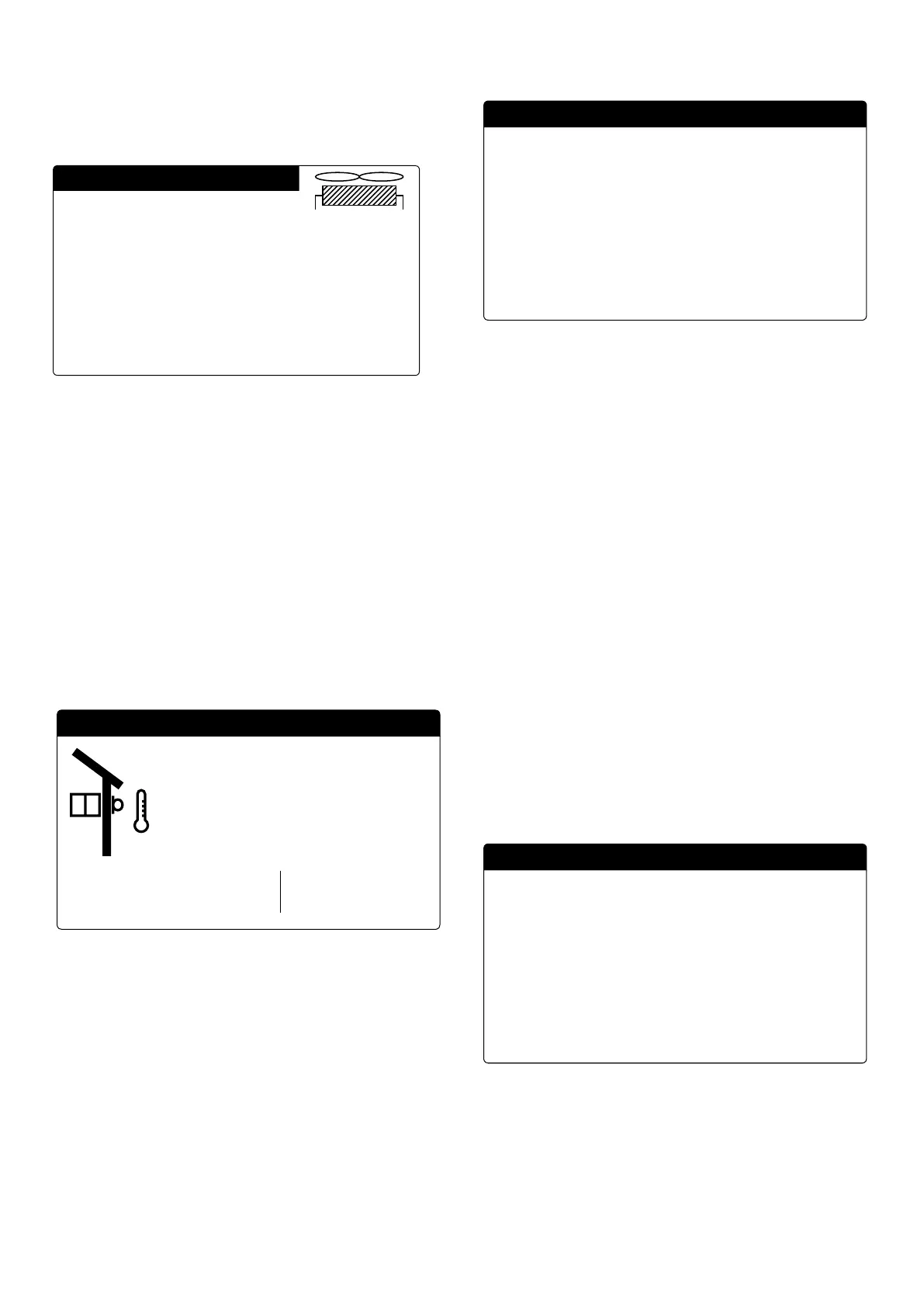10
3 INPUT/OUTPUT MENU
3.1 FAN MONITOR
This window summarises the state of the fans and the utilised setpoints:
100%
0.0bar
0.0bar
0.0bar1:Max Speed
Di:
Set:
Speed
— Speed: this value indicates the current speed (as a percentage) at which the
concerned fans are operating (common, circuit 1 or circuit 2);
— Set: Fan setpoint: this value indicates the current ventilation setpoint;
— Di: Ventilation setpoint dierential: this value indicates the current dierential
applied to the ventilation setpoint;
The state of the fans (displayed on the row at the bottom of the window), can be:
— OFF: fans o;
— PREVENTILATION: fans ON before the compressors;
— high pressure: control based on high pressure;
— POSTVENTILATION: ventilation after compressor OFF;
— ANTI-FREEZE: ventilation phase to prevent the accumulation of snow or the
formation of ice;
— DEFROSTING: defrosting phase in progress;
— Equalisation: control based on low temperature;
— MAXIMUM SPEED: fans at maximum speed;
— SILENCED: speed reduced to reduce noise
3.2 OUTSIDE TEMPERATURE MONITOR
This window indicates the value of the outside temperature detected by the unit:
15.0°C
15.0°C
15.0°C
15.0°C
15.0°C
Yester.
Today
3.3 DEFROSTING MONITOR
This window contains the information concerning the state of defrosting on the
unit:
0s
25.1°C
0mNext defrost:
Liquid T.:
Times:
High ext. temperature
Disabled
Defrost
The state of defrosting is divided between two rows, the rst can have the following
states:
— Disabled: defrosting is disabled;
— Wait for cycle inversion: pause before inversion of the cycle valve;
— Defrosting start: defrosting during the start phase;
— Defrosting in progress: defrosting phase;
— End of defrosting: conclusion of defrosting;
The second row can have the following states:
— High outside temperature: the air temperature is above the defrosting enabling
threshold;
— Start CP: compressor just started, wait for defrosting bypass time;
— Start for LP limit: start of the defrosting due to exceeding the low pressure limit
threshold;
— LP above the limit threshold: the low pressure is above the limit threshold to
trigger defrosting;
— Min times between defrosting procedures: the defrosting is disabled to respect
the minimum time between defrosting procedures;
— Liquid Temp OK: the temperature of the liquid exceeded the threshold for deter-
mining the end of defrosting;
— Min defrosting times: defrosting continues until exceeding the minimum de-
frosting time even if the output conditions were already reached;
— Start for TGP: defrosting was activated due to exceeding the temperature
threshold of the discharge gas;
— Forced: defrosting was forced by the user;
The following data is available in the lower part of the window:
— Times: displays the seconds related to the defrosting times;
— T.Liquid: temperature of the liquid to determine the defrosting output;
— Next defrosting: displays the minutes until the next defrosting;
3.4 MULTIFUNCTION INPUT MONITOR
This window contains the information concerning the state of the multifunction
input:
(ID18):
pCO5 U10= 45.0°C
Variable SetPoint
ACTIVE
Input Multifunction
Digital Input ID18: this value indicates the state of the digital input connected to
multifunction input (U10) enabling, whose states can be:
— OPEN: multifunction input (U10) NOT ENABLED;
— CLOSED: multifunction input (U10) ENABLED;
The functions currently selected for the multifunction input U10 are displayed at
the bottom of the window; to set that function, refer to the dedicated paragraph
in the installer menu;