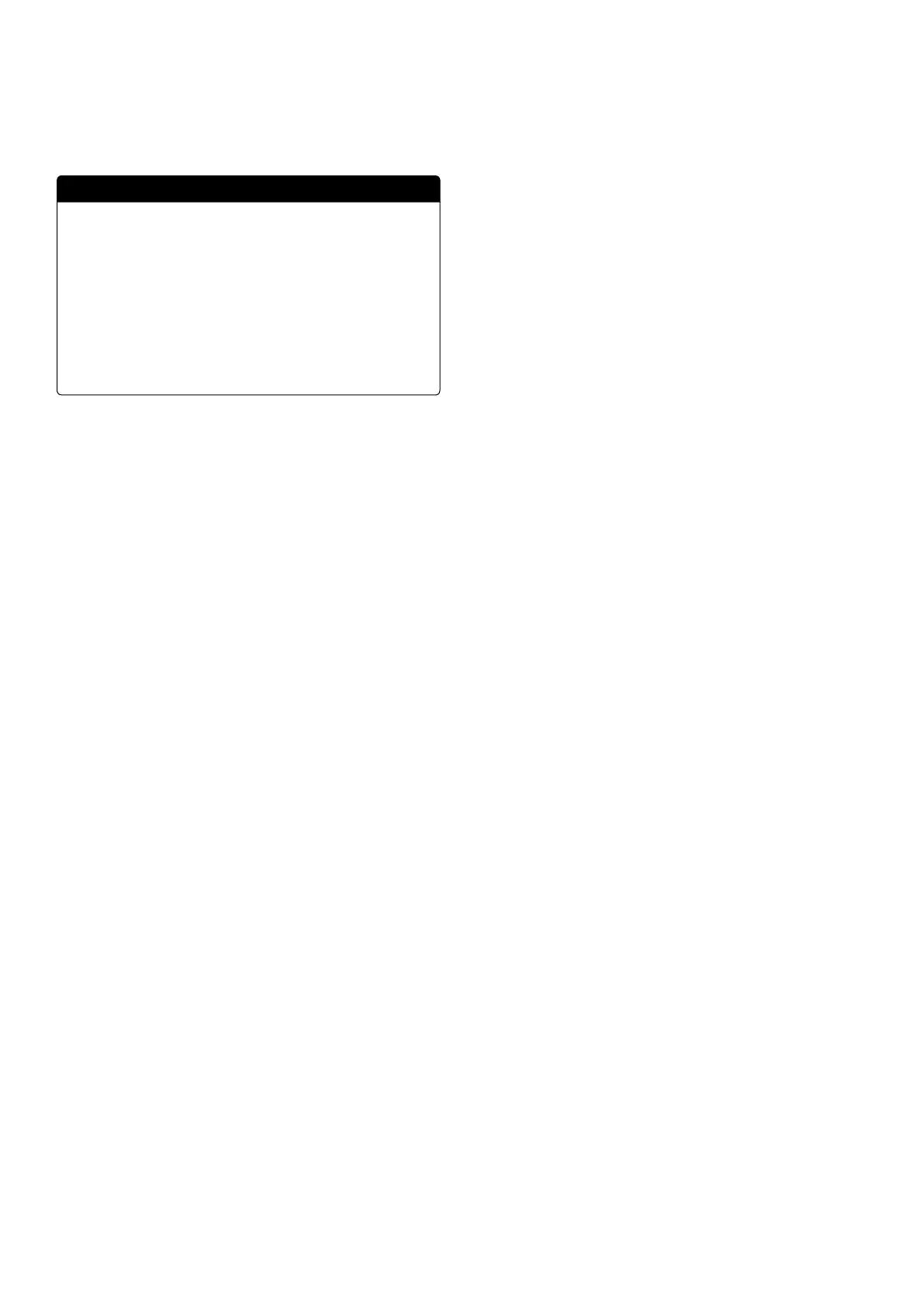16
4 ON/OFF MENU
4.1 GENERAL ON/OFF
This window makes it possible to view the general state of the system as well as to
turn the unit on or o:
NO
General enable:
O General
Plant
Display of the general system state:
— Enabled: the system regulates via the main probe based on the system setpoint;
— O due to alarm: system o due to serious alarm;
— General o: system turned o by general enabling (see the paragraph de-
scribed below "General enabling”);
— O by BMS: system turned o by the supervision system;
— O by clock: system turned o by time bands;
— O by dig. input: system turned o by digital input (ID17);
— O by display: system turned o by terminal, control system screen;
— O by master: system turned o by master in master/slave conguration;
— Out of operating limits: system out of machine operating limits;
— Replacement boiler: replacement boiler active;
It is possible to change the unit state in the last row. If NO is selected, the entire
system will be put in stand-by mode, if YES is selected the machine is turned on.