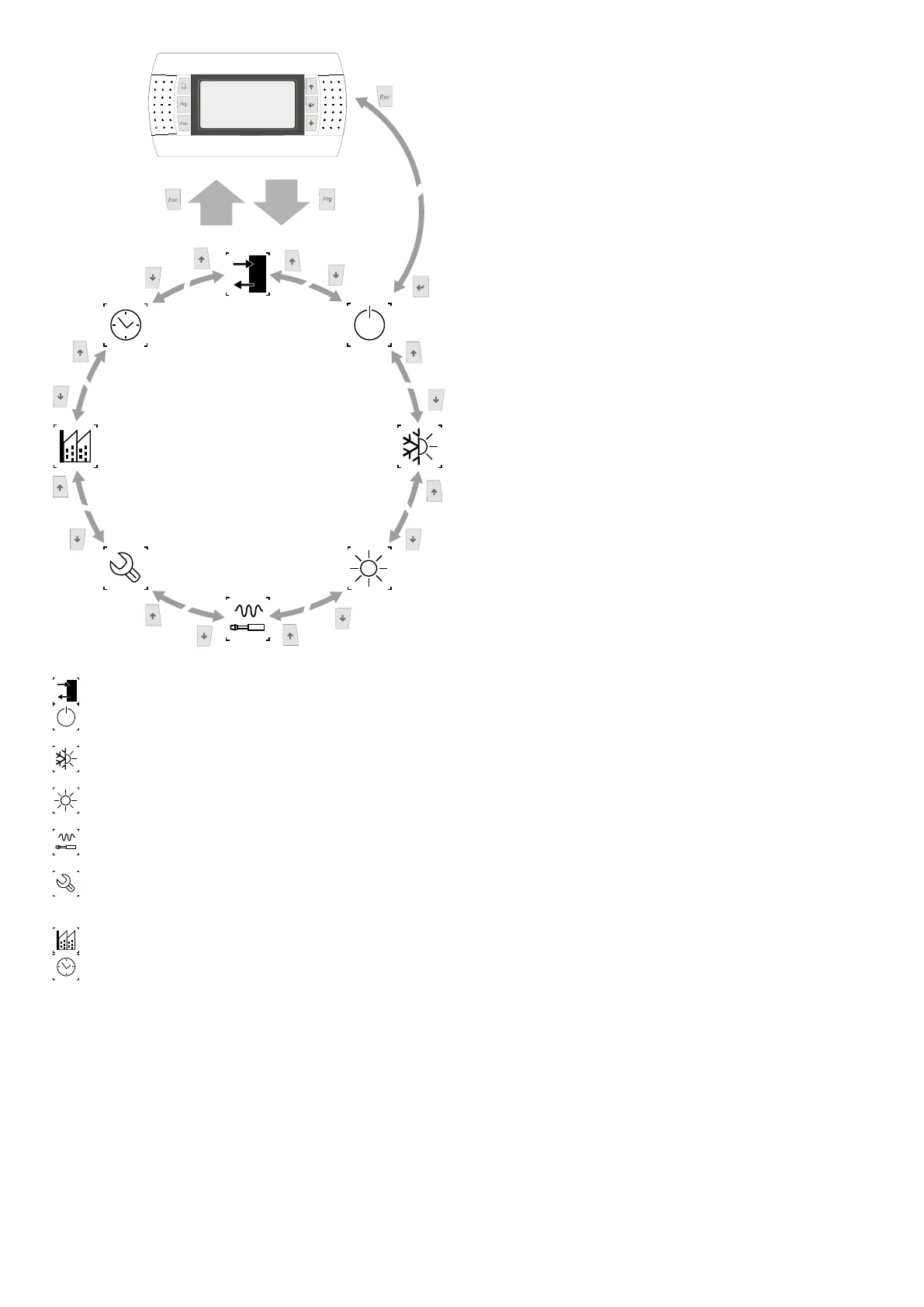7
Menu icons:
IN/OUT: This menu contains advanced information about operating the unit;
ON/OFF: This menu is used to activate or deactivate the unit; it also provides
state information;
System: This menu is used to set the operating mode, the setpoints for water
production and the time bands to be applied to the system;
RECOVERY (if present in the unit):This menu allows to set the parameters re-
lated to the recovery management;
INSTALLER: This menu contains settings useful for the installer (Digital input
enabling, BMS conguration, adjustments, pumps, etc ...);
ASSISTANCE: This menu is not accessible except by authorized sta;
NB: this menu is password protected. The value to be set for access is:
0000
MANUFACTURER: This menu is not accessible except by authorized sta;
CLOCK: This menu contains the time settings for system management (date
and time, calendar);