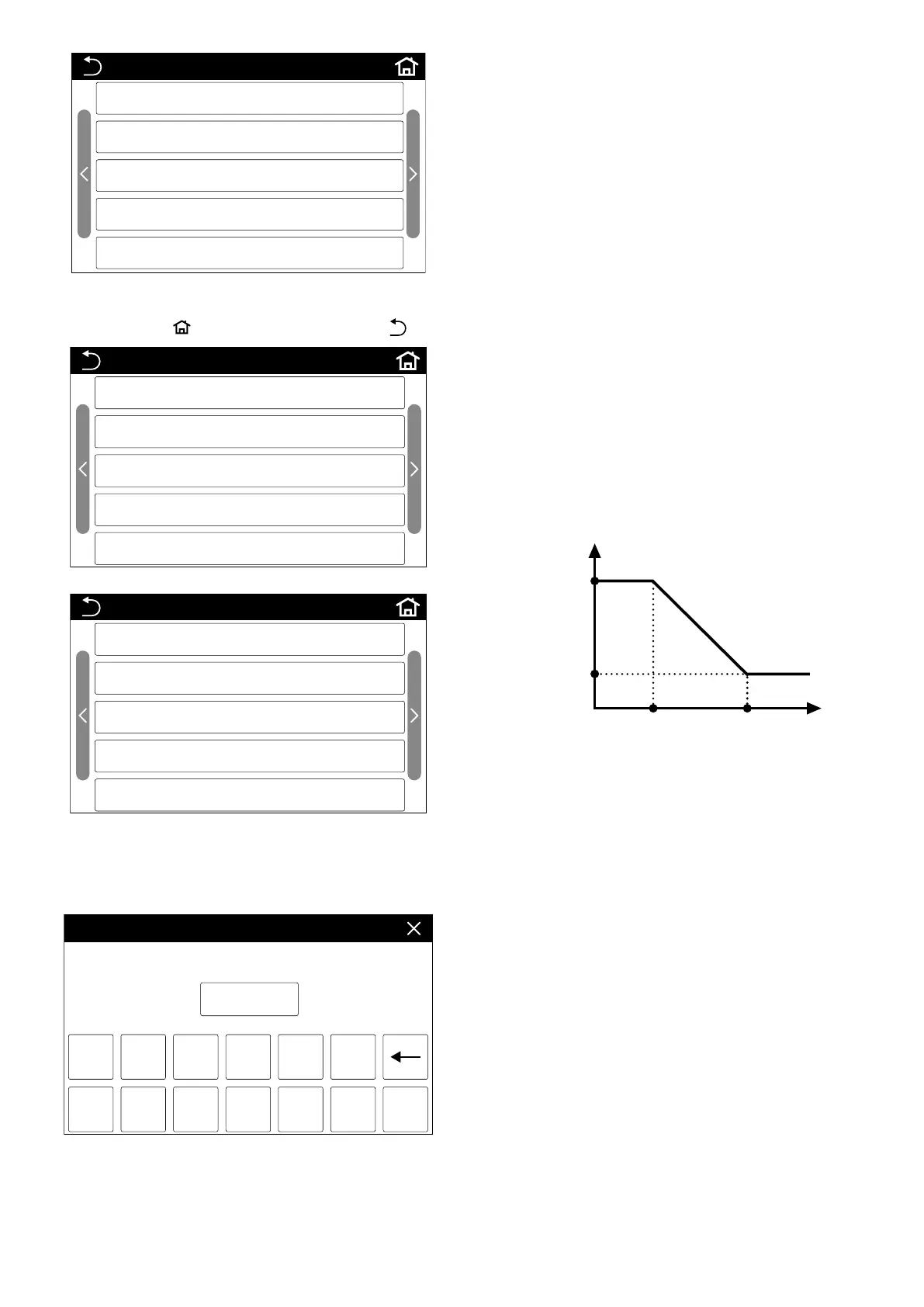10
PARAMTER(1/3)
Entering water-T for cooling: 12.0°C
Leving water-T for cooling: 7.0°C
Start-T for E-heating: 36°C
Leving water-T for heating: 45°C
Entering water-T for heating: 40°C
To navigate between the parameter pages, two buttons are available on the right
(go to next page) and left (back to previous page), and there are also buttons to
return to the homepage (
) or to return to the menu selection page ( ).
PARAMTER(2/3)
End-T for E-heating: 39°C
Ambi-T-Max. saving heating: 15.0°C
Ambi-T-Min. saving heating: -15.0°C
Water-T-Min. saving heating: 40.0°C
Water-T-Max. saving heating: 45.0°C
PARAMTER(3/3)
Ambi-T-Max. saving cooling: 40.0°C
Ambi-T-Min. saving cooling: 25.0°C
Water-T-Min. saving cooling: 7.0°C
Water-T-Max. saving cooling: 15.0°C
You can press on any parameter to alter its value. Every parameter modication
page has an "OK" button for saving the values entered, and an "X" button (at the
top right) if you don't want to save the value modications; if one of these two
buttons is pressed, you will quit the setting page and return to the parameter se-
lection page:
1 2 3 4 5
6 7 8 9 0
-
.
12.3
Ok
Entering water temperature for cooling
CURRENT: 12.0°CRANGE: 10.0~25.0
Note:
— certain parameters have default values linked to the value of other parameters
(e.g. "type of unit"); these parameters are automatically set at their default val-
ues if there is any change to the parameters they depend on
— when a setting is not available for a parameter, the letters "N/A" are shown
— the value insertion window includes all the numerical gures, the decimal
point, the negative symbol, the button for deleting the insertion and the "Ok"
button for conrming
— if you try to enter a value outside the range (shown in the top left corner), or one
that isn't coherent with the parameter, an error message will be displayed and
the value will be cancelled, then you can enter a correct new value
This is a list of the operating parameters available:
1. Water inlet temperature for cooling ("Entering water-T for cooling");
2. Water inlet temperature for heating ("Entering water-T for heating");
3. Water outlet temperature for cooling ("Leaving water-T for cooling");
4. Water outlet temperature for heating ("Leaving water-T for heating");
5. Temperature for heater activation ("Start-T for E-heating");
6. Temperature for heater deactivation ("End-T for E-heating");
7. Upper limit of the ambient temperature under the energy saving mode for
heating ("Ambi-T-Max. saving heating");
8. Lower limit of the ambient temperature under the energy saving mode for
heating ("Ambi-T-Min. saving heating");
9. Upper limit of the water temperature under the energy saving mode for heat-
ing ("Water-T-Max. saving heating");
10. Lower limit of the water temperature under the energy saving mode for heat-
ing ("Water-T-Min. saving heating");
11. Upper limit of the ambient temperature under the energy saving mode for
cooling ("Ambi-T-Max. saving cooling");
12. Lower limit of the ambient temperature under the energy saving mode for
cooling ("Ambi-T-Min. saving cooling");
13. Upper limit of the water temperature under the energy saving mode for cool-
ing ("Water-T-Max. saving cooling");
14. Lower limit of the water temperature under the energy saving mode for cool-
ing ("Water-T-Min. saving cooling");
Parameters 7 to 14 represent the curves that the system will use to change the set
automatically on the delivery temperature to both hot and cold:
Outdoor-T
Outdoor-T
Water-T
Max
Water-T
Min
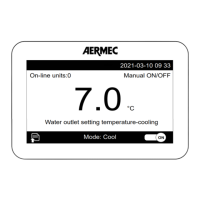