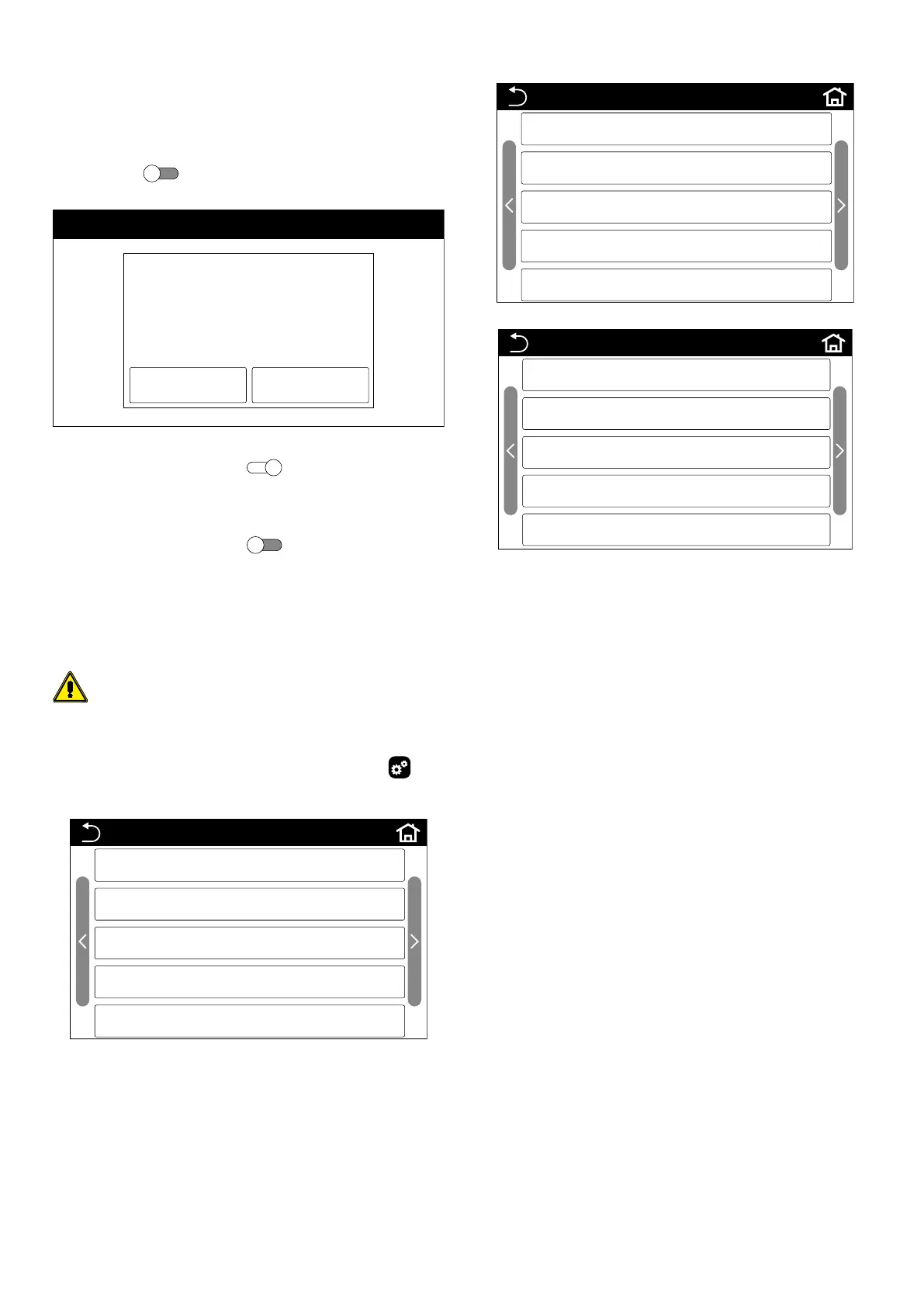7
2 OPERATING FUNCTIONS
Certain functions may not be available for the unit model selected; in this case, the
function value will be "N/A" or the setting will simply not be available.
ON/OFF FUNCTION
With the unit OFF (
OFF
), press the ON/OFF button on the main page to see the
following window:
2021-03-10 09 33
Ok Cancel
NOTE: Are you sure to
start the unit?
Press the "OK" button to bring the unit status from OFF to ON, modifying the status
of the relative button on the homepage (
ON
);
If now (while the unit is in ON) the ON/OFF button is pressed again, the mask similar
to the previous one will be displayed, where you will be asked if you really want to
switch o the unit;
Press the "OK" button to bring the unit status from OFF to ON, modifying the status
of the relative button on the homepage (
OFF
);
Note:
The unit has a status memory (called "ON/OFF memory") that allows it to automat-
ically become active again following a voltage failure; if this function is not activat-
ed, the unit remains OFF after a voltage failure.
The following parameter must be set to activate the function: FUNCTION MENU
(2/3) > ON/OFF Memory: On
WARNING: the "ON/OFF memory" function is deactivated by default.
MENU "FUNCTION"
By pressing the "FUNCTION" menu icon from the menu selection page ( ), it will
be possible to set the functions available on the unit; these functions are divided
into dierent windows, as shown in the following gures:
FUNCTION(1/3)
Mode: Cool
Electric heating: Off
Auto anti-freezing: N/A
Contact-control ON/OFF: Disabled
Timer ON/OFF: Disabled
Quiet mode: Off
Energy-saving mode: Off
ON/OFF memory: Off
Manual Defrosting: Enter
Timer setting: Enter
FUNCTION(2/3)
FUNCTION(3/3)
Remote monitoring address: 1
Resetting: Enter
Field commissioning: Enter
Factory commissioning: Enter
To navigate the menu pages, there are two buttons on the right (go to next page)
and left (back to previous page) sides. In addition, there is a button (in the top right
corner) to return to the homepage and another (in the top left corner) to return to
the menu selection page.
By pressing on any function, you can access the setting page for that specic func-
tion.
Every function setting page (with the values to be assigned to the function) has an
"OK" button for saving the values entered, and a "Cancel" button if you don't want
to save the function value modications; if one of these two buttons is pressed,
you will quit the function setting page and return to the selection page where the
function was selected.
Note:
— press the button relating to the function to access the setting page for that
function
— on the page dedicated to the setting of each function, the "OK" button is used
to save the values set (but no message indicating the saving operation will be
displayed)
— once the "OK" button has been pressed, a value will be saved in the unit memo-
ry and will still be set even after a voltage failure or a restart
The functions available in this menu are as follows: