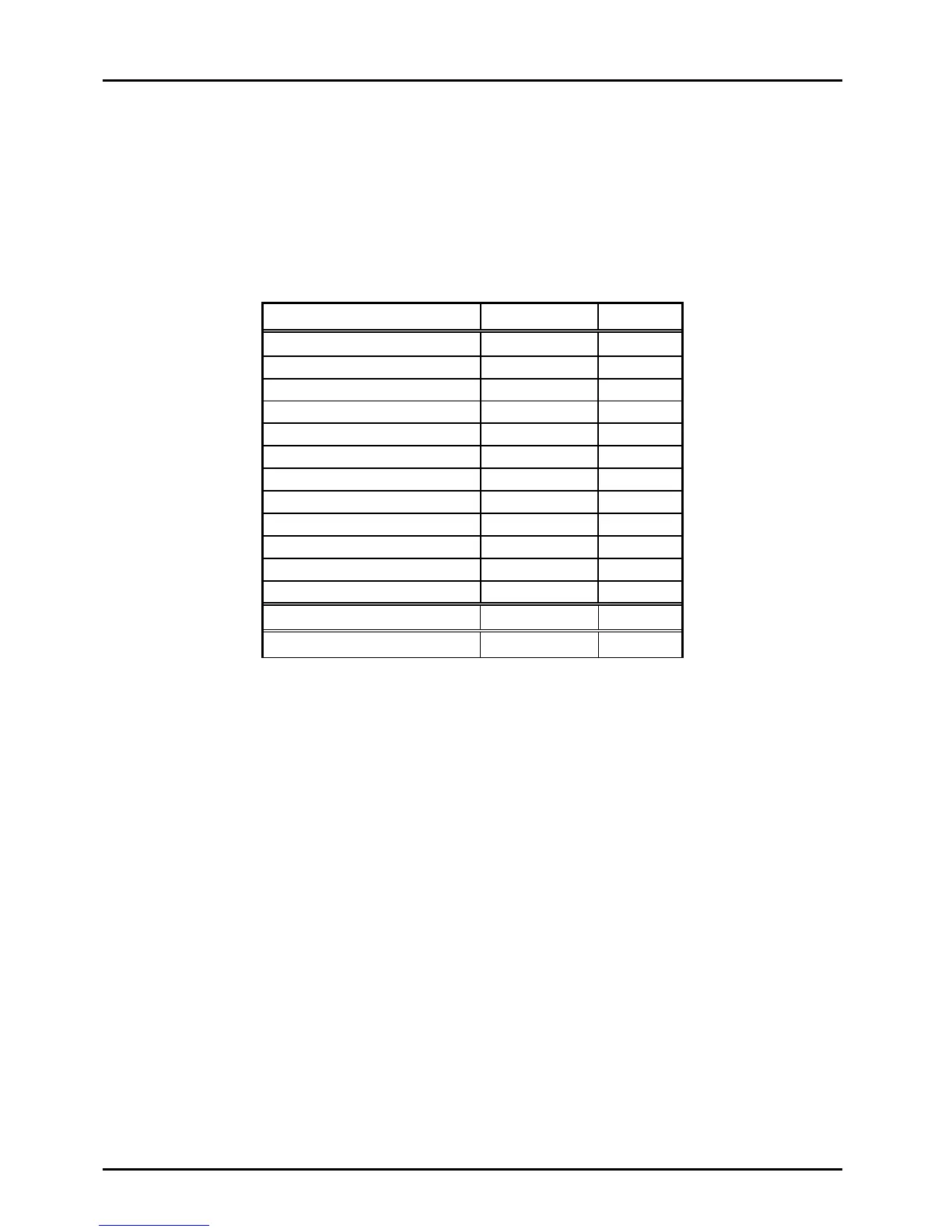GES – Users Manual
Page 6 of 33
4. Port Details
4.1. Ethernet Port Mapping
In its factory default configuration, all twelve Ethernet ports of the GES are configured
identically. When programming custom configurations into the GES, the External-Port
numbers map to the Switch’s MAC and Phy Port numbers as defined in Table 4-1.
Table 4-1 Ethernet Port Mapping
Management CPU CPU Port n/a
4.2. Serial Ports
There are two serial ports associated with the Management Processor, DEV1 and DEV2.
Both ports are RS-232 compatible and operate only at:
• 115.2K baud
• 1 Stop Bit
• No Parity
• No Flow Control
The DEV1 port supports out-of-band configuration management of the GES.
The DEV2 serial port is available for customer specific uses. Contact Aeronix if you
would like custom programming for this port such as an Ethernet to Serial bridge or
sensor/actuator to Ethernet. See section 6.2 for current details.