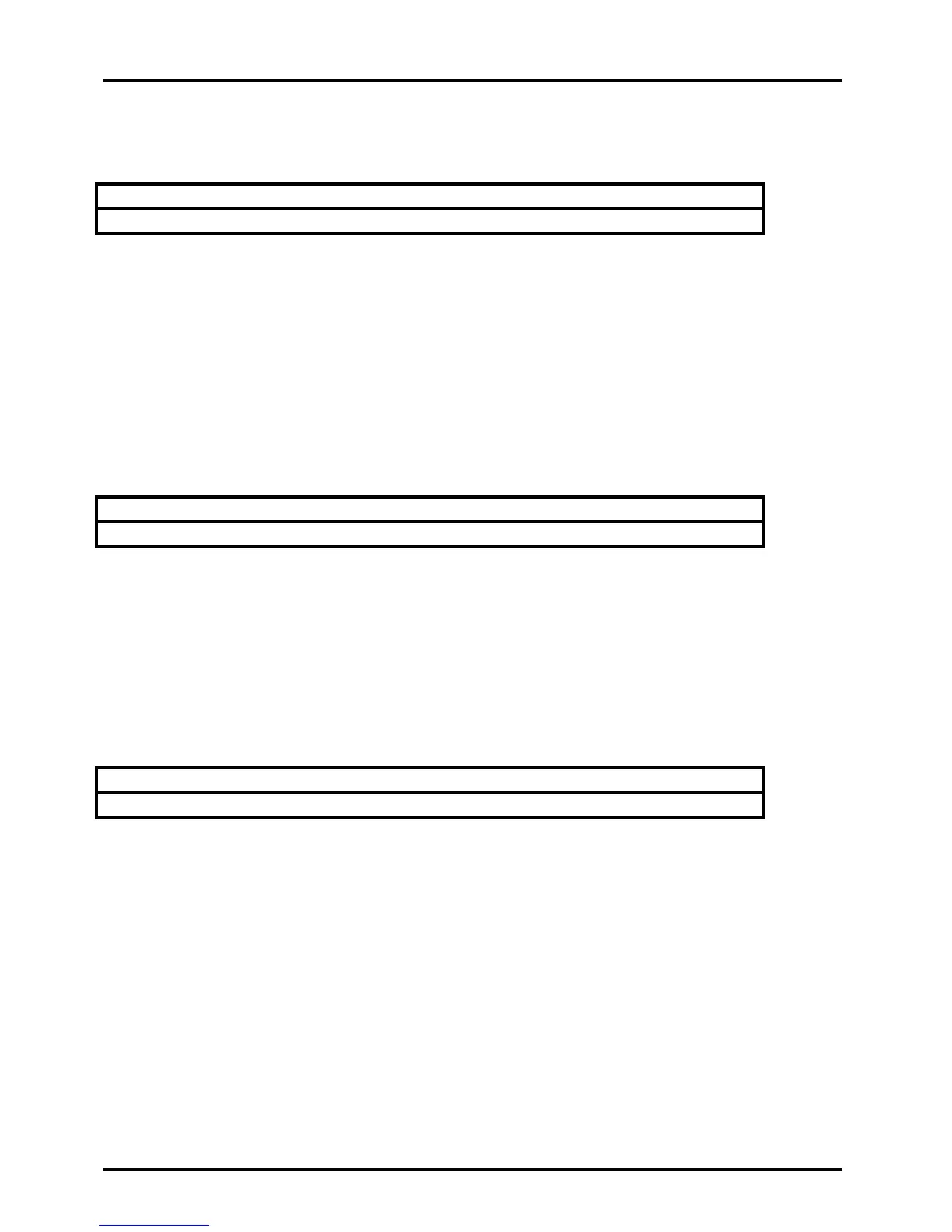GES – Users Manual
Page 25 of 33
7.4.2. Erase Non-Boot-Bank (NBB) Flash
Direction: To bootloader.
This message halts the 9-second countdown and the boot process. It causes the bootloader to
immediately send back an Erase NBB Flash Acknowledge UDP message. Next the bootloader
erases the contents of the larger bank of flash (the Non-Boot Bank or NBB). After the GES
completes the erase, the bootloader sends an Erase NBB Flash Complete UDP message. This
last message indicates to the loader that it may begin sending Program NBB Data UDP
messages containing the contents of the new GES Application to program into the NBB flash.
7.4.3. Erase NBB Flash Acknowledge
Direction: From bootloader.
This is the first GES response by the bootloader to an Erase NBB Flash UDP message. It lets the
loader know that the bootloader has received the message and the loader must wait for the Erase
NBB Flash Completed message before it can proceed. The erase procedure can take several
seconds.
7.4.4. Erase NBB Flash Completed
Direction: From bootloader.
This is the second GES response by the bootloader to an Erase NBB Flash UDP message. It lets
the loader know that the bootloader has completely erased the NBB flash and the bootloader is
now ready to receive data to program into the NBB flash.