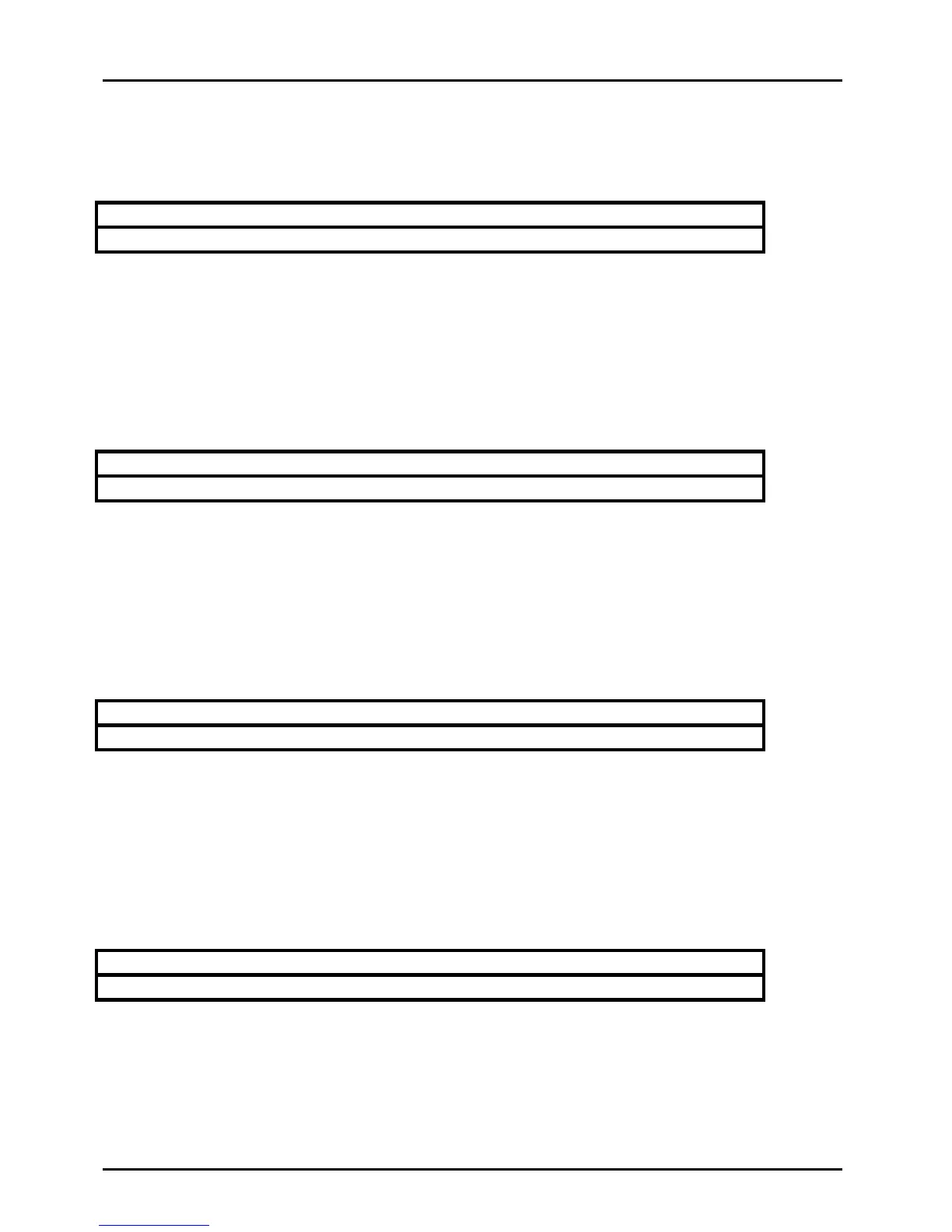GES – Users Manual
Page 24 of 33
7.3.8. GES Reboot
Direction: To GES.
GES software doesn’t support GES Reboot. In order to do a GES application update the unit
must be power cycled to cause the bootloader to listen for the UDP packets necessary to program
a new GES application into the 2048K flash bank.
7.3.9. GES Reboot Acknowledge
Direction: From GES.
Version 3.0 software doesn’t support GES Reboot. In order to do a GES application update the
unit must be power cycled to cause the bootloader to listen for the UDP packets necessary to
program a new GES application into the 512K flash bank.
7.3.10. Opcode Unrecognized By Application
Direction: From GES.
This opcode is generated by the GES when it receives
7.4. UDP Packets Accepted/Produced While Bootloader is Active
7.4.1. Opcode Unrecognized By Bootloader
Direction: From bootloader.
This opcode is generated by the GES while the bootloader is active and an opcode that the
bootloader doesn’t support is received.