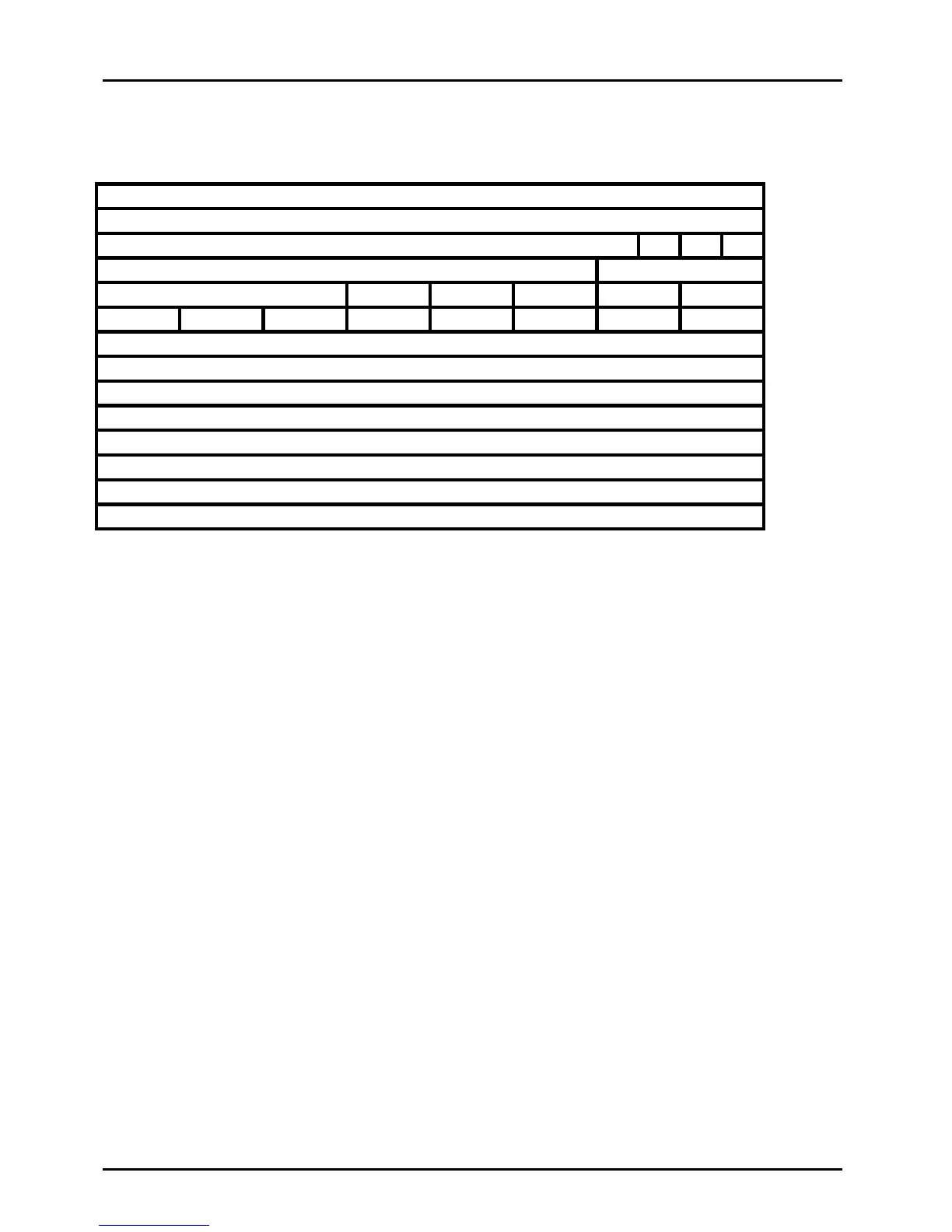GES – Users Manual
Page 23 of 33
7.3.7. GES Programming Response (Opcode 6)
Secondary IP Address (MSW)
Secondary IP Address (LSW)
Direction: From GES.
Not yet supported.
This packet is generated in response to a GES Programming Command (Opcode 3). By sending a
GES Programming Command (Opcode 3) with the ‘a’, ‘b’, and ‘c’ bits all reset, the current GES
configuration can be queried without effecting the current configuration.
a – always 0.
b – always 0.
c – always 0.
Primary IP Address – The GES management processor’s primary IP address.
Primary Netmask – The GES management processor’s primary network mask.
Secondary IP Address – The GES management processor’s secondary IP address.
Secondary Netmask – The GES management processor’s secondary network mask.
Mirror dest – External port used as destination for data mirrored from other ports on this switch.
P0-P11, and CPU – Each port has two bits indicating the mirroring for the particular port.
00 – monitor no ingress or egress traffic.
01 – monitor ingress traffic only
10 – monitor egress traffic only
11 – monitor both ingress and egress traffic