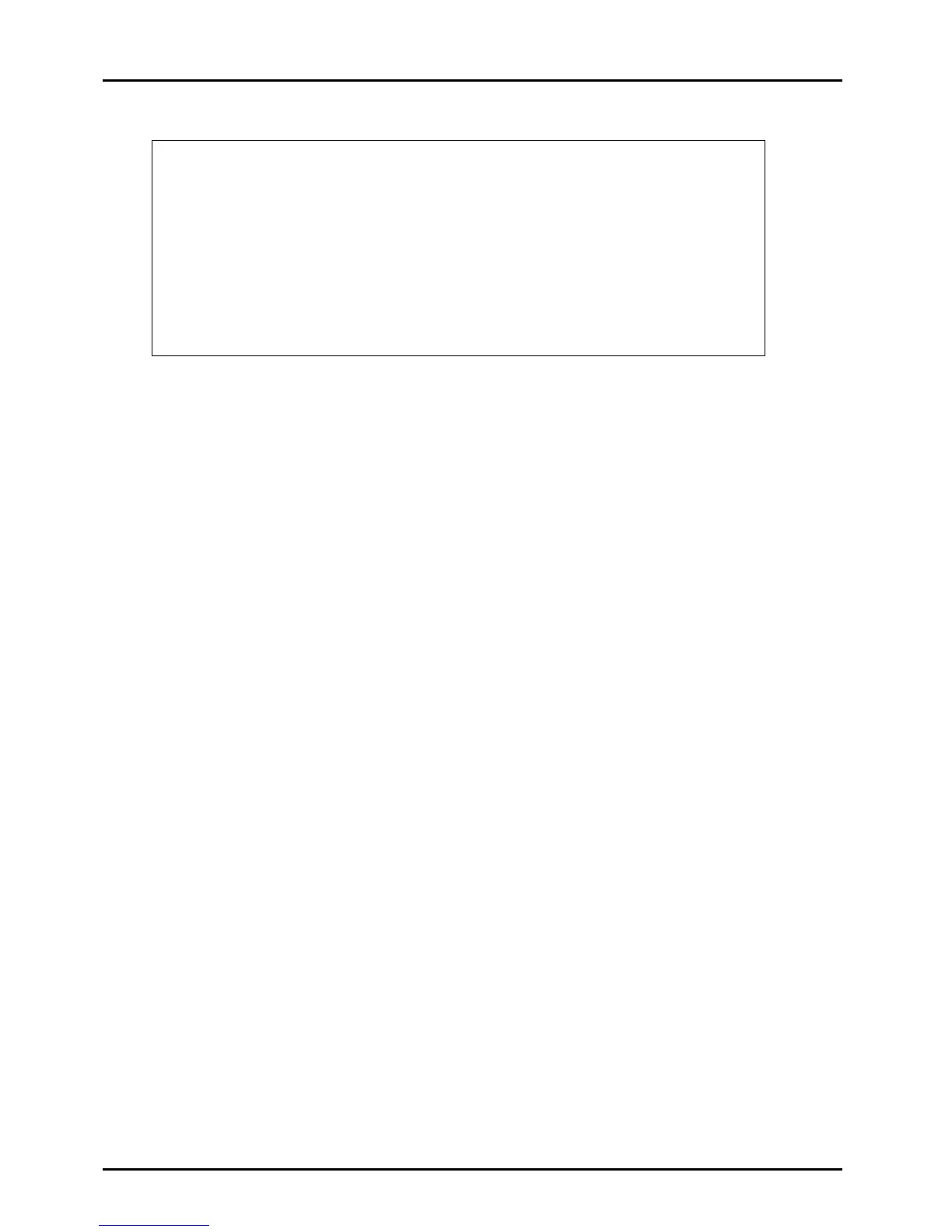GES – Users Manual
Page 9 of 33
6.3.3. Main Menu
Main menu
d display statistics
u display UIP statistics
1 MAC port status
2 PHY port status
o dump MIB counts
c go to configuration menu
6.3.3.1. ‘d’ – display statistics
Display the counts of interrupts serviced by the management processor.
6.3.3.2. ‘u’ – display UIP statistics
Display the packet counts of various types that were sent and received by the
management processor.
6.3.3.3. ‘1’ – MAC port status
Show the port status of the MAC ports. Shows link connection status, speed, duplex and
other information. Note: Port 63 corresponds to the management CPU port.
6.3.3.4. ‘2’ – PHY port status
Show the port status of the phy ports. Shows link up/down, speed, duplex, and other
information gleaned from the phy chips connected to each external port.
6.3.3.5. ‘o’ – dump MIB counts
Show the various packet and octet counts for data going into and out of every port. In
addition counts going to and from the CPU port are shown.
6.3.3.6. ‘c’ – go to configuration menu
Change to the Configuration Menu (you can get back to the main menu by hitting ‘b’).