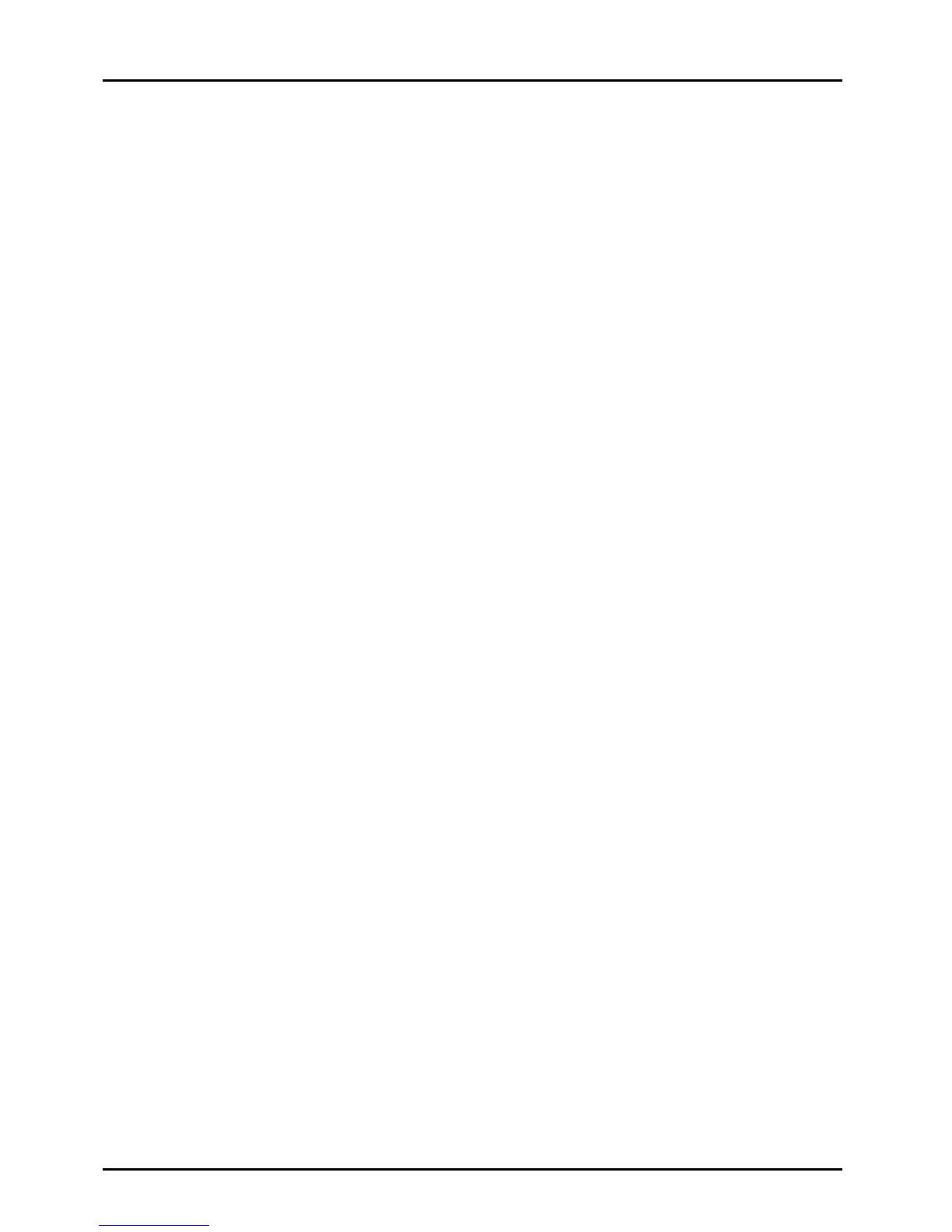GES – Users Manual
Page 11 of 33
The crc32 is generated internally and is used to verify the stored values in flash. If the
crc32 fails the GES reverts to the default values.
6.3.4.3. ‘p’ – set primary IP address and netmask
The GES will prompt for the new IP address (saved as IP_address[0]). It expects it in
dotted notation followed by a carriage return. Any characters other than 0-9, a period or
a carriage return cause the update to be aborted. After the IP address is entered, the
GES prompts for the netmask (saved as IP_mask[0]). The netmask must also be
entered in dotted notation. At the conclusion of a successful IP address and netmask
input the GES writes the configuration to flash.
6.3.4.4. ‘s’ – set secondary IP address and netmask
The GES will prompt for the new IP address (saved as IP_address[1]). It expects it in
dotted notation followed by a carriage return. Any characters other than 0-9, a period or
a carriage return cause the update to be aborted. After the IP address is entered, the
GES prompts for the netmask (saved as IP_mask[1]). The netmask must also be
entered in dotted notation. At the conclusion of a successful IP address and netmask
input the GES writes the configuration to flash.
6.3.4.5. ‘d’ – set mirror destination
The GES prompts for an entry (0-9,a,b), where external ports 10 and 11 are represented
by ‘a’ and ‘b’ respectively. At the conclusion of a successful mirror destination input the
GES writes the configuration to flash.
6.3.4.6. ‘m’ – set mirror details
The GES prompts for each port in sequence, expecting ‘I’ (for ingress),’E’ (for egress),’N’
(neither ingress nor egress),’B’ (both ingress and egress). This updates the
switch_mirror[0..11] field. At the conclusion of a successful mirror details input the
GES writes the configuration to flash.
6.3.4.7. ‘u’ – set cpu mirror details
The GES prompts for the management CPU mirroring configuration, expecting ‘I’ (for
ingress),’E’ (for egress),’N’ (neither ingress nor egress),’B’ (both ingress and egress). At
the conclusion of a successful CPU mirror details input the GES writes the configuration
to flash.
6.3.4.8. ‘f’ – write out current config to flash
Commands the GES to write out the current configuration to flash. This is useful if you
want to burn the default configuration to flash. Normally any update of any of the
configuration fields causes the configuration to be saved to flash.
6.3.4.9. ‘b’ – back to main menu
Return to the main menu.