1 First-Time Set Up
14 16800 Series Portable Logic Analyzers Installation/Quick Start Guide
Get Network Setup Information
For networking, find out whether the network that your instrument will be
connected to uses the Microsoft Workgroup model or Microsoft Domain model.
In order for your instrument to perform tasks over the network (print,
transfer files, etc.) your instrument must be configured appropriately for the
networking model in use at your site.
Information you may require to complete your network configuration may
include, but is not limited to:
• The Workgroup or Domain name.
• Methodology for assigning IP addresses at your site (for example, DHCP).
• Domain Name Service (DNS).
Other network information that may be readily available from your network
administrator.
Artisan Technology Group - Quality Instrumentation ... Guaranteed | (888) 88-SOURCE | www.artisantg.com
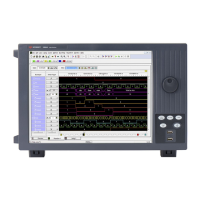
