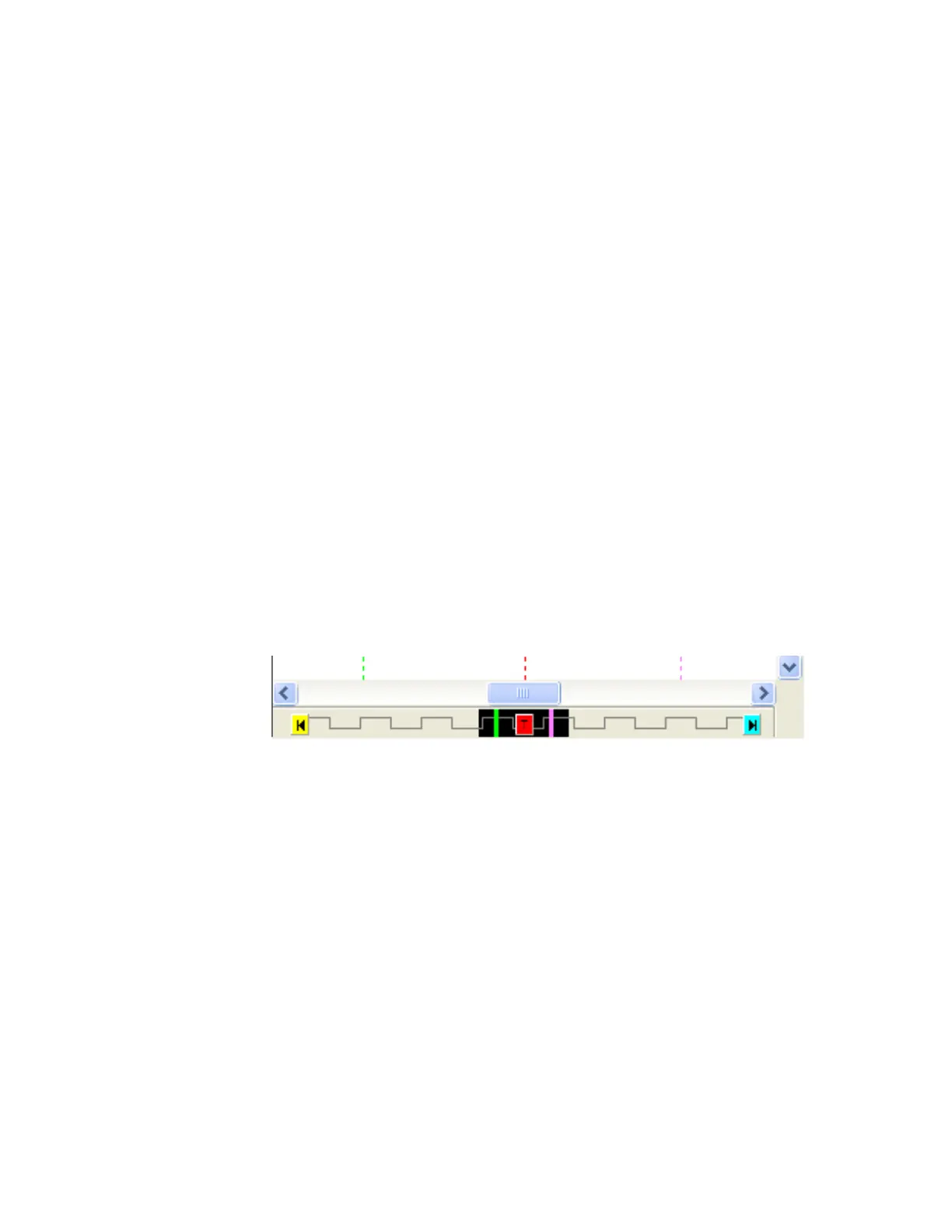Getting Started with the Logic Analyzer 2
16800 Series Portable Logic Analyzers Installation/Quick Start Guide 25
Offline Analysis
Install the Agilent Logic Analyzer application on another Windows XP or
Windows 2000 computer and you can analyze data without the 16800 Series
logic analyzer.
1 Follow the instructions in “Software Installation and Upgrades” on page 40
to load the 16800 Series logic analyzer software on your PC.
2 Acquire a trace with the logic analyzer.
3 Save a configuration file with data.
4 Copy the file to the PC being used for offline analysis.
5 From the Agilent Logic Analyzer application software on your PC, open the
configuration file.
Marker Overview
The marker overview display shows marker locations within the data and the
part of data currently being displayed.
Artisan Technology Group - Quality Instrumentation ... Guaranteed | (888) 88-SOURCE | www.artisantg.com
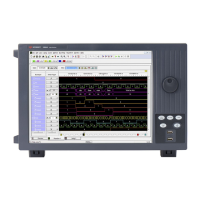