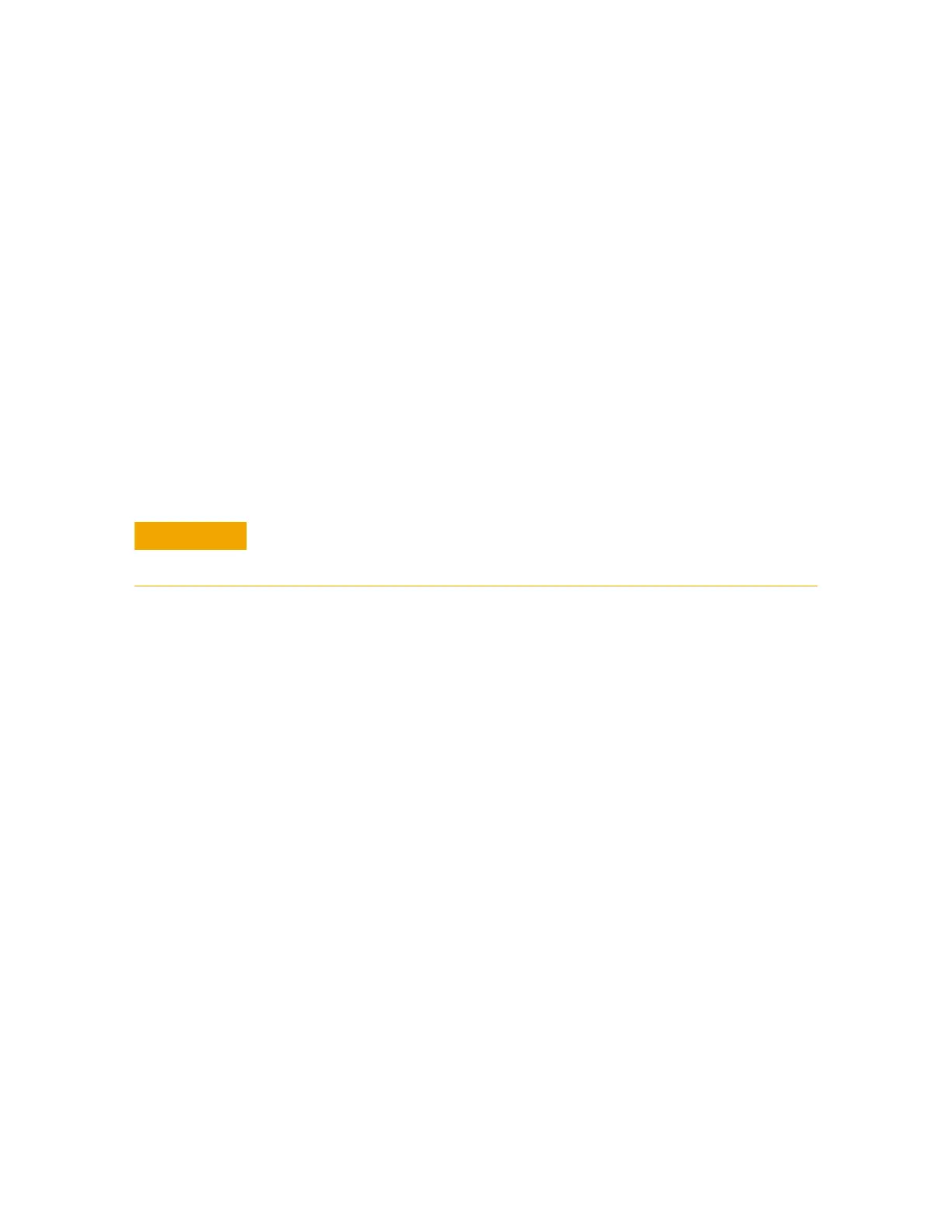4 Solving Problems
46 16800 Series Portable Logic Analyzers Installation/Quick Start Guide
Using the System Recovery Software
Restoring your system software might be necessary for the following reasons:
• Hard drive failure.
• Virus in the system or unstable system.
• Intentional disk clean - for example if you are passing the system to another
team or returning it to a rental company and you do not want any data left
on it.
You need to have a keyboard, mouse, and USB DVD-ROM drive connected.
Follow the instructions provided with the recovery DVD to restore your
system software.
Contacting Agilent Service/Support
To locate a sales or service office near you, go to
www.agilent.com/find/contactus.
CAUTION
Running the recovery disks will reformat your hard drive. All data files and programs
will be overwritten. Save your data to a USB flash drive or to another computer before
performing this procedure.
Artisan Technology Group - Quality Instrumentation ... Guaranteed | (888) 88-SOURCE | www.artisantg.com
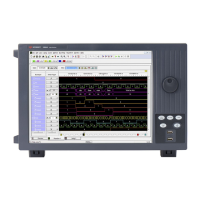